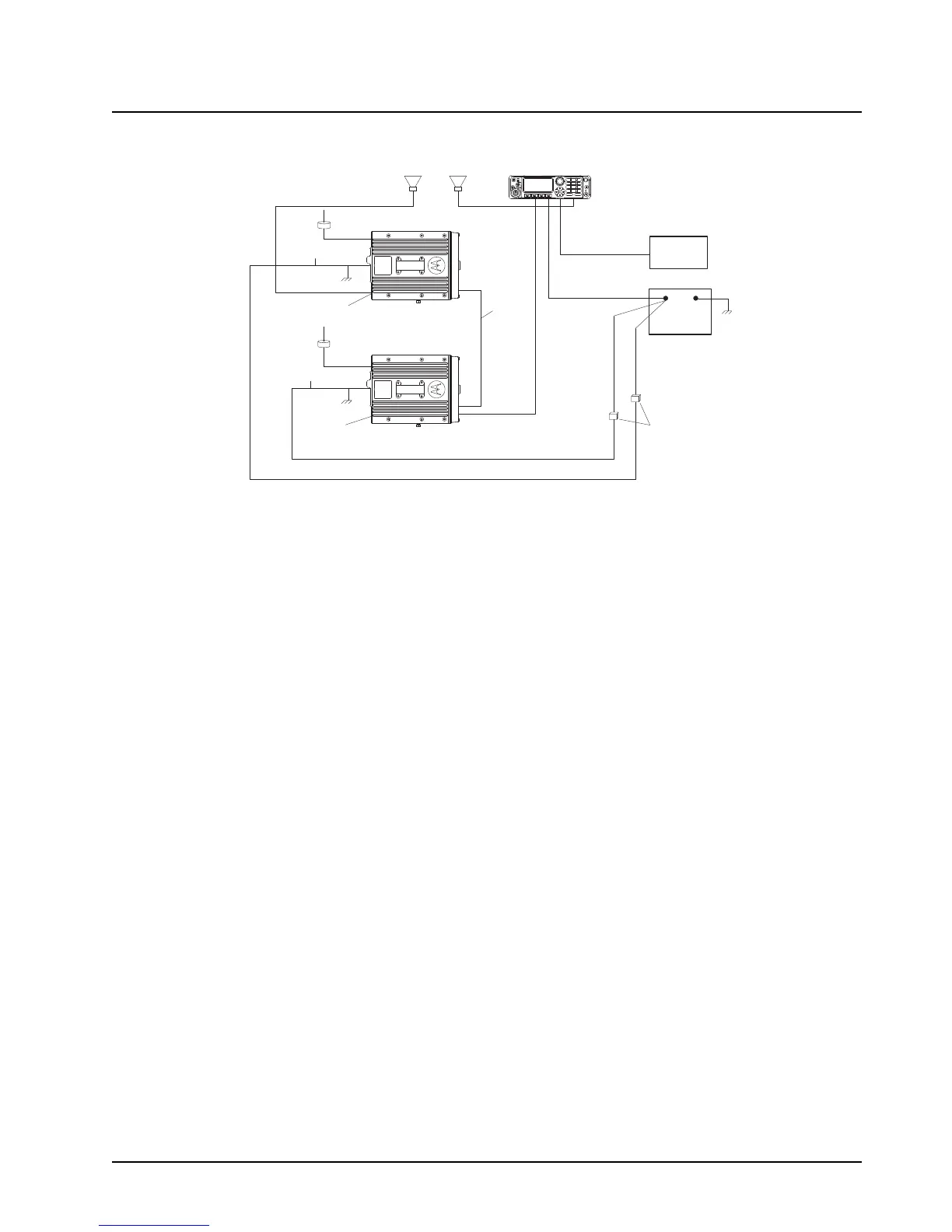MN000770A01-AA July 30, 2014
APX Dual-Radio Installation: Trunk Units 5-5
Figure 5-5. APX Mobile Dual-Radio System Cabling Interconnect Diagram For O7 Remote Mount
The black cables must have a good ground connection if the radios are to operate properly, and to
prevent damage to the radios and cable kits. They should be grounded to the vehicle frame in the
same location. On some late-model automobiles, the ground connection between the vehicles
chassis and engine block is inadequate for good mobile radio operation. DO NOT remedy this by
connecting the radio units ground cables directly to the battery. Connect a flexible metal ground strap
between the engine block and a vehicle chassis point common to the radio set ground. Be sure the
strap is heavy enough to carry maximum transmitter supply current.
All cables should be pushed out of the way as much as possible to prevent damage.
5.2.2.3 Ignition Cable
The APX Dual-Radio Cable (HKN6250_) has an ignition sense cable that must be used with every
mobile installation. The ignition sense cable allows the radio to be turned on and off with the vehicle
ignition switch, and allows the radio to remember the state of the radio on/off switch, even if it is
changed while the vehicle is off.
• For radio ON/OFF control independent of the ignition switch, connect the orange ignition cable
to “battery hot” at the vehicle fuse block.
• For radio ON/OFF control via the ignition switch, connect the orange ignition cable to “ignition”
at the fuse block.
The ignition sense cable uses either a 3-Amp (P/N 6580283E01) or 4-Amp (P/N 6580283E02) fuse.
For other considerations when connecting the ignition cable, see the APX Mobile Radios and Control
Head Basic Service Manual (P/N 6875964M01).
SECONDARY
RADIO
PRIMARY
RADIO
REAR
CONNECTOR
(+) (-)
VEHICLE
BATTERY
VEHICLE
IGNITION SWITCH
ON/ACC
07 CONTROL
HEAD
SPEAKER 2
ANTENNA
ANTENNA
RADIO
POWER CABLE
(BLK/GROUND)
SHORT
CAN
CABLE
SPEAKER 1
REAR
CONNECTOR
FUSE
RADIO
POWER CABLE
(BLK/GROUND)
