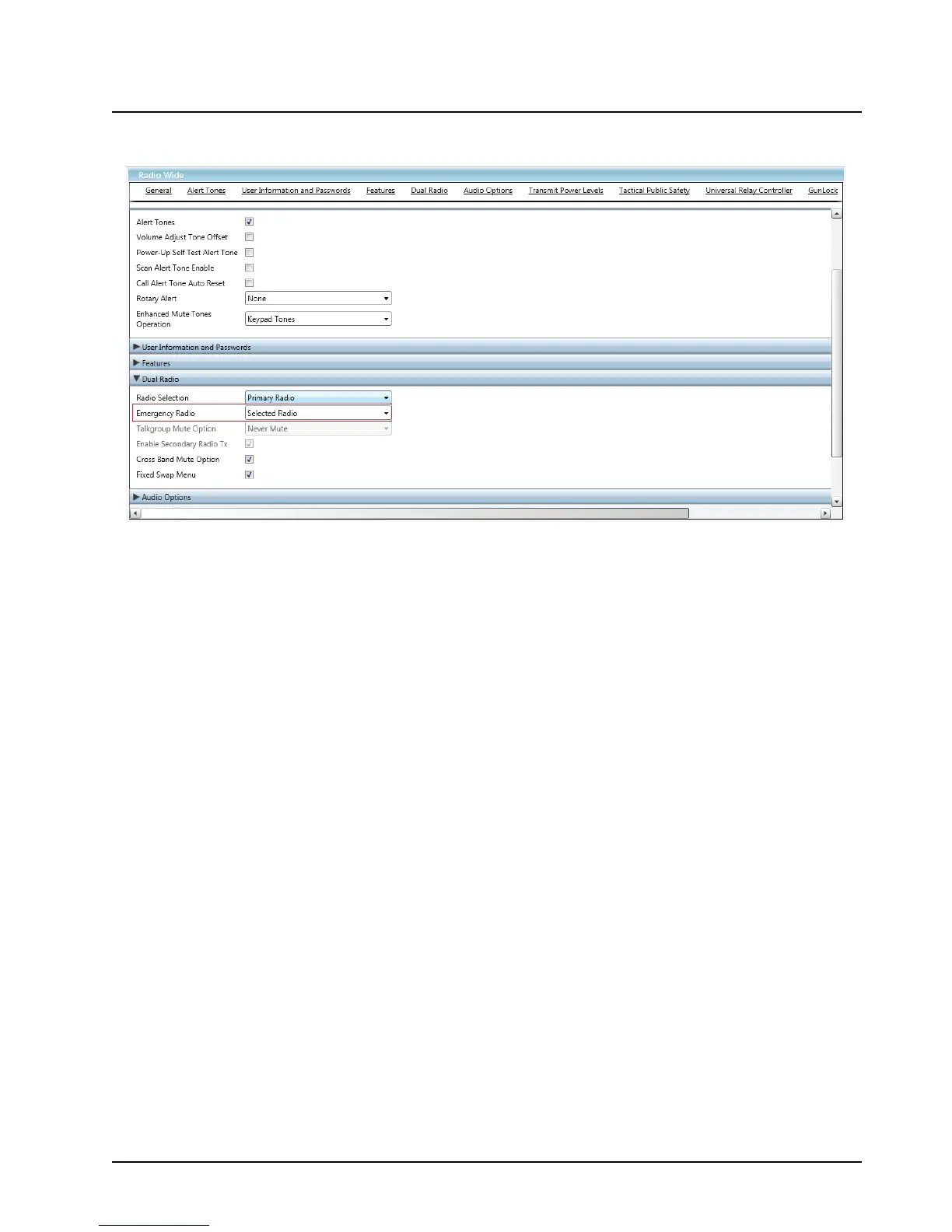MN000770A01-AA July 30, 2014
Codeplug Configuration: Overview 3-3
Figure 3-2. APX Dual-Radio Emergency Mode Operation Configuration
There are three selections for the Emergency Radio as follows:
1. Selected Radio - When Emergency Mode is activated, the emergency transmission is sent on
the currently user selected radio.
NOTE: Both radios cannot enter Emergency Mode at the same time. Therefore Emergency must be
exited on one radio, before it can be initiated on the other radio. Exiting Emergency Mode is
accomplished with the normal methods.
2. Primary Radio - When Emergency Mode is activated, the emergency transmission is always
sent on the Primary Radio.
NOTE: If emergency is activated and the Primary Radio is not the currently Selected Radio, the
radios are automatically swapped making the Primary Radio the Selected Radio, and then
emergency is transmitted. Exiting Emergency Mode is accomplished with the normal
methods.
3. Secondary Radio - When Emergency Mode is activated, the emergency transmission is
always sent on the Secondary Radio.
NOTE: If emergency is activated and the Secondary Radio is not the currently selected radio, the
radios are automatically swapped making the Secondary Radio the Selected Radio, and then
emergency is transmitted. Exiting Emergency Mode is accomplished with the normal
methods.
3.1.3 Configuring Secondary Radio Talkgroup Mute Operation
User selects Dual-Radio Trunking dispatch rule that determines when the Secondary Radio mutes
and unmutes its speakers. This is only true when both radios are programmed with an identical
Trunking Talkgroup (based on the Talkgroup ID), and/or Announcement Group (based on the
Announcement Group ID), regardless of which Talkgroup(s) for these radios are operating in the
field.
This can only be accessedwhen the Radio Selection field is set to Secondary Radio.
