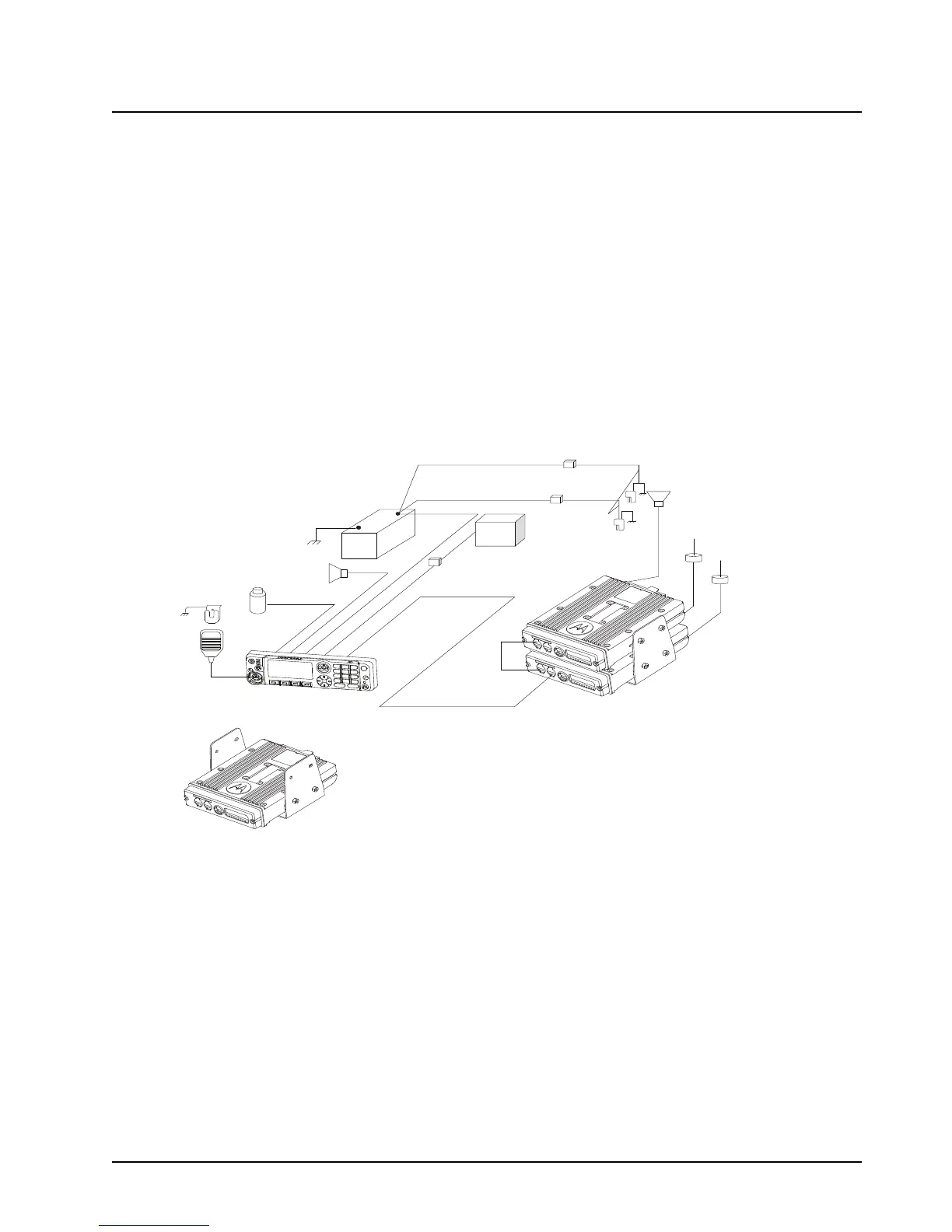MN000770A01-AA July 30, 2014
APX Dual-Radio Installation: Trunk Units 5-3
• Connect the DC Power Cables (P/N HKN4192_), to each radio. Connect the other end of the
cables to the battery terminals (RED POSITIVE).
• Install the O7 Control Head, refer to the APX Mobiles And Control Heads Installation Manual
(P/N 6878215A01).
• Install two speakers (P/N HSN4031_).
• Connect the Primary speaker to the on-line connector on the control head power cable.
Connect the Secondary speaker to the accessory connector on the Secondary radio
transceiver. Use the Speaker Extension Cable (P/N HKN6246_), if additional length is needed.
• Install the antennas as per instructions provided with each antenna, refer to the APX Mobiles
And Control Heads Installation Manual (P/N 6878215A01).
• Connect the Control Head CAN Cable between the Primary Radio and the O7 Control Head.
• Connect the Dual Stack Radio CAN Cable (P/N HKN6249_), between both radios.
• Connect the Palm Microphone (P/N HMN1090_), to the front of O7 Control Head.
Figure 5-3. Stack Mount Installation For APX Mobile Mid-Power Dual-Radio O7 Control Head System
5.2.1.3 Dual-Radio Combined Audio Configuration
Speaker audio from each radio is routed into an audio combiner box located inside the enclosure.
The combined audio is routed via the Dual-Radio Accessory Cable (HKN6250_) to a single speaker,
mounted on the handlebars, and to an accessory plug for headset audio. Separate audio signals are
not available in the Dual-Radio Combined Audio Configuration.
(-)
(+)
BATTERY
SPEAKER 1
07 CONTROL
HEAD
PRIMARY
RADIO
SECONDARY
RADIO
ANTENNA
EMERGENCY
SWITCH
SPEAKER 2
FUSE
FUSE
FUSE
BLOCK
MIC
NOTE: If only one radio is to be installed in the Dual Trunnion, HLN7045_,
place in bottom mounting configuration.
MIC
CLIP
DUAL
STACK
CAN CABLE
IGNITION LEAD
DC POWER
CABLES
ANTENNA
FUSE
