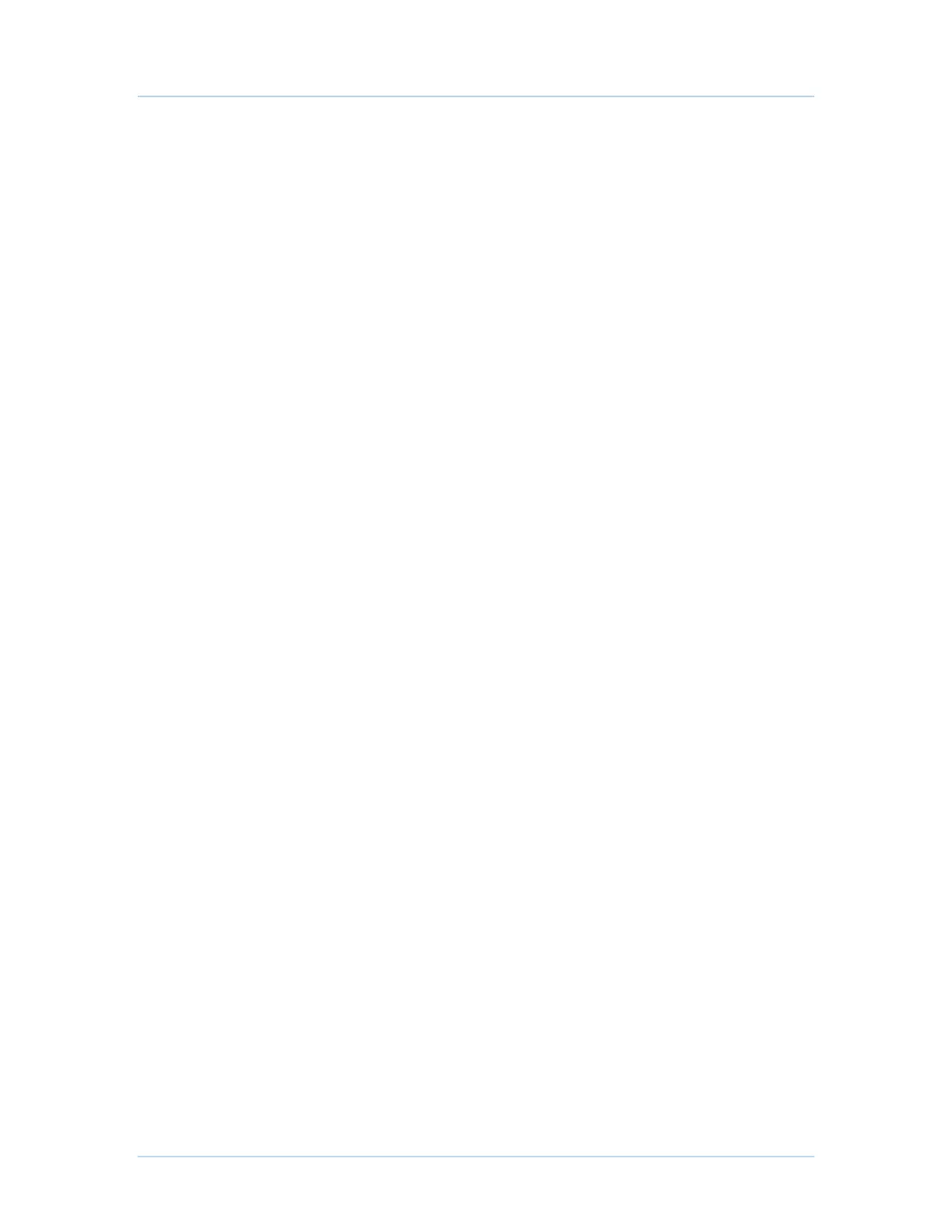B
vii
Contents
Introduction 2
Features 2
Front Panel 3
Rear Panel 4
Operation 5
Turning Power On and Off 5
Changing Channels 5
Adjusting the Volume 5
Interactive Program Guide 6
Front Panel Format Button 6
Operation 6
Video Format Indicators (Front Panel Display) 6
M-Card™ 6
Digital Video Recorder (DVR) 7
Connecting Your DCX Set-top 9
Video Connection Options 9
Connecting HDTV — Single Connection for Video/Audio 11
Connecting Your DCX Set-top to an HDTV — Single Connection for Video/Audio 12
Connecting HDTV — Separate Video/Audio Connections 13
Connecting Your DCX Set-top to an HDTV — Separate Video/Audio 14
Connecting Your DCX Set-top to an HDTV — Alternate Audio 15
Connecting an A/V Receiver — Audio 16
Connecting Your DCX Set-top to an A/V Receiver — Audio 17
Connecting an SDTV 18
Connecting Your DCX Set-top to an SDTV 19
Connecting an SDTV and VCR/DVD Recorder 20
Connecting Your DCX Set-top to an SDTV and VCR/DVD Recorder 21
Connecting an A/V Receiver, SDTV, and VCR/DVD Recorder 22
Connecting Your DCX Set-top to an A/V Receiver, SDTV, and VCR/DVD Recorder 23
Recording Your Connections 24
Data Devices 25
On-Screen Graphics 26
Configuring the Settings Menu 27
Troubleshooting 31
Appendix A 34
Open Source Software Attribution 34
