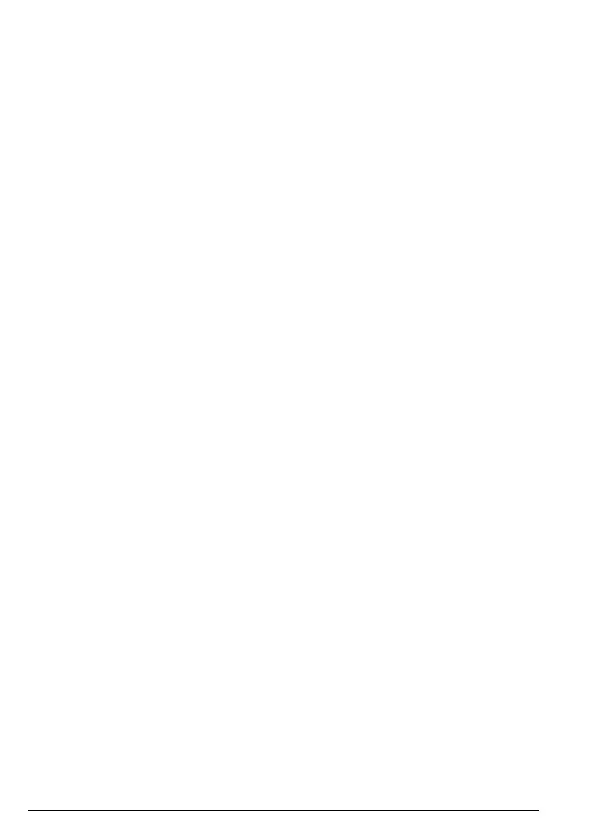16 Using the phone
Note
If before the line connects, you decide that you want to end the call, replace
the handset on the base or press
Abort
. To end a hands-free call press h or
press
Abort
.
3.3.5 End a single call
1. During a call press
Options
and scroll d to
End a single call
and press
Select
.
2. The call will end.
3.3.6 Receive a call
When you receive an external call, the phone rings,
Incoming call
and the phone
number (or name if stored in the phonebook) is displayed.
1. Lift the handset or press
Answer
/ h to answer the call hands-free.
2. If you don’t want to answer the call, press
Reject
and the caller will
be redirected.
3.4 Adjust the earpiece or hands-free volume
1. During a call, press u to increase and t to decrease the volume level. There
are 8 levels to choose from, volumes 1-7 and o.
Note
You can also adjust the volume during a call by pressing
Options
scrolling u to
Volume
, pressing
Select
and then pressing u to increase and t to decrease the
volume level.
3.5 Mute
1. During a call press
Options
and scroll d to
Mute
and press
Select
.
2. To turn mute o, press
Options
and scroll d to
Unmute
and press
Select
.
3.6 Hold
You can place your caller on hold if your network operator provides the service.
1. During a call press
Options,
Hold
is highlighted, press
Select
.
2. To turn hold o, press
Options
,
Unhold
is highlighted, press
Select
.
