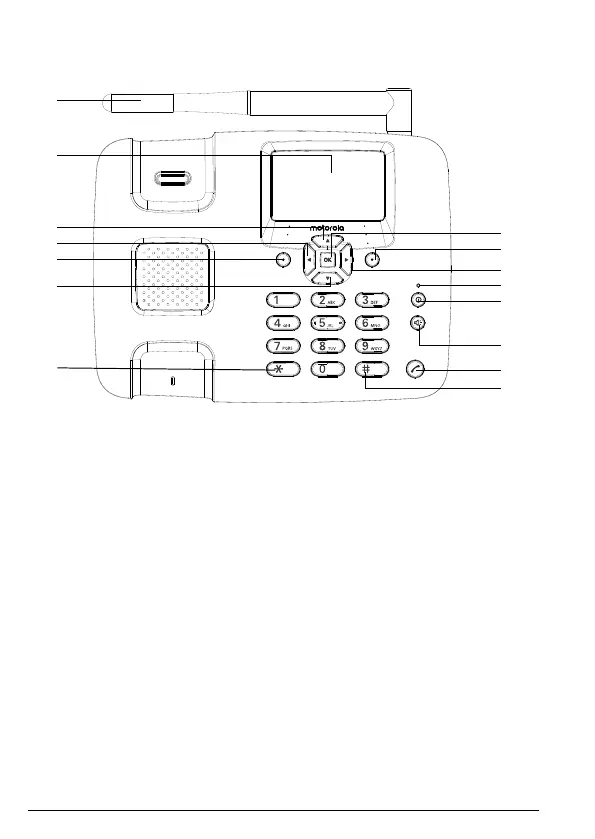10 Getting to know your phone
2. Getting to know your phone
Overview of your handset
A Antenna
B Display
For display icons, see “Display” on page 12.
C Scroll up / FM Radio
Scroll up through lists and settings.
Press to turn on the FM Radio.
Press to move the cursor up.
D Scroll left / Add phonebook contact
Press to move the cursor to the left.
Press to enter the phonebook list.
E Menu / OK
Enter the main menu.
Select the option displayed on screen.
Confirm a menu option.
F Scroll down / Inbox
Scroll down through lists and settings.
Press to go straight to the messaging Inbox.
Press to move the cursor down.
G *
Press to dial a *.
Keep pressing to dial +, p or w.
B
C
D
E
F
G
H
O
N
M
L
K
I
J
