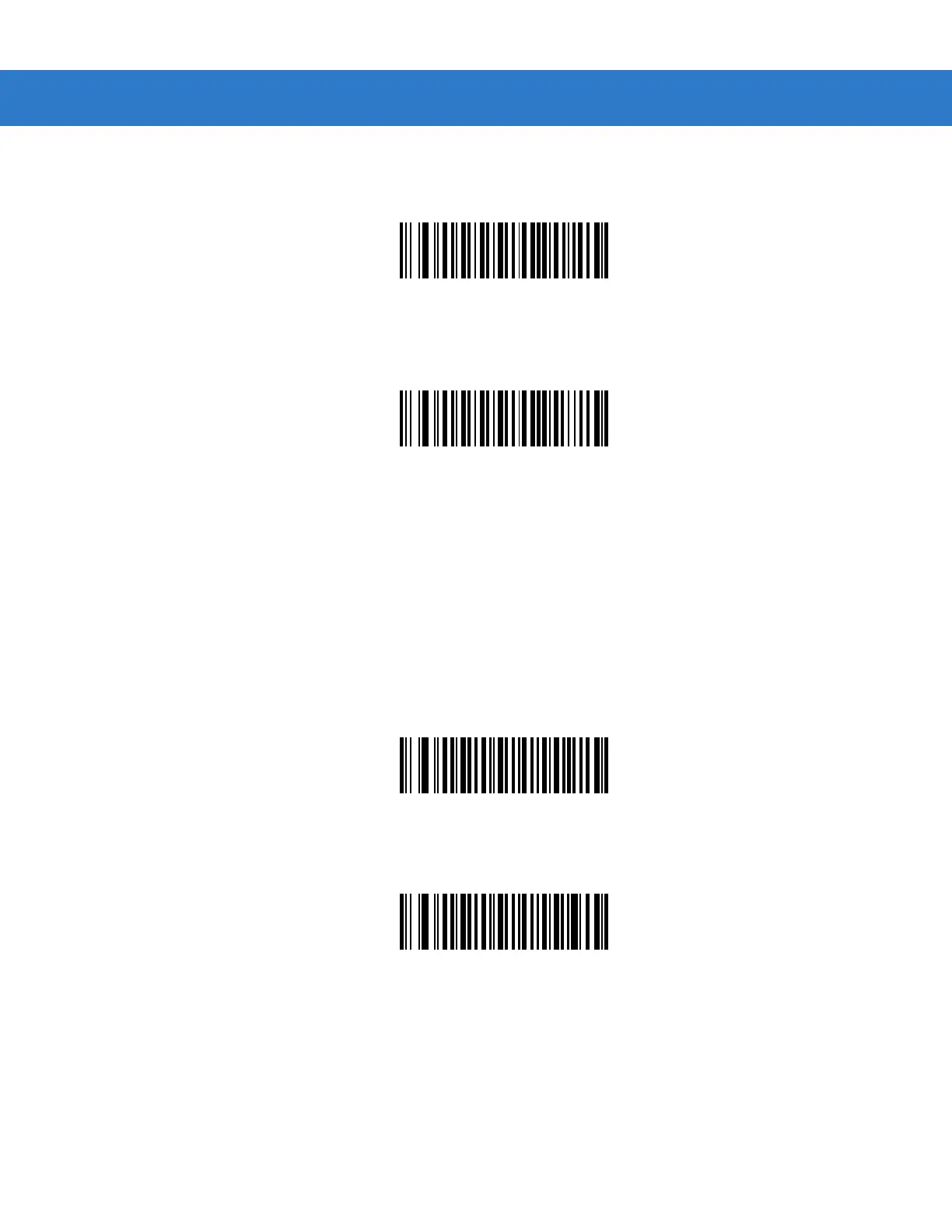Symbologies 12 - 53
GS1 DataBar (continued)
Enable GS1 DataBar Expanded
*Disable GS1 DataBar Expanded
Convert GS1 DataBar to UPC/EAN
This parameter only applies to GS1 DataBar-14 and GS1 DataBar Limited symbols not decoded as part of a
Composite symbol. Enable this conversion to strip the leading '010' from GS1 DataBar-14 and GS1 DataBar
Limited symbols encoding a single zero as the first digit, and report the bar code as EAN-13.
Enabling this strips the leading '0100' from bar codes beginning with two or more zeros but not six zeros, and
reports the bar code as UPC-A. The UPC-A Preamble parameter to transmit the system character and country
code applies to converted bar codes. Note that you cannot strip the system character or the check digit.
Enable
*Disable
