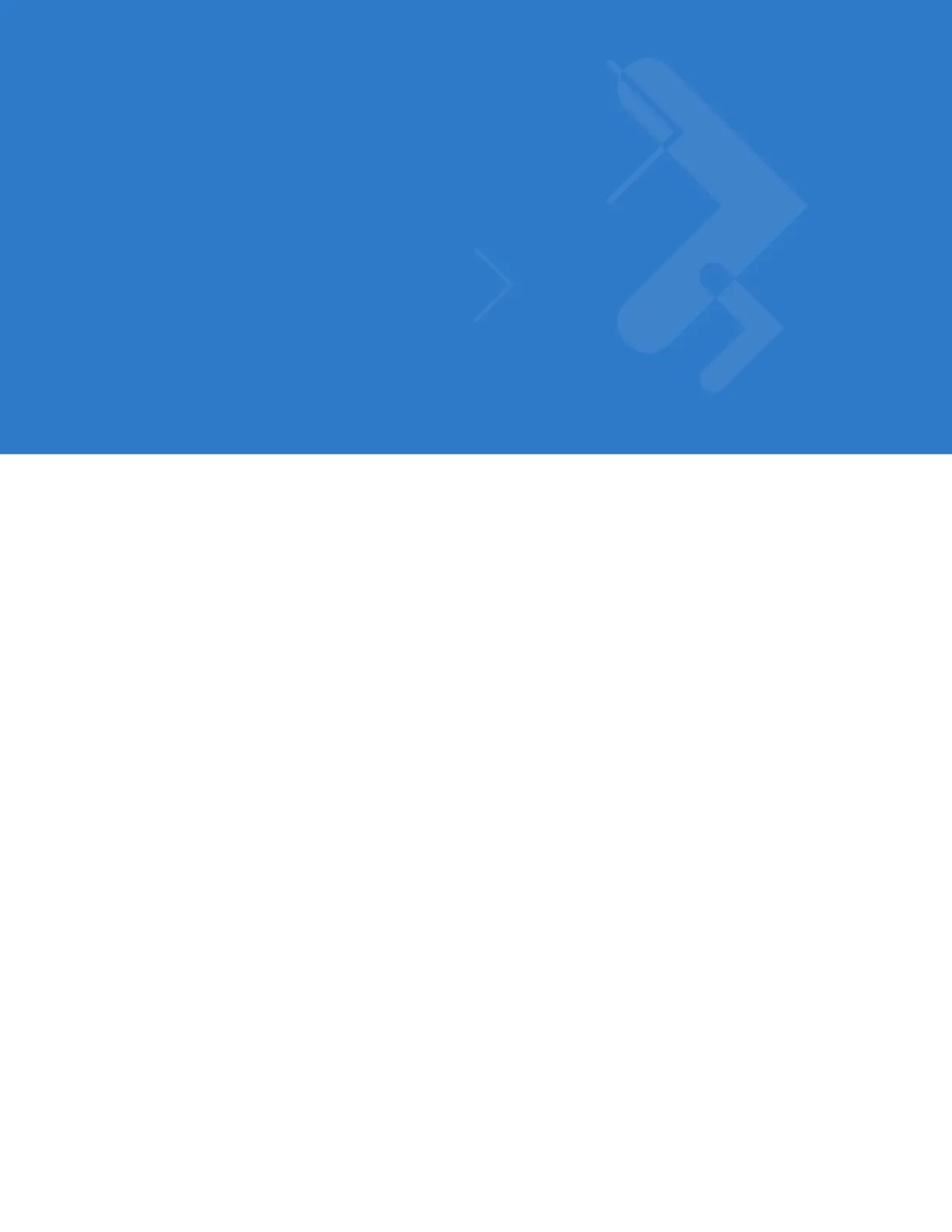Table of Contents
Warranty ........................................................................................................................ ii
Revision History............................................................................................................. iii
About This Guide
Introduction.................................................................................................................... xiii
Chapter Descriptions ..................................................................................................... xiii
Notational Conventions.................................................................................................. xiv
Related Documents ....................................................................................................... xv
Service Information........................................................................................................ xv
Chapter 1: Getting Started
Introduction ................................................................................................................... 1-1
Unpacking Your Scanner .............................................................................................. 1-2
Setting Up the Scanner ................................................................................................. 1-3
Installing the Interface Cable .................................................................................. 1-3
Connecting Power (if required) ............................................................................... 1-4
Configuring Your Scanner ....................................................................................... 1-4
Connecting a Synapse Cable Interface .................................................................. 1-5
Removing the Interface Cable ................................................................................ 1-5
Chapter 2: Scanning
Introduction ................................................................................................................... 2-1
Beeper Definitions ........................................................................................................ 2-2
LED Definitions ............................................................................................................. 2-3
Scanning in Hand-Held Mode ....................................................................................... 2-4
Aiming ........................................................................................................................... 2-5
Decode Zone ................................................................................................................ 2-6
