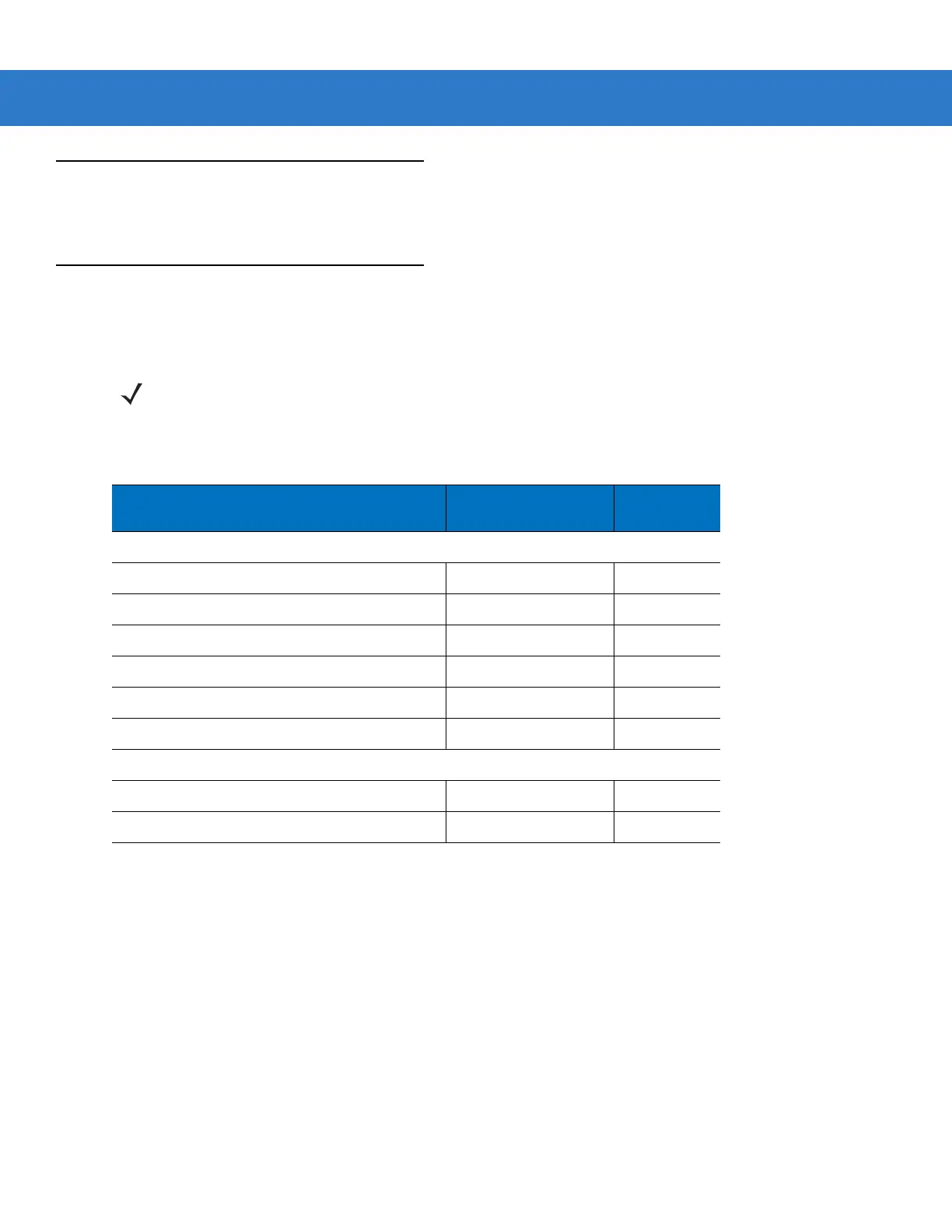4 - 2 Symbol LS2208 Product Reference Guide
Errors While Scanning
Unless otherwise specified, to correct an error during a scanning sequence, just re-scan the correct parameter.
User Preferences Default Parameters
Table 4-1 lists the defaults for user preferences parameters. To change any option, scan the appropriate bar
code(s) provided in the User Preferences section beginning on page 4-3.
NOTE See Appendix A, Standard Default Parameters for all user preferences, hosts, symbologies, and
miscellaneous default parameters.
Table 4-1
User Preferences Default Table
Parameter Default
Page
Number
User Preferences
Set Default Parameter All Defaults
4-3
Beeper Tone Medium
4-4
Beeper Volume High
4-5
Power Mode Continuous On
4-6
Laser On Time 3.0 Sec
4-7
Beep After Good Decode Enable
4-8
Timeout Between Decodes
Time-out Between Same Symbol 0.6 sec
4-9
Time-out Between Different Symbols 0.2 sec
4-9
