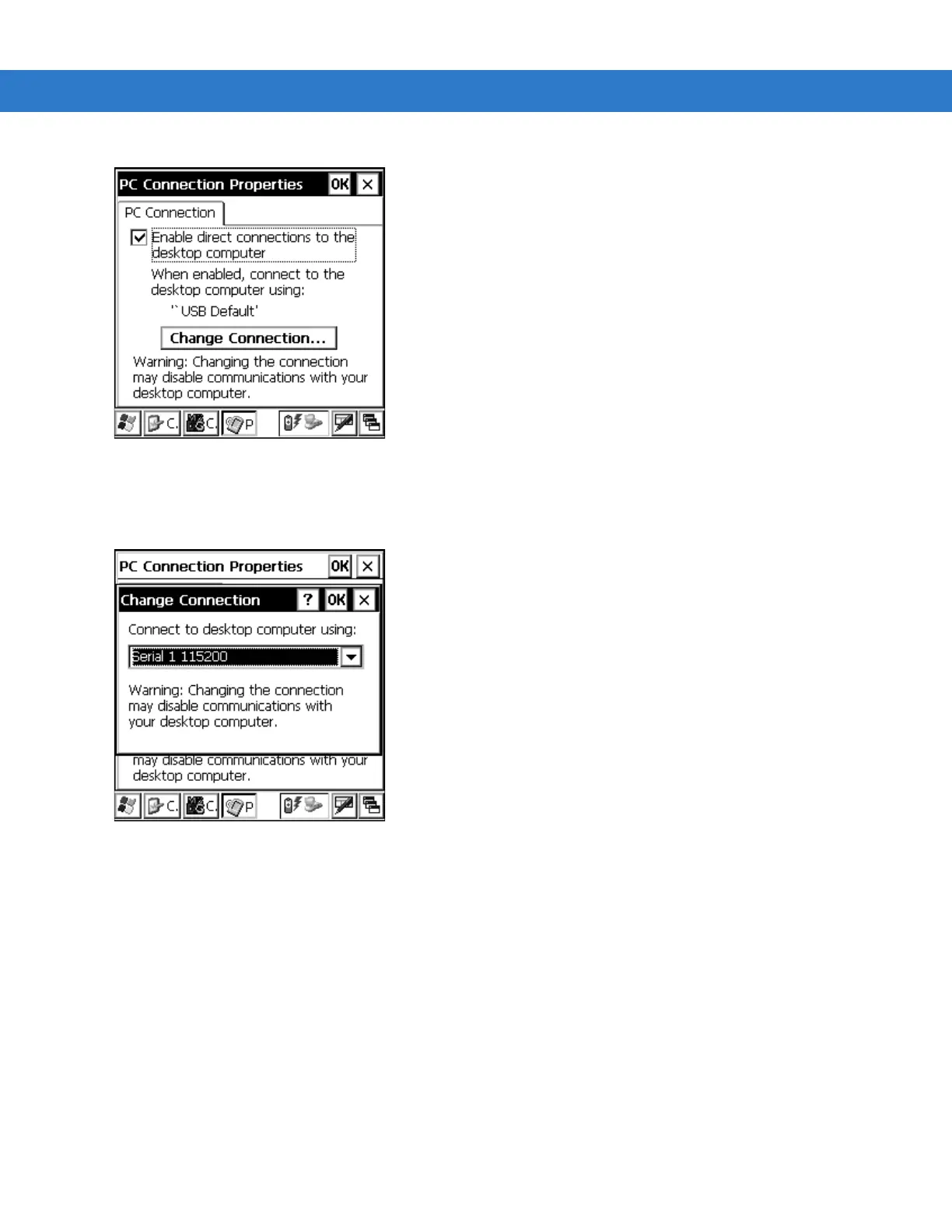2 - 14 MC1000 with Windows CE 5.0 Integrator Guide
Figure 2-11 PC Connection Window
4. Press F - TAB to highlight on the Change Connection... button.
5. Press ENT. The Change Connection window appears.
Figure 2-12 Change Connection Window
6. Use the scroll up and down keys to select: Serial 3 115200.
7. Press ENT.
8. Press F - TAB.
9. Press ENT to exit the PC Connection window and ENT to exit the Control Panel window.
10. Ensure that ActiveSync is installed on the host computer and a partnership is established. See Setting Up an
ActiveSync Connection on the Host Computer on page 3-2.
11. Start ActiveSync if it is not running on the host computer. To start, select Start - Programs - Microsoft
ActiveSync.
