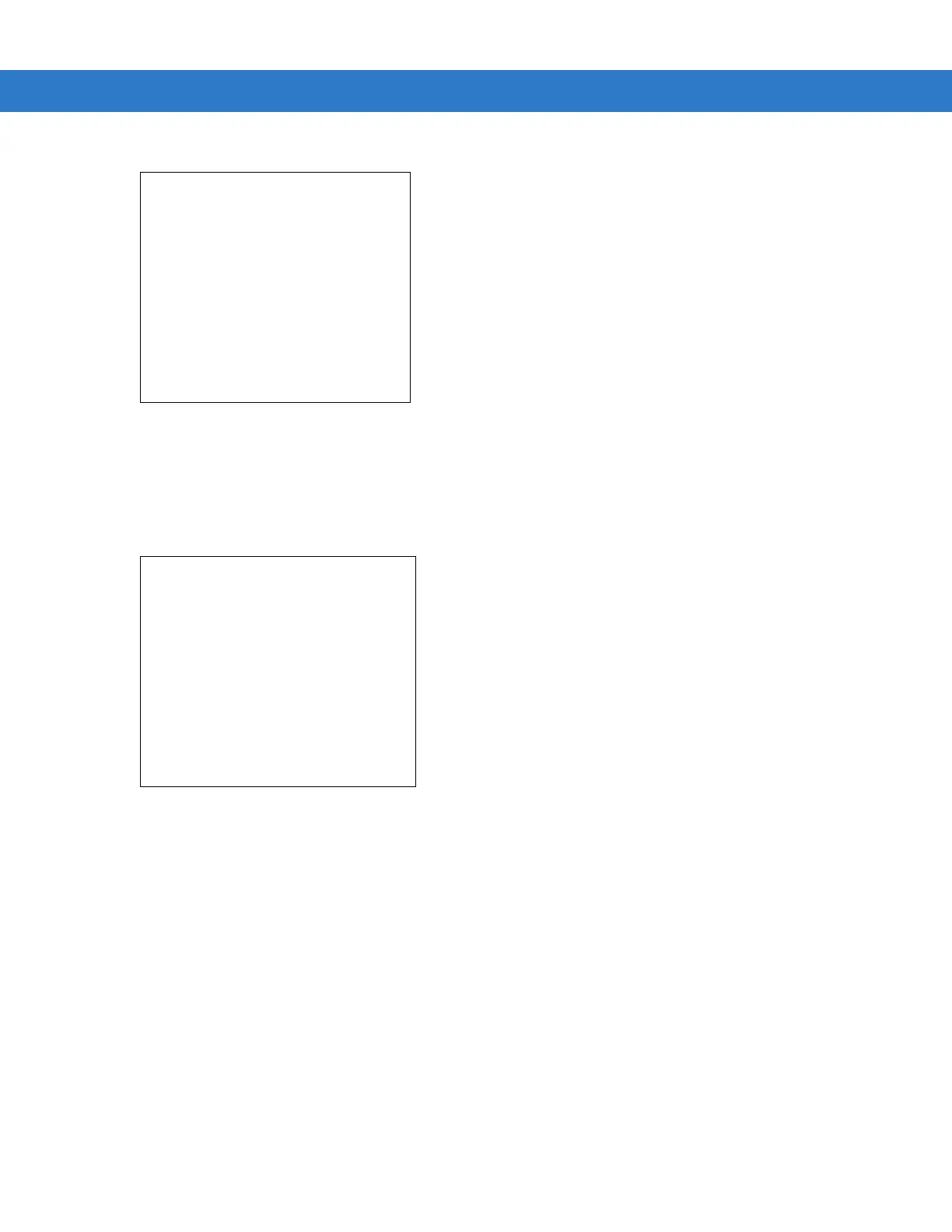Creating/Loading Hex Images 6 - 9
Figure 6-7 Select Transport Menu
6. Use the up and down scroll keys to select either the ActiveSync Uart - Serial transport method or the USB
transport method, then press ENT.
7. If the ActiveSync Uart - Serial transport method is selected, the Select Baud Rate menu appears.
Figure 6-8 Select Baud Rate Menu
8. Use the up and down scroll keys to select the appropriate baud rate, then press ENT.
9. Before the download starts, if ActiveSync Uart - Serial was selected in the Select Transport menu, Waiting for
Data appears in the Device Status field.
Select Transport
USB
SD/MMC
ActiveSync Uart - Serial
Previous
Top
Select Baud Rate
115200
57600
38400
19200
9600
Previous
Top
