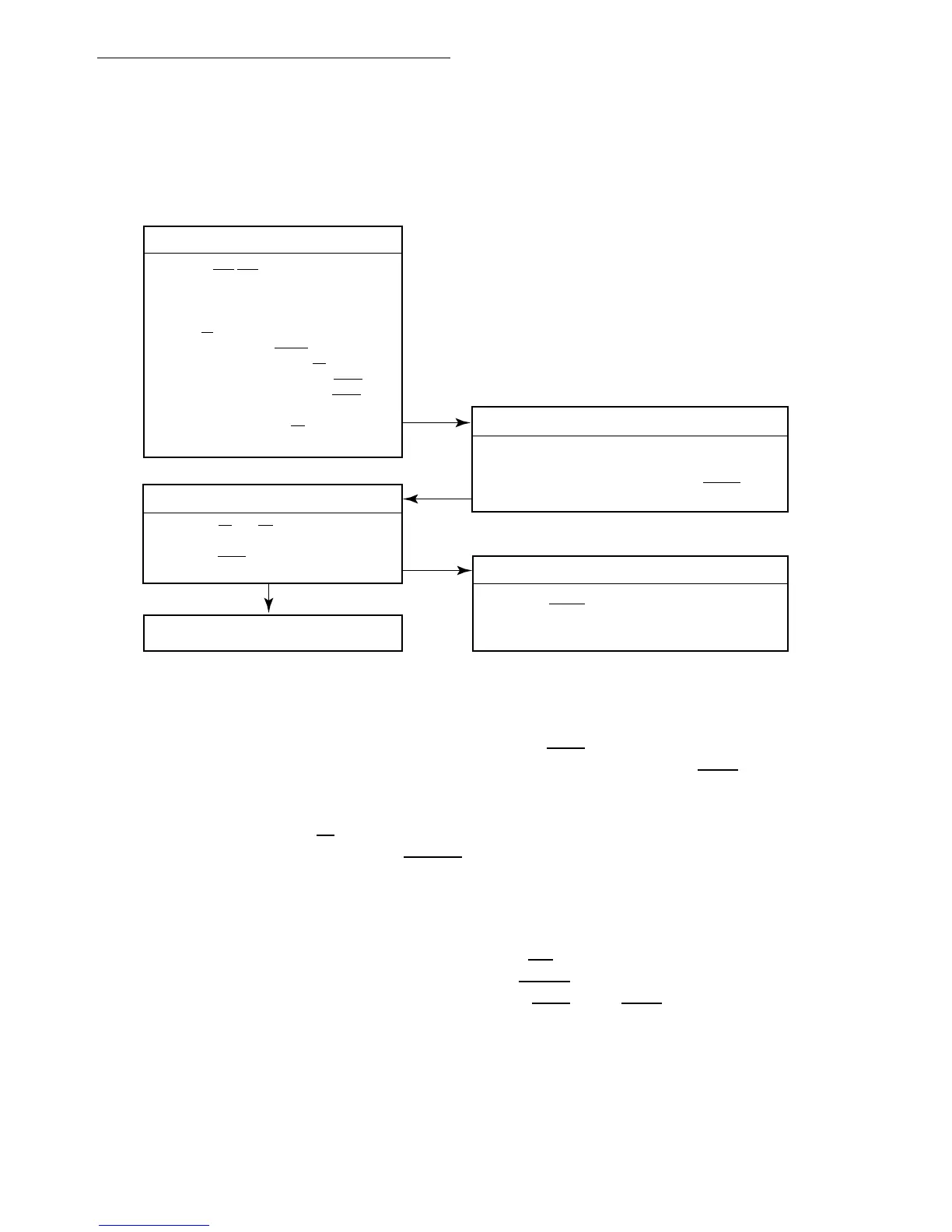Bus Operation
7-54 MC68030 USER’S MANUAL MOTOROLA
Figure 7-33 is a flowchart of a synchronous write cycle. Figure 7-34 is a functional timing
diagram of this operation with wait states.
State 0
The write cycle starts with S0. The processor drives ECS
low, indicating the beginning of
an external cycle. When the cycle is the first cycle of a write operation, OCS
is driven low
at the same time. During S0, the processor places a valid address on A0–A31 and valid
function codes on FC0–FC2. The function codes select the address space for the cycle.
The processor drives R/W
low for a write cycle. SIZ0–SIZ1 become valid, indicating the
number of bytes to be transferred. CIOUT
also becomes valid, indicating the state of the
MMU CI bit in the address translation descriptor or in the appropriate TTx register.
State 1
One-half clock later in S1, the processor asserts AS
, indicating that the address on the
address bus is valid. The processor also asserts DBEN
during S1, which may be used to
enable the external data buffers. In addition, the ECS
(and OCS, if asserted) signal is
negated during S1.
Figure 7-33. Synchronous Write Cycle Flowchart
CONTROLLER
1) ASSERT ECS/OCS FOR ONE-HALF CLOCK
2) DRIVE ADDRESS ON A31–A0
3) DRIVE FUNCTION ON FC2–FC0
4) DRIVE SIZE (SIZ1–SIZ0) (FOUR BYTES)
5) SET R/W TO WRITE
6) CACHE INHIBIT OUT (CIOUT) BECOMES VALID
7) ASSERT ADDRESS STROBE (AS)
8) ASSERT DATA BUFFER ENABLE (DBEN)
ASSERT DATA BUFFER ENABLE (DBEN)
9) DRIVE DATA LINES D31–D0
10) ASSERT DATA STROBE (DS) IF WAIT STATES)
1) NEGATE AS AND DS
2) REMOVE DATA FROM D31-0
3) NEGATE DBEN
1) DECODE ADDRESS
2) STORE DATA ON D31-D0
3) ASSERT SYNCHRONOUS TERMINATION (STERM)
TERMINATE CYCLE
1) NEGATE STERM
EXTERNAL DEVICE
ADDRESS DEVICE
START NEXT CYCLE
TERMINATE OUTPUT TRANSFER
ACCEPT DATA
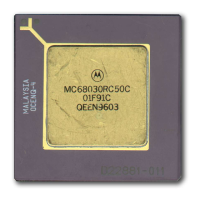