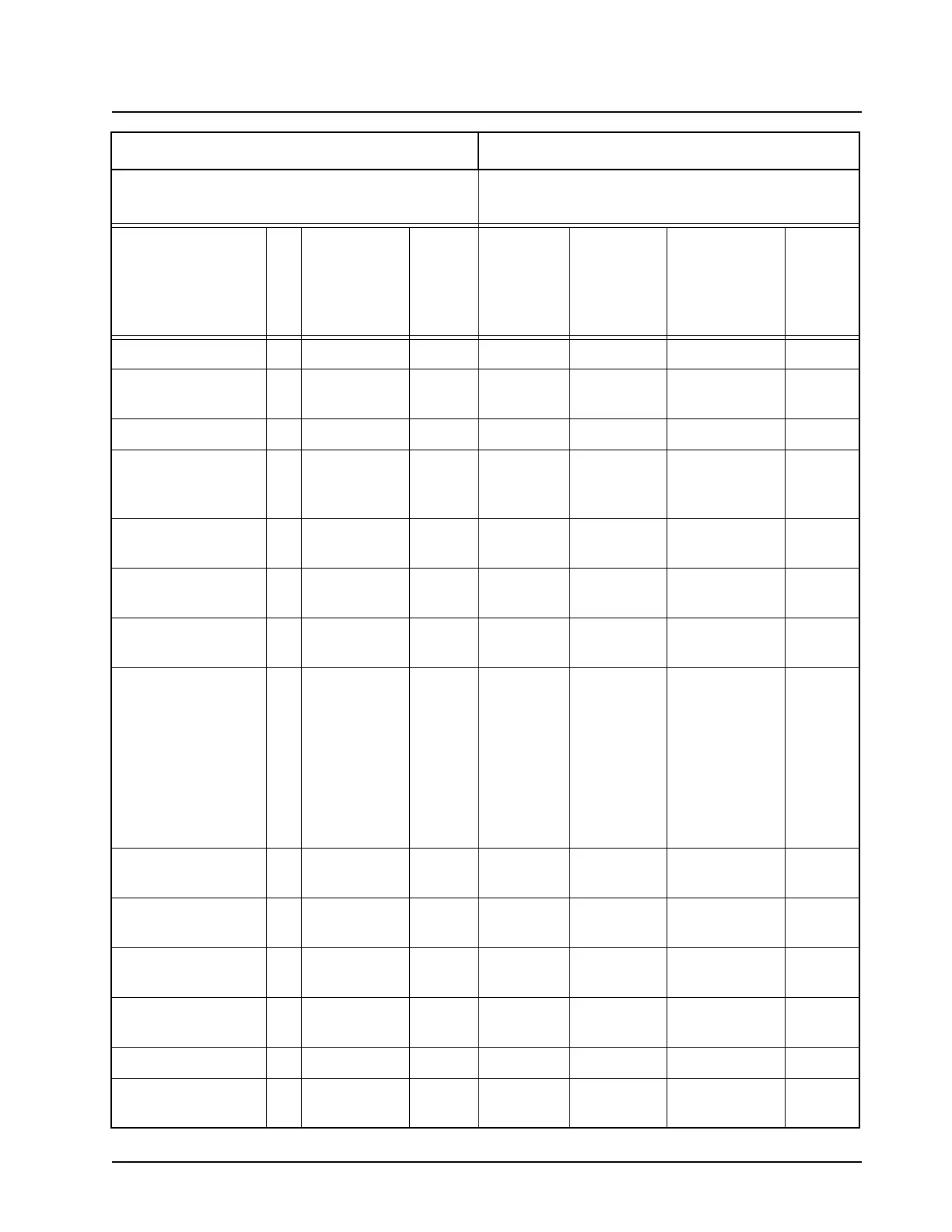68P81083C20-D December 6, 2004
Controller Section Theory of Operation: Voltage Regulation 7-5
Press On/Off Button Off Off On On On On On
Press On/Off Button On Receive/
Standby
Off Off Off Off Off
Press On/Off Button On Emer Off Off Off Off Off
Press On/Off Button Off Off Off On On (Off
c
)On - RX or
Standby
On -RX
or
Standby
Short Press Emer
Button
On Receive/
Standby
On On - Emer
TX
On - Emer
TX
On - Emer TX On -
Emer TX
Long Press Emer
Button
On Emer On On On On On
Short Press Emer
Button
2
Off Off On Off Off Off Off
Short Press Emer
Button
2
On Receive/
Standby
Off On - Emer
TX
Off Emer
Displayed for 3
Seconds then
No Ack
Displayed - No
TX
(All of the
above plus
sidetones
3
)
On -
Emer TX
Long Press Emer
Button
On Emer Off On Off On On
Short Press Emer
Button
2
Off Off Off Off Off Off Off
Turn Ignition On On Receive/
Standby
Off On On On On - No
PTT TX
Turn Ignition On On Emer Off On - Emer
TX
On On - Emer TX On -
Emer TX
Turn Ignition On Off Off Off Off On Off Off
Turn Ignition Off On Receive/
Standby
On On Off On - No TX On - No
TX
This Action During This State of Radio Causes The Following Radio States to Occur
Present State of Radio
Functions Available Through Ignition Sense
Programmed in RSS
Action
On
/
Off
Receive/
Stanby/
Emergency
Ignition
Blank
(Default
from
Factory
a
)
Soft Power
Off
Default
from
Factory
TX Inhibit
PTT
Inhibit
