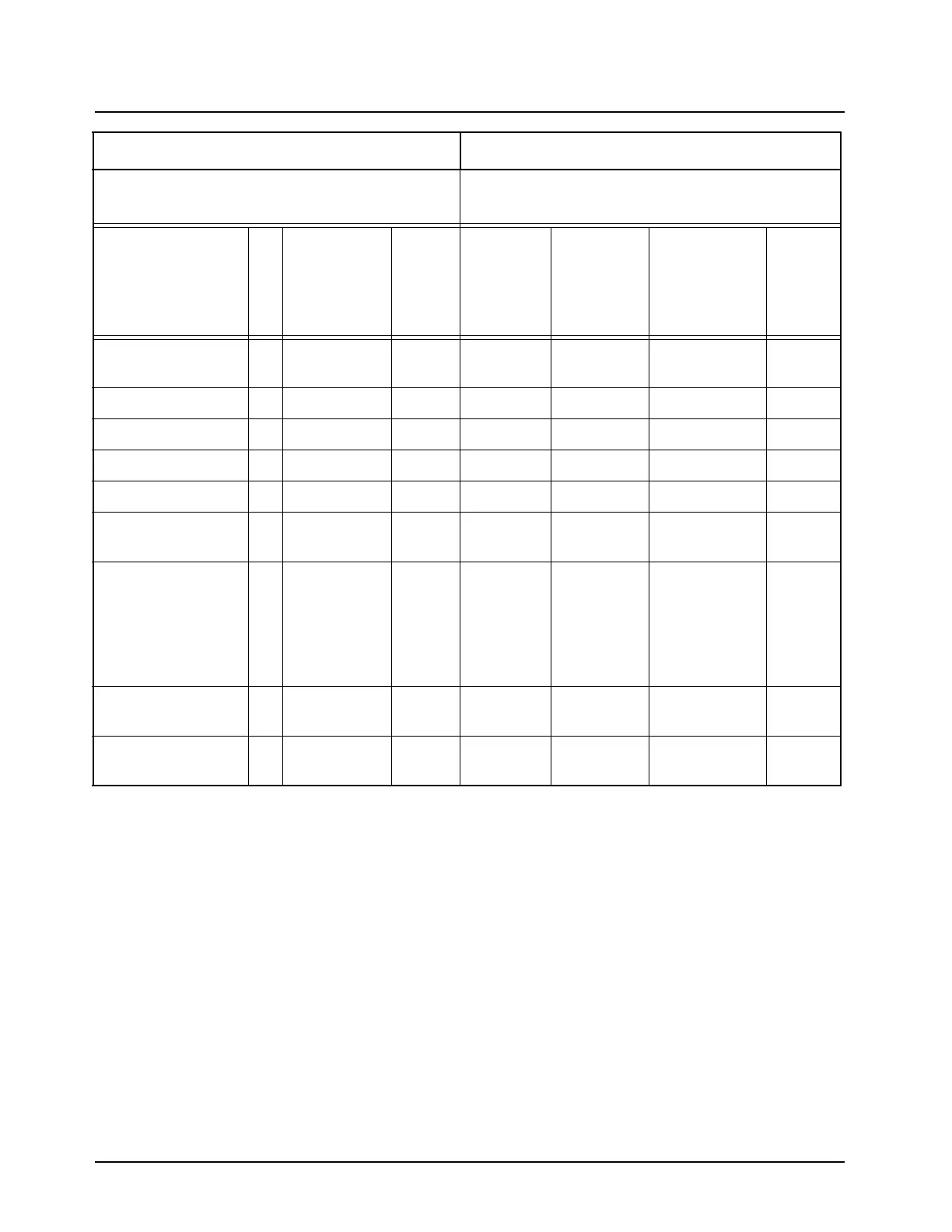December 6, 2004 68P81083C20-D
7-6 Controller Section Theory of Operation: Voltage Regulation
Turn Ignition Off
2
On Emer On On - Emer
TX
Off On - Emer TX On -
Emer TX
Turn Ignition Off Off Off On Off Off Off Off
Data PTT On Data Mode Off TX Off No TX No TX
Press On/Off Button On Data Mode On Off Off Off Off
Press On/Off Button On Data Mode Off Off Off Off Off
Short Press Emer
Button
On Data Mode On On - Emer
TX
On - Emer
TX
On - Emer TX On -
Emer TX
Short Press Emer
Button
2
On Data Mode Off On - Emer
TX
Off Emer
Displayed for 3
Seconds then
No Ack
Displayed - No
TX
On -
Emer TX
Turn Ignition On On Data Mode Off On N/A On On - No
PTT TX
Turn Ignition Off On Data Mode On On Off On - No TX On - No
TX
a The “Default from Factory” was changed in Release 4.01.
b Take special note of Emergency operation (shown in oversize bold print) under these conditions.
c For firmware versions older than Release 4.0, the feature will operate as shown in parenthesis. To determine firmware ver-
sion present in radio, proceed as follows:
Within 10 Seconds after powering on the radio, press the test mode entry button five times. On Model I radio, test mode
entry button is third button from left on bottom row of buttons. On radio Models II and III, test mode entry button is first
button on left side of bottom row of buttons. When the test mode entry button is pressed five times, the radio will scroll
sequentially through six displays. The first display in the sequence is SERVICE. The second display is the radio firm-
ware version (e.g., R03.11).
This Action During This State of Radio Causes The Following Radio States to Occur
Present State of Radio
Functions Available Through Ignition Sense
Programmed in RSS
Action
On
/
Off
Receive/
Stanby/
Emergency
Ignition
Blank
(Default
from
Factory
a
)
Soft Power
Off
Default
from
Factory
TX Inhibit
PTT
Inhibit
