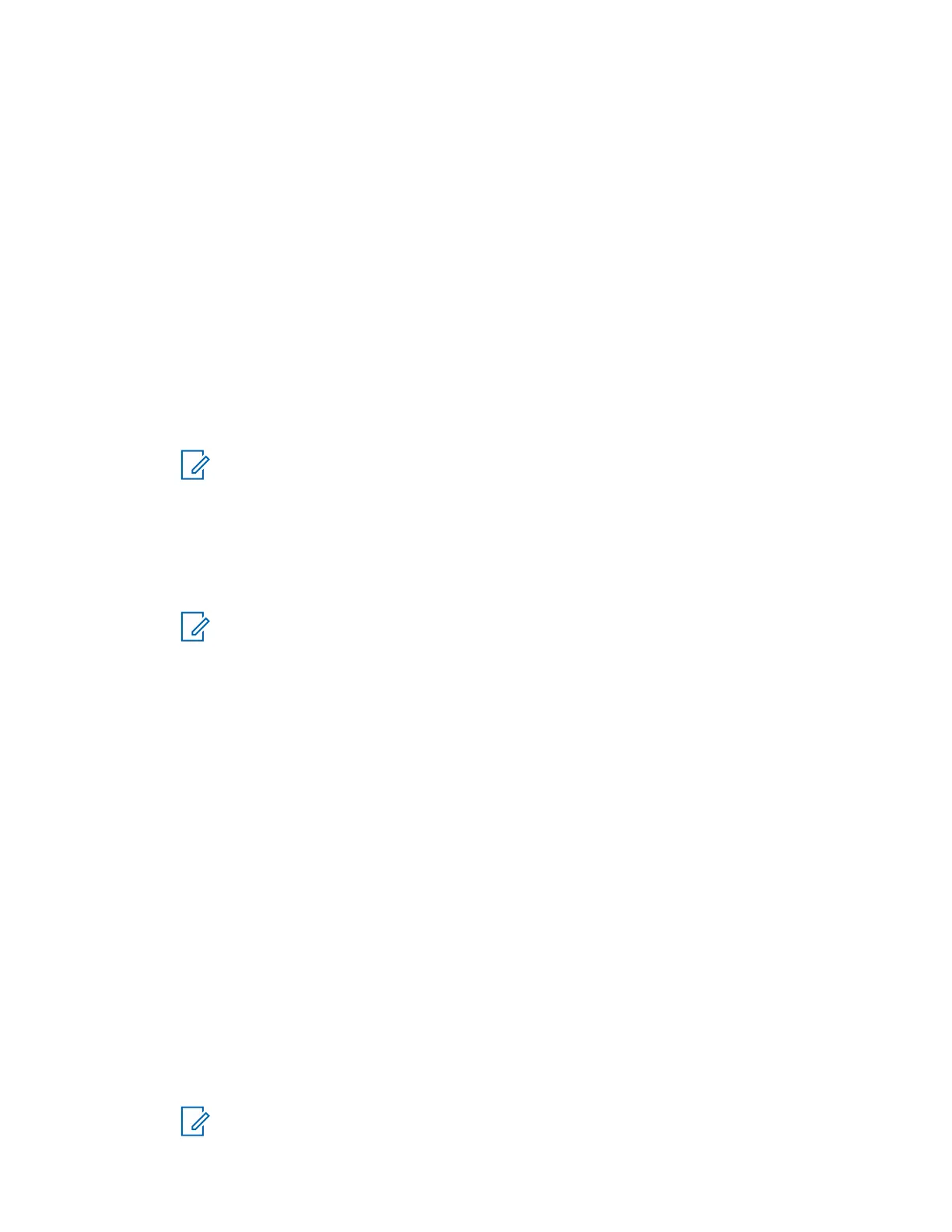Speed #
Shows the default Speed Dial number. You can accept or change it.
Simplex (Private only)
Shows the hook method for simplex calls.
Duplex (Private only)
Shows the hook method for duplex calls.
4.4.1
Creating Contacts
Procedure:
1 From the home screen, press Contcs.
2 Select [New Contact].
3 Highlight Name and press Change. Enter the name of your contact and press OK.
4 Highlight Type and press Change. Select the required type of your contact.
NOTICE:
You can also use the Left and Right Navigation keys to select the type of your contact.
If Private is selected, you can set the hook method for Simplex and Duplex calls (if the
respective Private Call Hook Customization is enabled).
5 Highlight # (number) and press Change. Enter the number of your contact and press Ok.
6 If needed, highlight Speed # and press Change. Enter the speed dial number (1–1000) and
press OK.
NOTICE: If the entered number exist, the radio displays Overwrite?. Press Yes to
confirm, or No to enter the speed dial number again.
7 Press Done.
You have created a contact with one number. To add more numbers, repeat steps step 4–step 6.
4.4.2
Editing Contacts
Procedure:
1 From the home screen, press Contcs.
2 Select the contact you want to edit.
3 Press the Menu key.
4 Press Edit.
5 Select one of the following entries and press Change to edit it:
• Name
• Type
• # (number)
• Speed #
• Simplex
• Duplex
NOTICE: Simplex and Duplex options are only available if the contact Type is Private
and the respective Private Call Hook Customization is enabled.
68015000797-EH
Chapter 4: Main Menu
79
