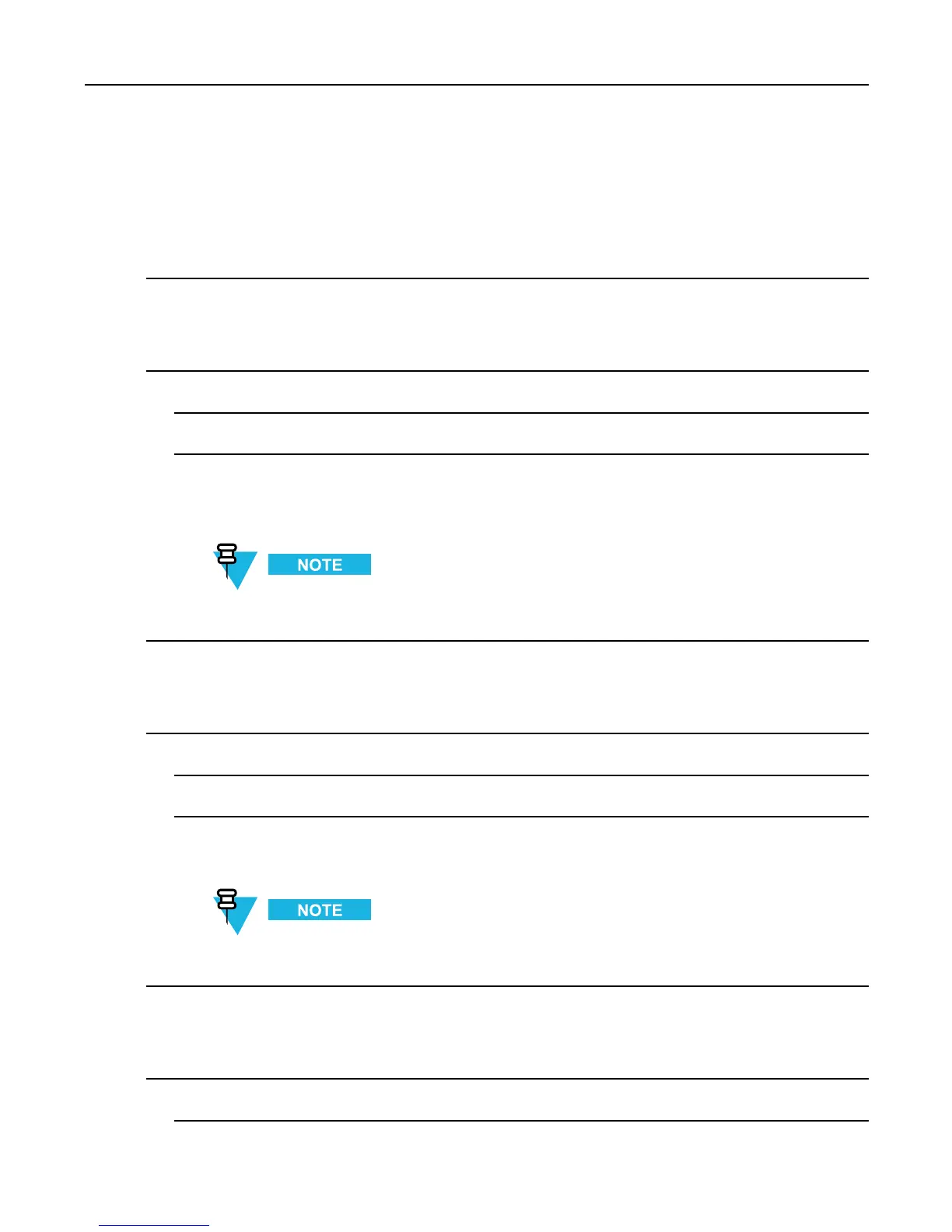FeatureUserGuide
3Selectoneofthefollowing:
•LockNone—Scrollingandvolumesettingfunctionalityisavailable.
•LockVolume—VOLUMEKNOBcanbeonlyusedforscrolling.
•LockScroll—TALKGROUPKNOBcanbeonlyusedforsettingthevolume.
•LockBoth—Scrollingandvolumesettingfunctionalityisunavailable.
5.7.11.3SettingRotaryKnobWrapAround
ProcedureSteps
1Fromthehomescreen,pressMENUkey.
2SelectSetup→RotaryKnob→WrapAround.
3Selectoneofthefollowing:
•On—Scrollingthroughthetalkgroupliststopsafterreachingrstorlasttalkgroupinthecurrent
selectedfolder.
•Off—Scrollingthroughthetalkgrouplistisloopedorismovedtothenextfolder.
OnlywhenWrapAroundissettoOnandtheScrollRangeissettoScrollT oNext,youareable
toscrollthroughallthetalkgroupsandfolders.
5.7.11.4SettingRotaryKnobScrollRange
ProcedureSteps
1Fromthehomescreen,pressMENUkey.
2SelectSetup→RotaryKnob→ScrollRange.
3Selectoneofthefollowing:
•StayInRange—Scrollingthroughthetalkgroupsinthecurrentfolderonly.
•ScrollToNext—Scrollingthroughallthetalkgroupsandfolders.
OnlywhenWrapAroundissettoOnandtheScrollRangeissettoScrollT oNext,youareable
toscrollthroughallthetalkgroupsandfolders.
5.7.11.5SettingRotaryKnobTalkgroupSelection
ProcedureSteps
1Fromthehomescreen,pressMENUkey.
5-44
-
