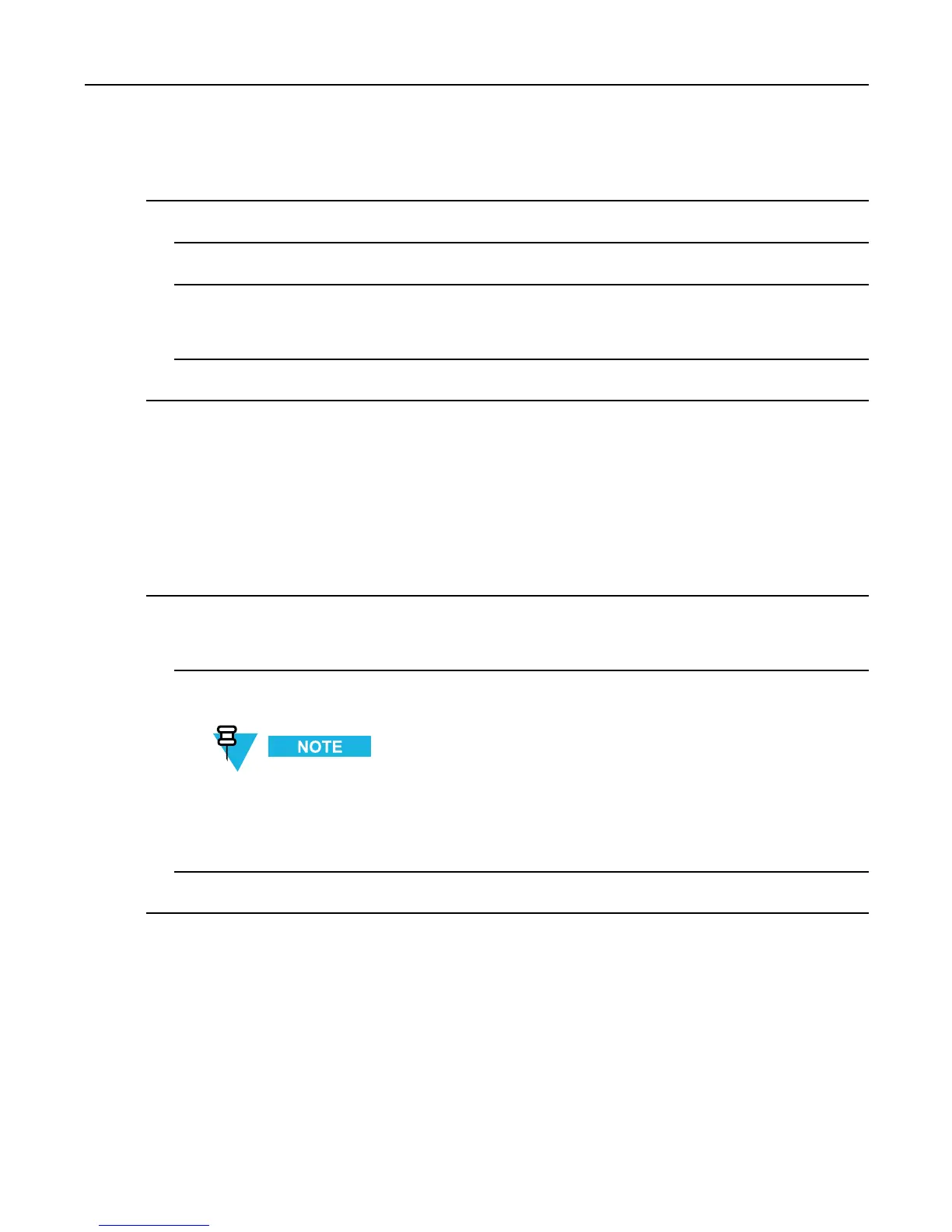2.16DialingthroughSoftNumericKeypad
ProcedureSteps
1Fromthehomescreen,pressMENUkey.
2SelectGroupSetup→Scan→Scanning.
3SelectSelectListandthenalistname.
Stepresult:YourradiodisplayslistnameSelected.
4SelectScanning→On.
Result:Yourradioisscanningonthepredenedscanlist.
2.16DialingthroughSoftNumericKeypad
Prerequisites:DirectPrivateNumberDialingisassignedtoarightNAVIGATIONkey.
ProcedureSteps
1Fromthehomescreen,pressandholdrightNAVIGATIONkey.
Stepresult:Y ourradiodisplaysdialingnumberprompt.
2Pressup/downNAVIGATIONkeytochoosethenumber,thenpressrightNAVIGATIONkeytogotothe
nextdigit.
•Youcanenter#attheendwhentheSpeedDialingfeatureisenabled.
•The+signyoucanenteronlywhenyouareeditingtherstposition.Bothsignsareavailable
afterdigit9.
3PressPTT.
2.17WritingText
Everytimethatyouseetextentryscreen,refertothissection.
Usetheup/downNAVIGATIONkeytoentertext,andtheright/leftNAVIGATIONkeytogotothenext/previous
character.
Tochangethetextentrymode,longpresstheleftNAVIGATIONkey.
Toinsertanewcharacterintoanexistingword,longpresstherightNAVIGATIONkey.
-
2-19
