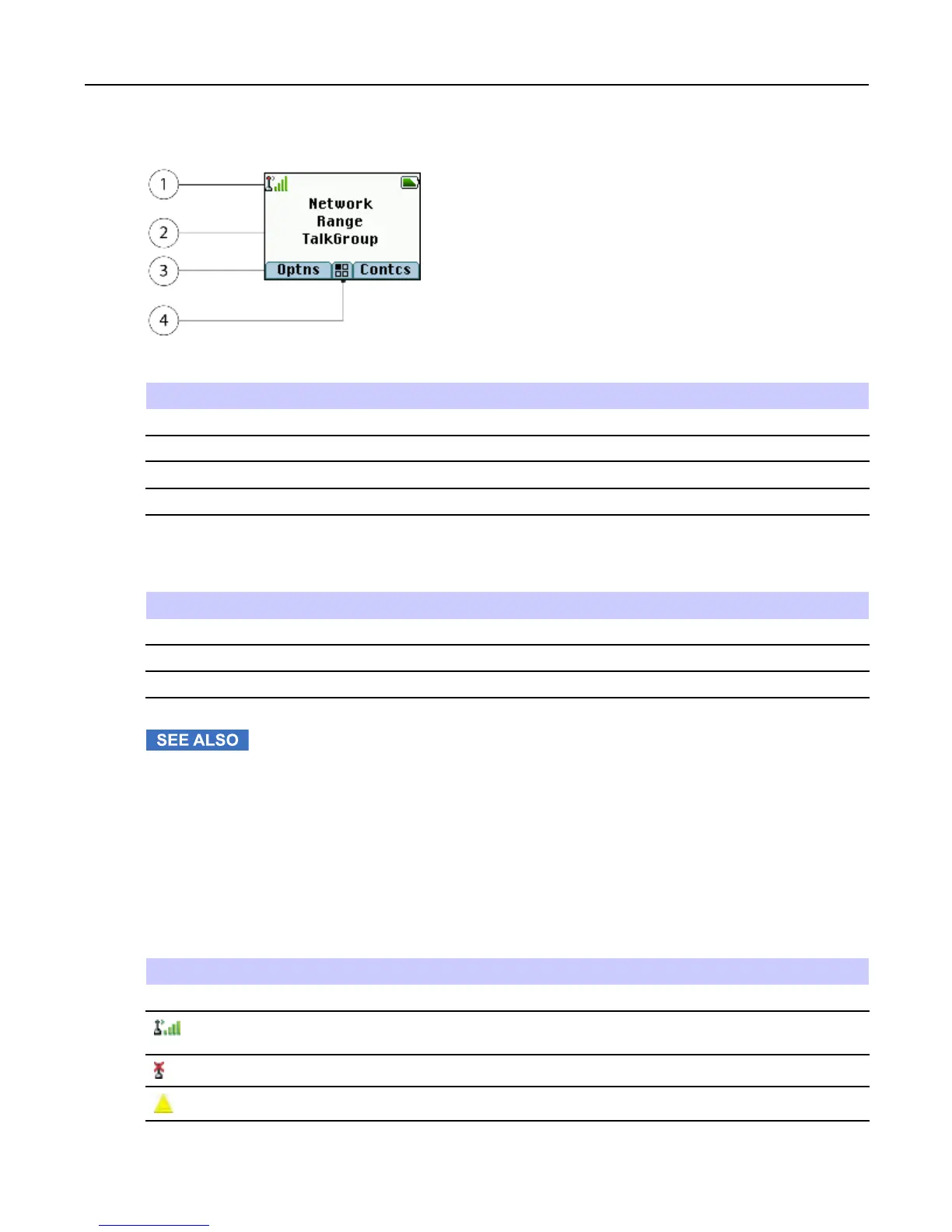FeatureUserGuide
Table2-6Display
AnnotationDescription
1
Statusiconarea
2
Textdisplayarea
3
SOFTkeyarea
4
MENU/Contextsensitiveicon
ThecoloroftheSOFTkeysinformsyouaboutthemodeorstatethatyourradioisin.
Table2-7ColorsoftheSOFTKeys
ColorModeorState
LightblueNormalTMOandDMOMode
LightredEmergencyMode
OliveLocalSiteTrunkingMode
Display
SettingTimeandDateontheDisplay
2.6StatusIcons
Statusiconsappearwhenyourradioisengagedincertainactivitiesorwhenyouhaveactivatedcertainfeatures.
Table2-8StatusIcons
IconDescription
TrunkedModeOperation
SignalStrength(TMO)—Allowsyoutochecksignalstrength.Morebarsindicatea
strongersignal.
NoService
Migration—Displayedwhenyourradioisregisteredtotheforeignnetwork.
2-12-
