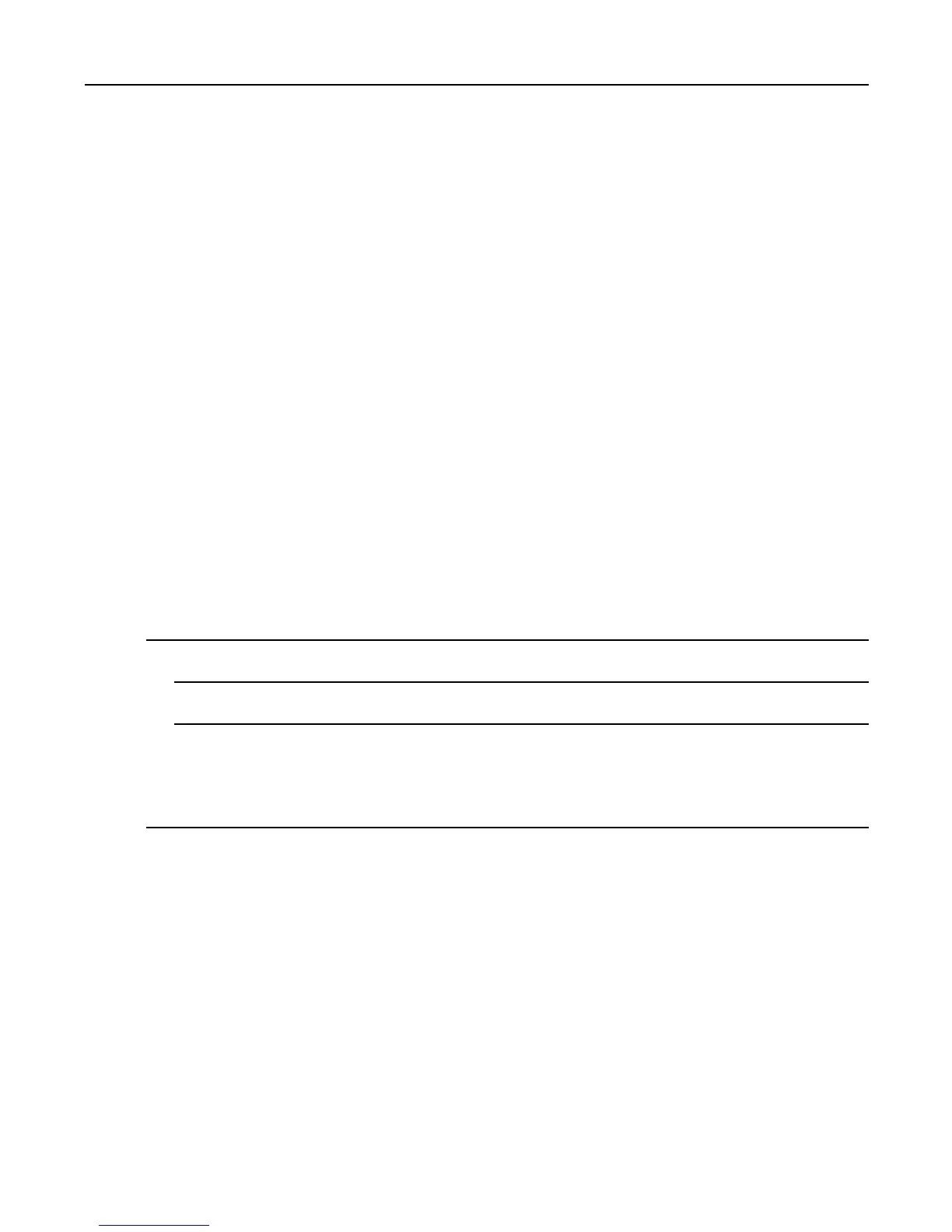5.6.8.1ActivatingCovertMode
WhenyourradioisintheCovertMode,youcannotenterthefollowingmenuitemsoftheSetupmenu.
•SetV olume
•Tones
•Backlight(inDisplaymenuitem)
WhentheCovertModeisturnedon:
•AlltonesaresettoOff(correspondingtoAllTonesmenuentry).
•GroupaudioissettoSpeakerControl(correspondingtoAudioTogglemenuentry).
•TheprivatespeakerissettoOff(thissettingcausesallthecallsareroutedthroughtheearpiece).
•BacklightissettoDisabled(correspondingtoBacklightmenuentry).
•TheLEDindicatorswitchesoff.
Theradiopowersupinthemodesetbeforeturningoff.ThusiftheCovertModewassetbeforeturningoff,the
radioturnsonintheCovertMode.
WhentheCovertModeisturnedoffallthechangedsettingsarerevertedtothepreviousstate.
ThisfeaturecanbeusedastheOne-TouchButton.
5.6.8.1ActivatingCovertMode
ProcedureSteps
1Fromthehomescreen,pressMENUkey.
2SelectSecurity→CovertMode.
3Selectoneofthefollowing:
•On—alltonesaresettooff,andthebacklightandtheLEDaredisabledimmediately.Thegroupaudio
isroutedtotheearpiece.TheradiodisplaysCovertModeOn.
•Off—allsettingsfortones,backlightandaudioarerestored.TheradiodisplaysCovertModeOff.
5.7Setup
Thissub-menuallowsyoutochangeyourradioconguration.
5.7.1RingStyle
Thissub-menuallowsyoutosettheincomingcallringstyle.
-
5-27
