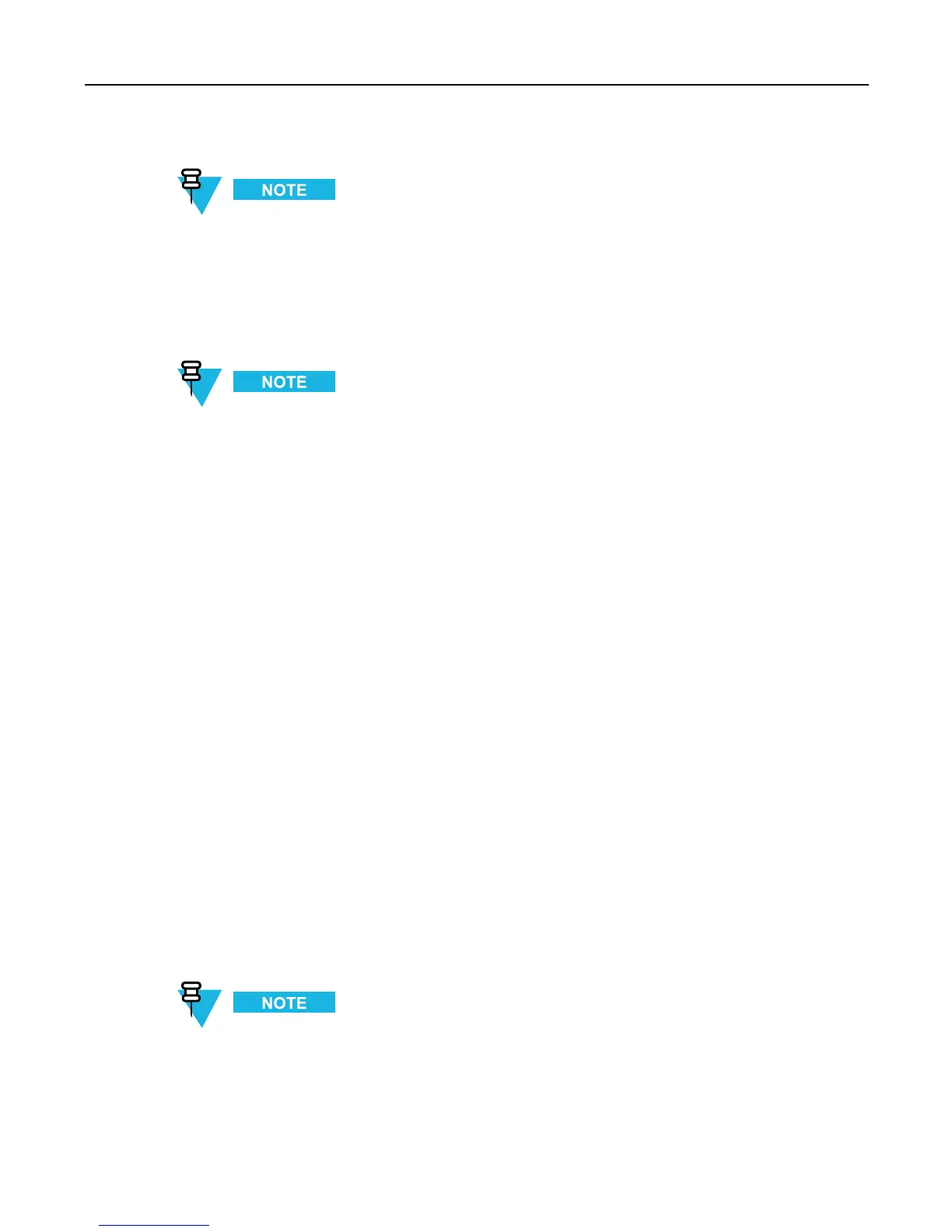FeatureUserGuide
ReceivedGroupCallsarenotstoredontheradio.
Whennodangertosafetyexistsanymore(forexample,youleavetheRFsensitivearea),youcandeactivatethe
TransmitInhibitModeandtheradioreturnstostandardoperation.
YoucandeactivatethemodebyselectingMENU→Networks→TXIMode→Deactivate,pressingOne-Touch
button,orimplicitlywheninitiatinganEmergencyCall.
RFTransmissionsfromtheradioarepreventedunderthefollowingconditions:
•TXIModeisactivated
•Batteryisremoved
•Radioisturnedoff
3.6EmergencyMode
TheEmergencyModeisamodeofthehighestcommunicationpriority.
IntheEmergencyMode,theradioautomaticallyrejectsphone,PABXandprivatecalls,anddoesnotmonitorthe
talkgroupsintheselectedscanlist.However,ifanATGistheselectedgroup,theradiomonitorsthesub-groups
associatedwiththeA TG.
OnenteringtheEmergencyMode,anyongoingvoicecallisabortedorcleareddown.Anypacketdatatransferin
progressisaborted.However,thesessioniskeptopen.
TheradioremainsintheEmergencyModeuntilyouortheoriginatorendstheEmergencyGroupCall.
PressingtheEMERGENCYbuttonorenteringEmergencynumberandpressingSENDkey,canbeusedtoactivate
oneormoreservices(dependsontheserviceprovidersetting):
•EnteringEmergencyMode
•SendingEmergencyAlarm
•StartingHotMicoperation
•StartingEmergencyIndividualCall
•PoweringuptheradioinEmergencyMode
•SendingtheGPSlocationinformation
•EnteringEmergencyModeevenifTXIModeisactivated,causesimmediatelyyourradio
totransmit.WhenenteringtheEmergencyoperation,yourradioshouldnotbewithin
theRFsensitiveareaanylonger.
•YourradiointerruptstheALcall,whenyoutriggerEmergencyMode.
3-10
-
