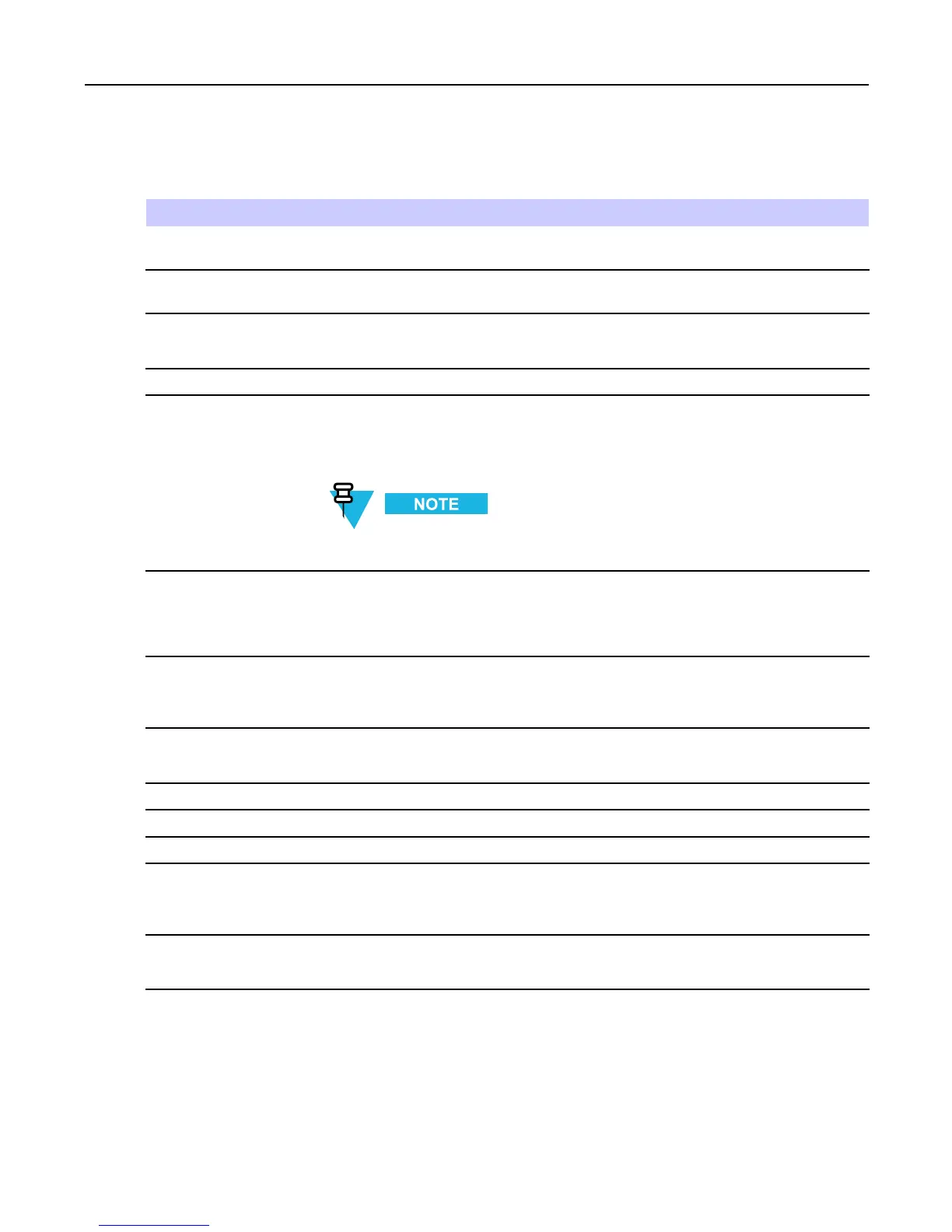FeatureUserGuide
Table2-5ControlsandIndicators
AnnotationDescription
1
TALKGROUPKNOB
Rotatetoselectadifferenttalkgroup.
2
VOLUMEKNOB
Rotatetosetthevolume.
3
TOPMICROPHONE
ActivatedduringSimplex,highaudiocallssuchasGroupCalls.
4
LED
5
SIDEbutton
Programmablebutton,bydefault,theupperSIDEbuttonissettoBacklightfeatureand
thelowerSIDEbuttonissettoHi/LowAudiofeature.
TherequiredtimetopressandholdSIDEbuttontoactivateanOne-Touch
Buttonfeatureissetasdefaultto0,1second.
6
PTT(Push-To-Talk)
•Pressandholdtotalkinsimplexcallsortoinitiateagroupcall,releaseittolisten.
•Presstosendstatusandtextmessages.
7
SOFTkey
PressleftorrightSOFTkey,toselecttheoptionthatappearsonthescreendirectlyabove
thethem.
8
SENDkey
Presstoinitiateoranswerduplexcalls,orsendmessages.
9
BOTTOMMICROPHONE
10
CHARGERCONNECTOR
11
ANTENNA
12
EMERGENCYbutton
PressandholdEMERGENCYbuttontoenterEmergencyoperation.Whenyourradiois
off,pressandholdtopoweroninEmergencyMode.
13
ACCESSORYCONNECTOR
Providesconnectionforaccessoriesandcablefordatatransfer.
2-10
-
