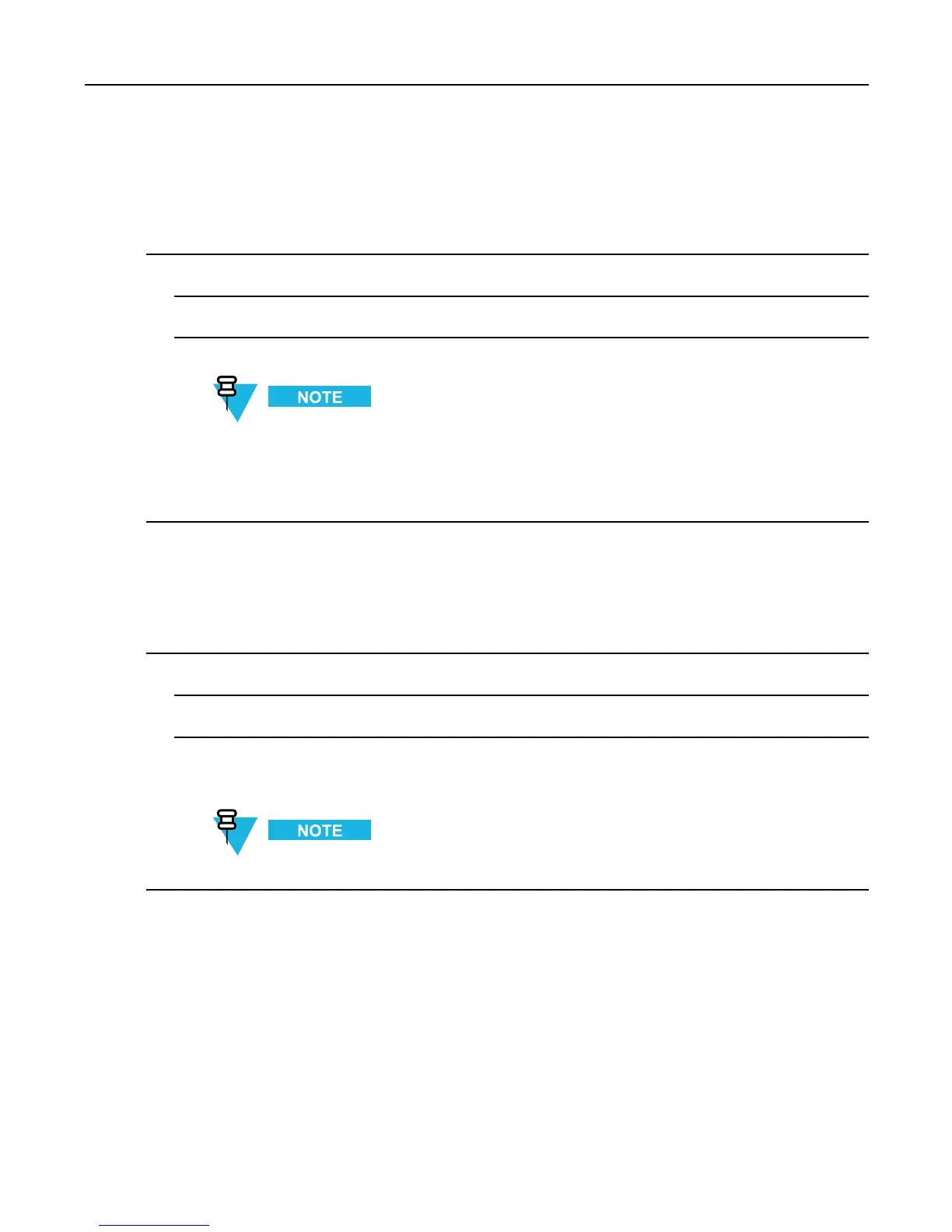4.5ViewingYourPosition
4.5ViewingYourPosition
ProcedureSteps
1Fromthehomescreen,pressMENUkey.
2SelectLocation→Position.
3Scrolltoviewtheresultsaboutthelasttimeyourlocationwascalculated.
Torefreshyourposition:
•SelectPosition—theradiorefreshesitspositionautomatically
•PressRefresh
4.6ChangingGPSAccuracy
ProcedureSteps
1Fromthehomescreen,pressMENUkey.
2SelectLocation→Accuracy.
3Selectoneofthefollowing:
•Medium(default)—Powerconsumptionoptimizationiscombinedwithlesspositionaccuracy.
•High–Betterpositionaccuracyiscombinedwithlesspowerconsumptionoptimization.
Ifconnectedtoanexternalchargingdevice,theradioautomaticallyenterstheHighmode.
4.7GPS—ThingstoKeepinMind
Whereadequatesignalsfrommultiplesatellitesarenotavailable,theGPSfeatureofyourradiodoesnotwork.Such
situationsincludebutarenotlimitedto:
•Inundergroundlocations
•Insideofbuildings,trains,orothercoveredvehicles
•Underanyothermetalorconcreterooforstructure
•Nearapowerfulradioortelevisiontower
-
4-5
