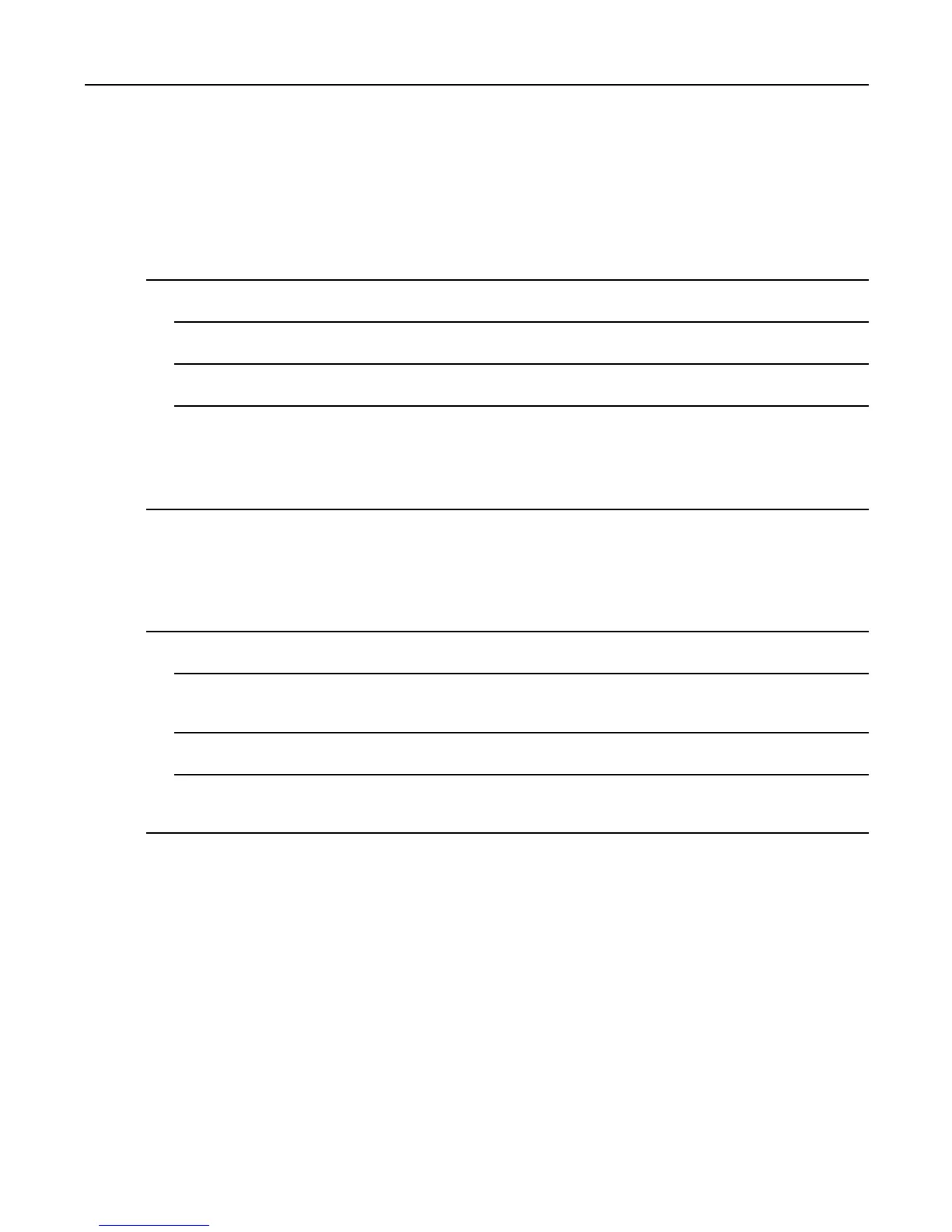FeatureUserGuide
5.5.5CheckingCapacity
Whenandwheretouse:Toseehowmanynumbersarestoredintheradio.
ProcedureSteps
1Fromthehomescreen,selectContcs.
2PressMENU.
3SelectCapacity.
4Selectoneofthefollowing:
•Private
•Phone/PABX
•Contact
5.5.6DialingthroughtheContactList
ProcedureSteps
1Fromthehomescreen,pressContcs.
2Tohighlighttherequiredcontact,useupanddownNAVIGATIONkeysorbyenteringupto12charactersof
thecontactname.
3Ifthecontacthasmorethanonenumber,useleftandrightNAVIGATIONkeystoselecttherequirednumber.
4PressthePTTbuttontoinitiateasimplexcallwithaPrivatenumber.OtherwiseusetheSENDkeytoinitiatea
duplexcall.
5.6Security
Thissub-menustoresallyoursecuritysettings.
5.6.1PINProtect
ThisfeatureallowsyoutoenablePINcodeauthenticationatthenextpoweron.Thiscodeprotectsyourradio
againstunauthorizeduse.
Ifyouareunabletounlocktheradio,youcanonlysendorreceiveEmergencyCallsandadjustthevolumelevel
withthe
VOLUMEKNOB.
5-20
-
