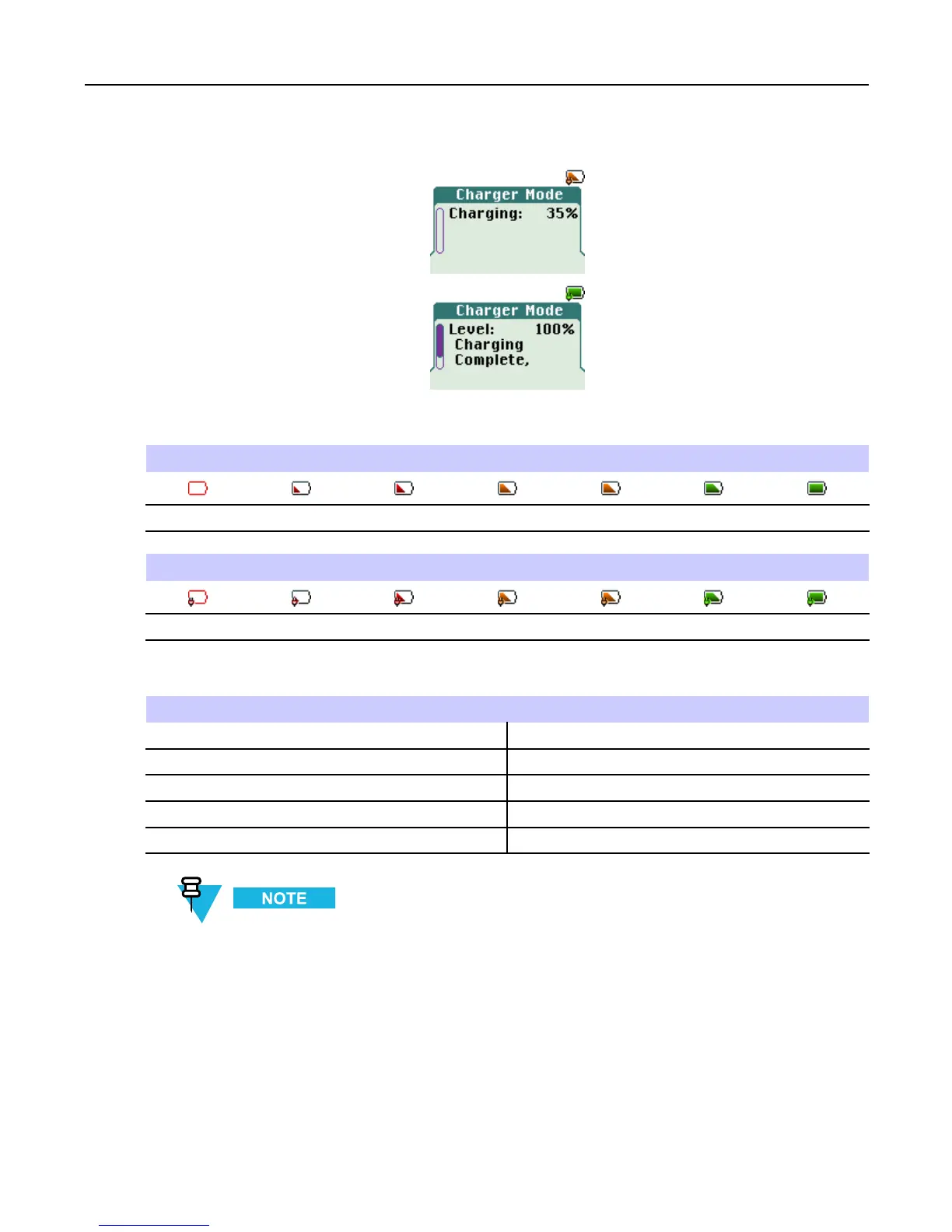2.3.7ChargingIndicators
Table2-3BatteryIcons
BatteryCapacity
0%-5%5%-15%15%-25%25%-40%40%-60%60%-80%80%-100%
BatteryChargeProgress
0%-5%5%-15%15%-25%25%-40%40%-60%60%-80%80%-100%
Table2-4LEDIndicators
Indication
Status
SolidgreenBatteryfullycharged
BlinkinggreenBatterychargedat90%
SolidredRapidcharge
BlinkingredFaultyorinvalidbattery
BlinkingorangeBatteryiswaitingtocharge
Whenyouchargeyourradioinamulti-unitchargerandthebatteryisatthe90–100%charge
level,theLEDindicatorsontheradioandonthemulti-unitchargerdiffer:
•LEDontheradio—blinkinggreen
•LEDonthemulti-unitcharger—solidgreen
FormoreaccuraterepresentationofthecharginglevelrefertotheradioLEDsignalling.
-
2-7
