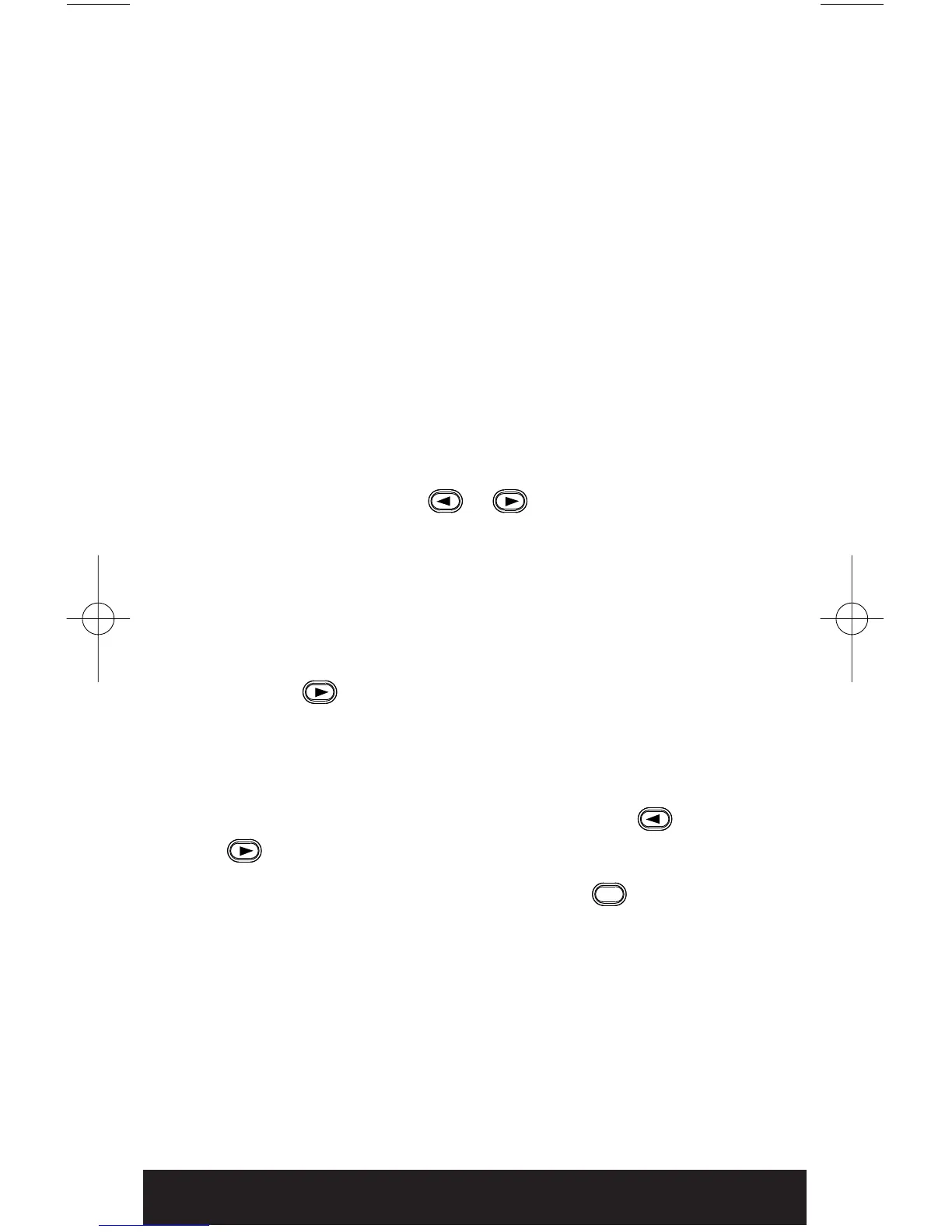RADIO MODELS WITH KEYPAD
(MTS 2000 II & III)
FUNCTION SELECTION
Functions programmed into the radio can be
selected in two different ways:
1 Directly via a pre-programmed, dedicat-
ed button, or
2 Indirectly via the radio MENU.
Function Button Selection
For direct access to a feature, depress the
desired function button. If the function requires
additional input, use & to display your
choices.
Menu Selection
Features may be accessed indirectly through
the radio menu. The menu is selected by
pressing (15) until the desired menu is
displayed. Press the button below it to acti-
vate it. The radio will leave menu mode and
enter the selected feature, or enter a sub-
menu. If additional input is required, use
& to select the desired function.
N
OTE: Pressing the home button (14)
or any other button on the keypad will
exit the menu without changing the cur-
rent status of the feature.
A list of potential menu functions is found in
the back of this user guide (page 21).
