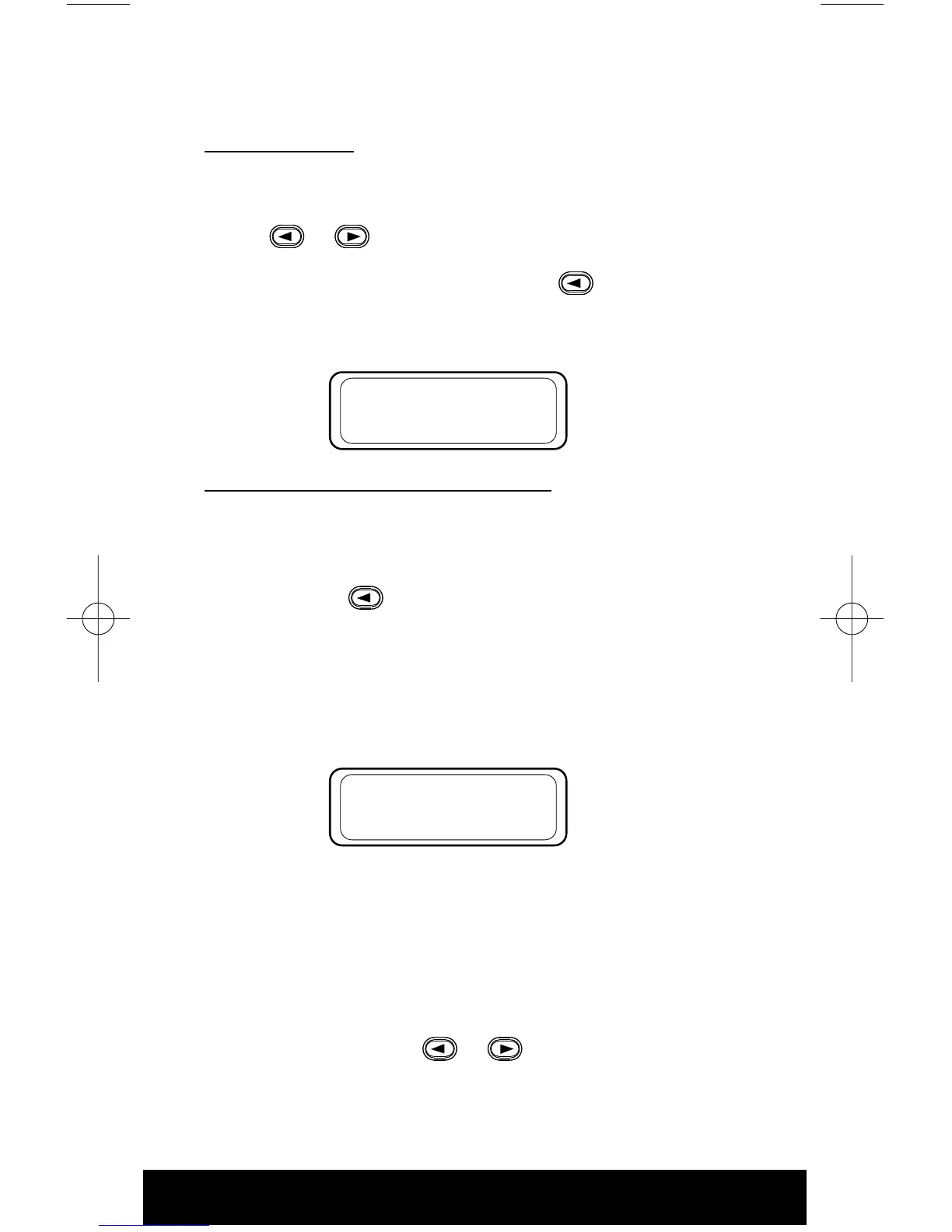The display shows the last ID transmitted or
received.
List Selection:
Transmit the displayed ID by pressing the
PTT or choose another ID from the list by
using & .
To view the radio’s own ID, press (13) until
the display shows “MY ID:” followed by the
radio’s ID, e.g.:
Keypad Selection (MTS 2000 III):
Enter the desired ID directly from the keypad.
Until the ID is completed the last digit may be
erased using (13). Press repeatedly to
erase the whole ID. Then enter the correct ID.
Transmit the ID by pressing the PTT.
If an Enhanced Private Call is not answered
within 20 seconds the display changes into
Press the PTT to leave your ID with the called
radio so that you will be called back later. The
call alert sent tone will sound.
Call Alert Page
Select the function PAGE as previously
described, then use & to display the
desired ID or enter it directly via the keypad.
Press the PTT to send the Call Alert Page.
