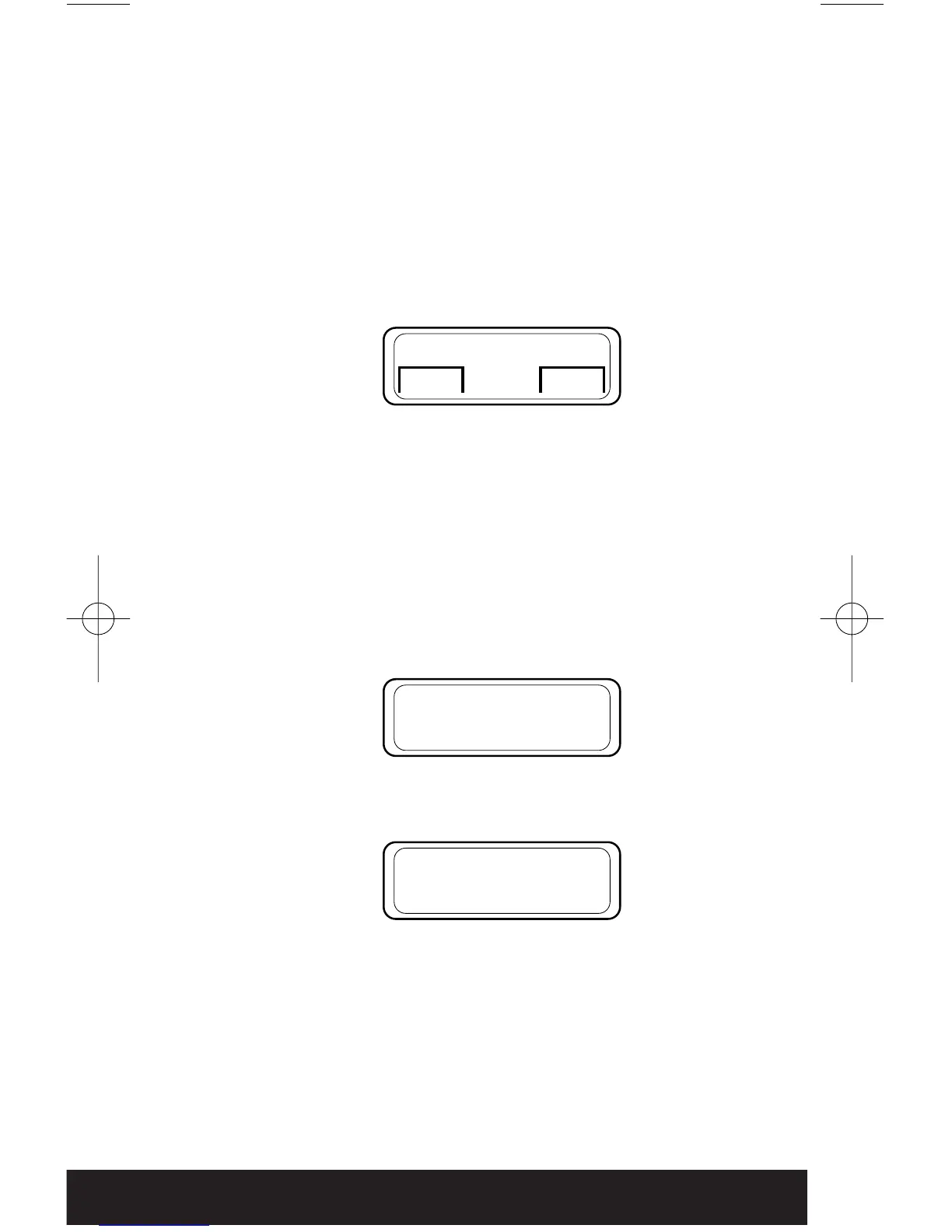Keypad Tones On/Off
(MTS 2000 II & III only)
The tones heard every time a key is pressed
may be turned off (muted) or on using the
menus.
Select the menu MUTE as previously
described.The display then shows the pre-
sent state before changing to
Press the key below the desired state to
select it.
Zone and Mode Selection
A mode is a channel or talkgroup and all its
related features. A zone is a grouping of
modes that can be selected via the three-
position toggle switch (6) and the mode
selector (3) or via the keypad, e.g.
Then turn the mode selector (3) until the
desired talkgroup/channel is displayed, e.g.
