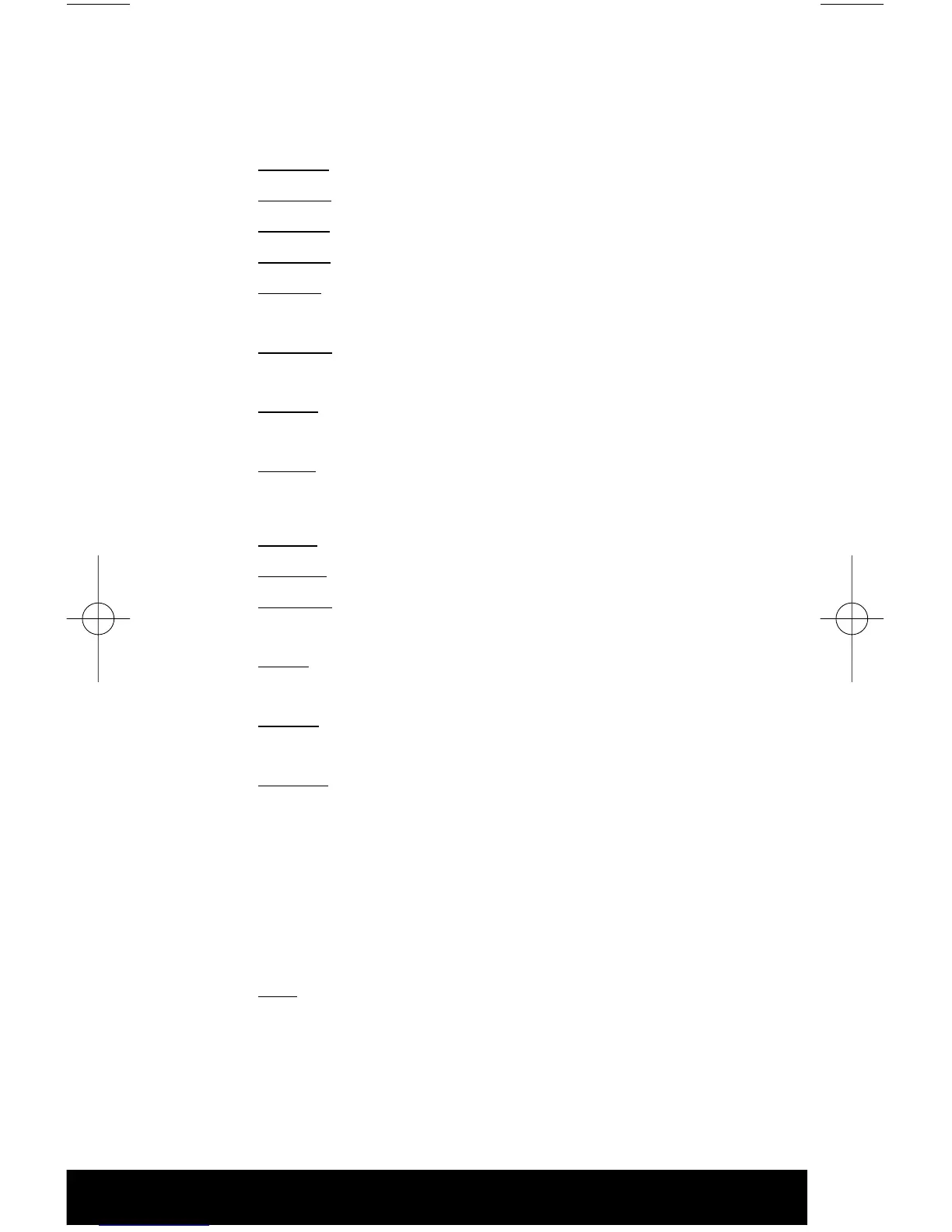MENU OVERVIEW
Menu Description
ZONE:
Select a Zone
CHAN:
Select a channel
SCAN:
Scan ON or OFF
MUTE:
Keypad entry tones ON or OFF
VIEW
: View a Scan, Telephone, Private
Call, or Call Alert List
PROG:
Program a Scan, Telephone, Pri-
vate Call, or Call Alert List
PWR:
Set the radio to High or Low
Power level(s)
TXIN:
Turn the transmitter ON or OFF
Trunking
CALL
: Select Private Call feature.
P
AGE: Select the Call Alert Feature.
PHON:
Select a Phone number from the
pre-stored list.
STS:
Select and send a pre-pro-
grammed status from a list
MSG:
Select and send a pre-pro-
grammed message from a list
RPGM
: Request Dynamic Regrouping
program change
Wide-Area Trunking
SITE: Disables or enables automatic
site switching
Conventional Only
DIR: Enables repeater access or talk-
around capability.
68P02100U05-A MTS 2000
English page 21
MTS2000 UG (EURO) 05/11/98 10:48 Page 21
