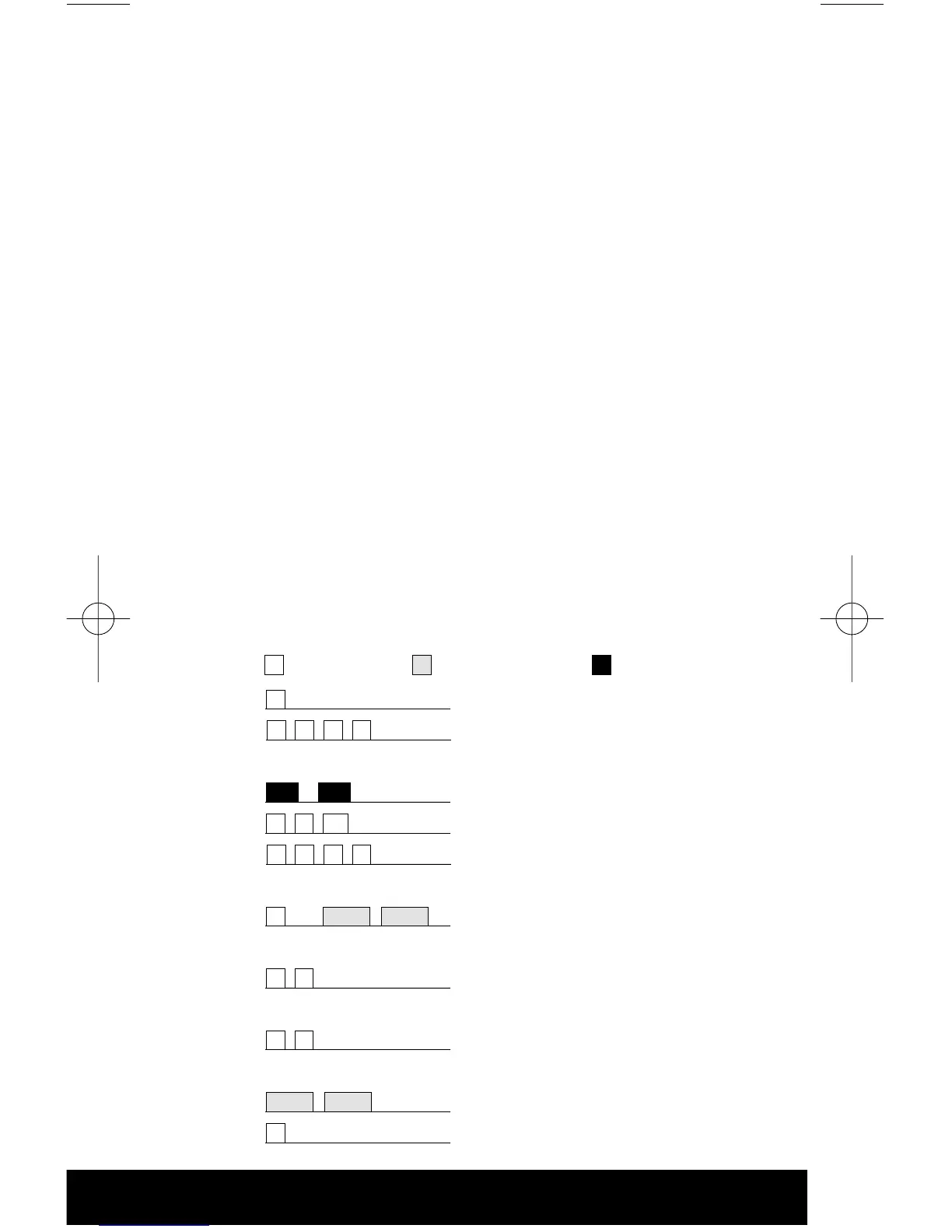(7) Side button 1 (programmable) /Select
button (in list programming)
(8) Side button 2 (programmable)
(9) Side button 3 (programmable)
(10) Transmit key (PTT)
Push to talk, release to listen.
(11) Display Backlit whenever the radio is
operated.
(12) Keypad, for entering digits and selecting
menus
(13) Menu, enter menu mode
(14) HOME button, exit menu or feature.
(15) Menu, enter menu mode
(16) Universal connector
For remote speaker/microphone and
other accessories. Should be fitted with
the supplied cover when not in use.
(17) Battery latches
AUDIO SIGNALS
High tone Ringing tone Low tone
Call alert sent
Call alert acknowledge-
ment
Busy (repeated four times)
Automatic call back
Call alert received (repeat-
ed every five seconds)
Selective call initiated
(Enhanced Private Call)
Selective call initiated (Pri-
vate Call II)
Incoming selective call
(repeated for 20 seconds)
Phone initiate/Receive
Emergency activate
68P02100U05-A MTS 2000
English page 3
MTS2000 UG (EURO) 05/11/98 10:46 Page 3
