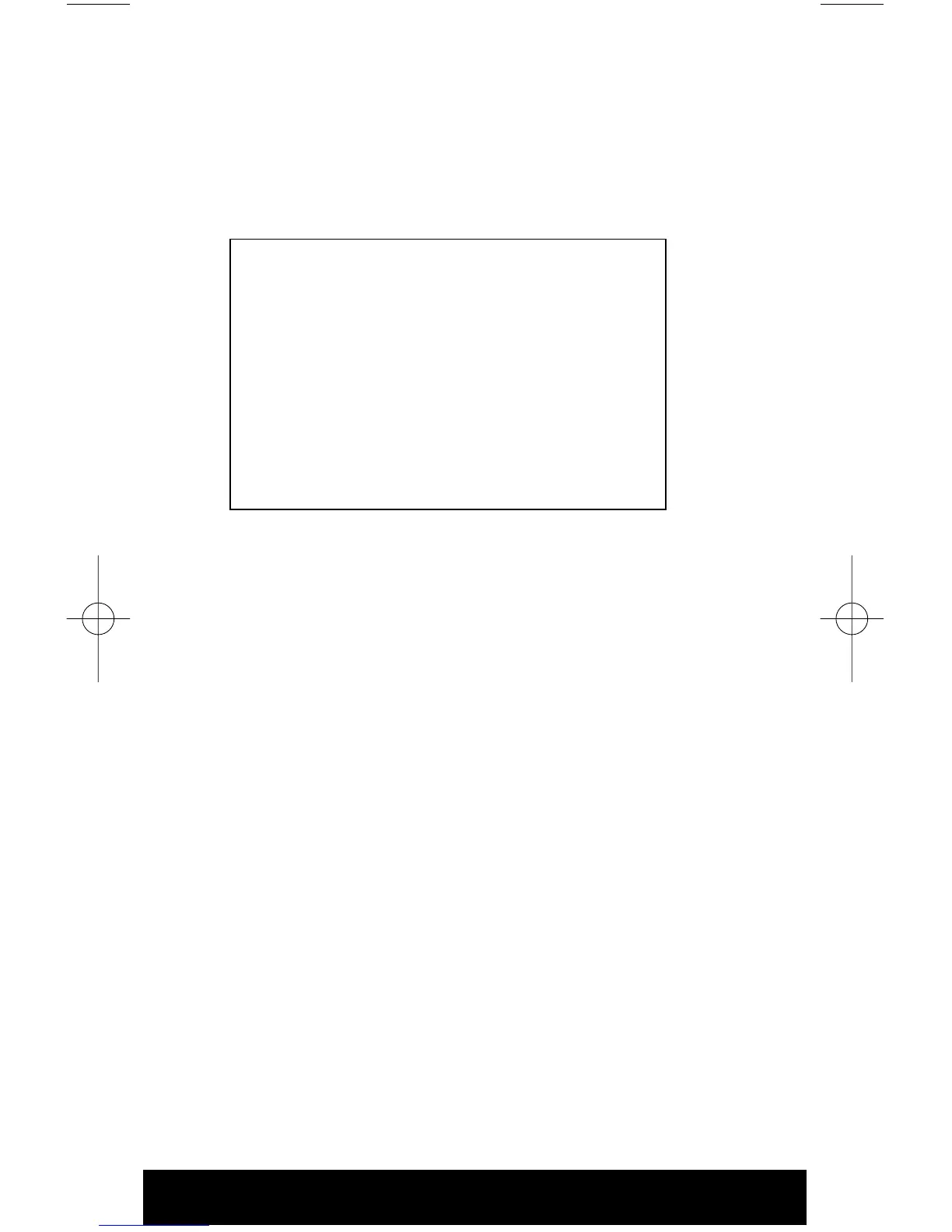GENERAL INFORMATION
With the MTS 2000 you have chosen an
excellent portable radio. The Motorola war-
ranty for quality guarantees the high standard
of Motorola products. Your MTS 2000 radio
has left our factory only after extensive tests.
FUNCTIONS OF THE BUTTONS
Numbers in brackets refer to the illustrations
on the fold out pages
(1) Radio ON/OFF and Volume Control
(2) Scan or Secure on/off (programmable)
(3) Mode selector
(4) Two-colour indicator
Red, continuous: radio transmits.
Red, flashing when transmitting:
low battery
Red, flashing when receiving:
system/channel busy
Green, flashing: incoming call or Call
Alert Page
(5) Emergency button
(6) Three-position toggle switch
for selecting zones/talkgroups:
position A: 1 - 16
position B: 17 - 32
position C: 33 - 48
This user guide describes the way a
standard radio works. Since standard
operation may be changed by pro-
gramming, the way your radio oper-
ates may differ slightly from what is
described here.
If in doubt, contact the person in
charge of your radio system or your
local service representative.
MTS 2000 68P02100U05-A
page 2 English
MTS2000 UG (EURO) 05/11/98 10:46 Page 2
