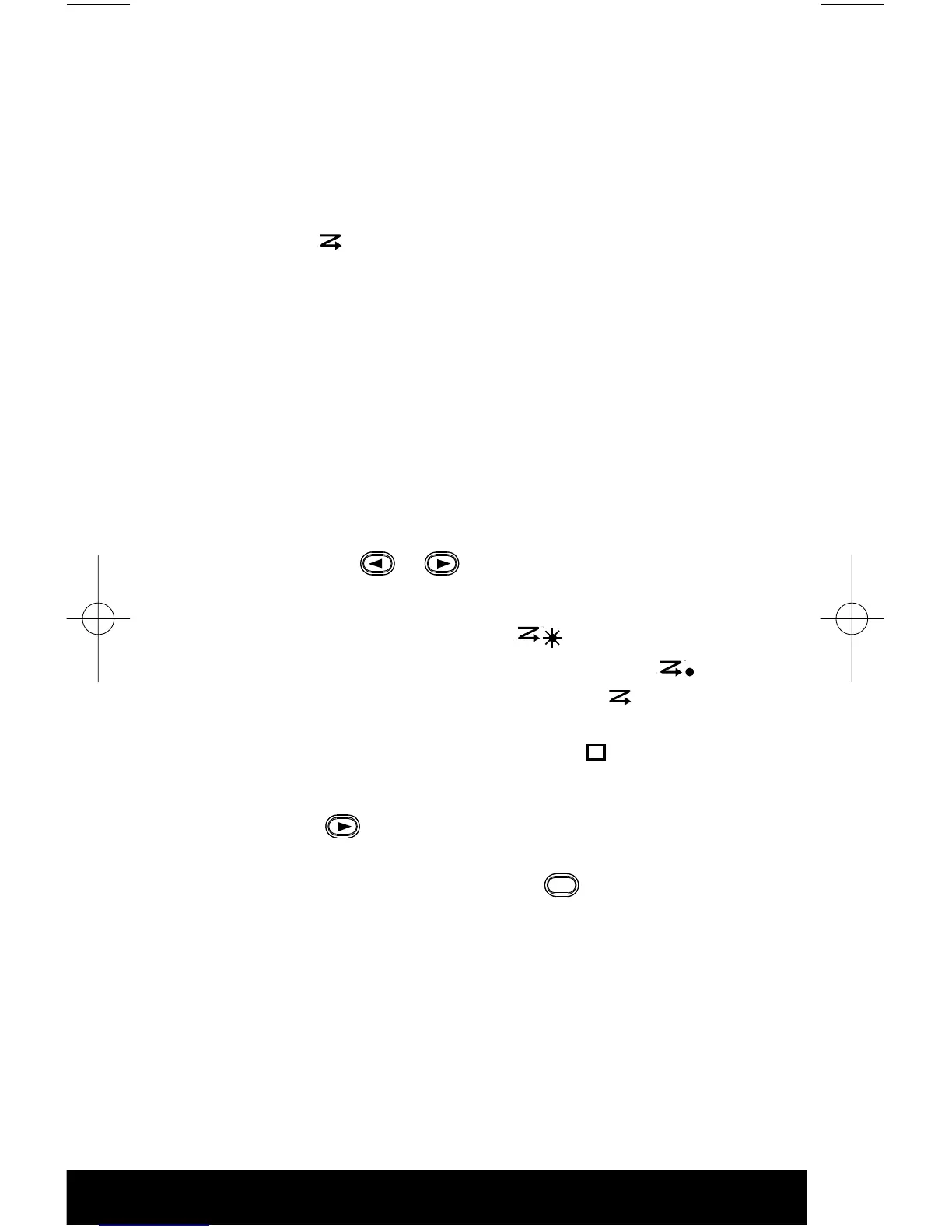Turning Scanning On/Off
The scanning feature may be turned on/off via
the Scan on/off selector e. g. (2) or via a menu
as previously described.
For as long as scan on is selected, the scan
icon ( ) will be on in the display and the
radio will scan the system for activity in the
modes/zones that are defined in the scan lists
of the present mode.
N
ote: If the radio is pre-programmed with
auto-scanning, the radio scans automat-
ically whenever this mode is selected
and scan cannot be turned off.
Viewing a Scan List
Select the menu VIEW as previously described.
Then use & to display the menu
SCAN. Press the key below it to select it.
The dot in the scan icon flashes if the
mode is priority 1, lights continuously if
the mode is priority 2 or the icon lights
continuously to indicate a normal priority
mode. The programming icon will be on
while the list is viewed.
Press (15) to view the next member.
When all members have been viewed the
function is left by pressing (14).
Changing Scan Lists (MTS 2000 III only)
Scan lists cannot be added or deleted by the
user, but if a scan list is user programmable,
it may be changed by the user (members
added or deleted).
Select the menu PROG as previously
described:
