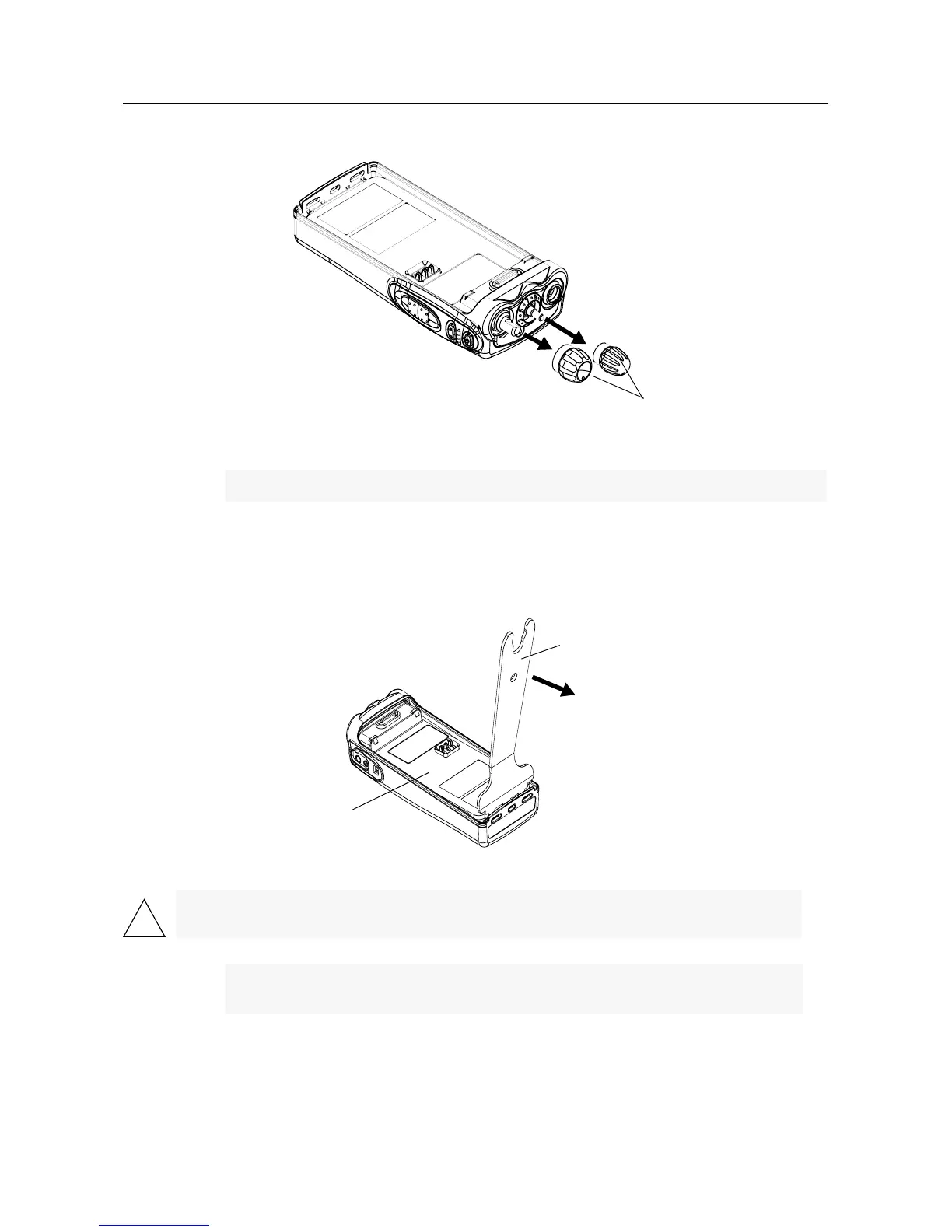Radio Disassembly Ñ Detailed 3-5
4. Pull the volume and channel selector knobs off of their shafts. Remove the dust cover.
5. Separate the chassis from the internal electronics front cover assembly by using the chassis
opener (part number 6680702Z01). Place the broad side of the opener into the slots located
at the base of the radio (see Figure 3-3). Press the handle of the opener downwards. This
pressing action forces the thin inner plastic wall toward the base of the radio, releasing the two
chassis base tabs.
Figure 3-2 Knob Removal
NOTE
Both knobs slide on and off. However, they are supposed to Þt very tightly on their shafts.
Figure 3-3 Chassis Removal
CAUTION: Marring the front cover O-ring sealing area will prevent the radio from sealing properly.
NOTE
The jumper ßex and wire assembly connecting the front cover assembly and the chassis
prevent you from completely separating the two units.
Knobs
Radio Chassis
chassis opener
