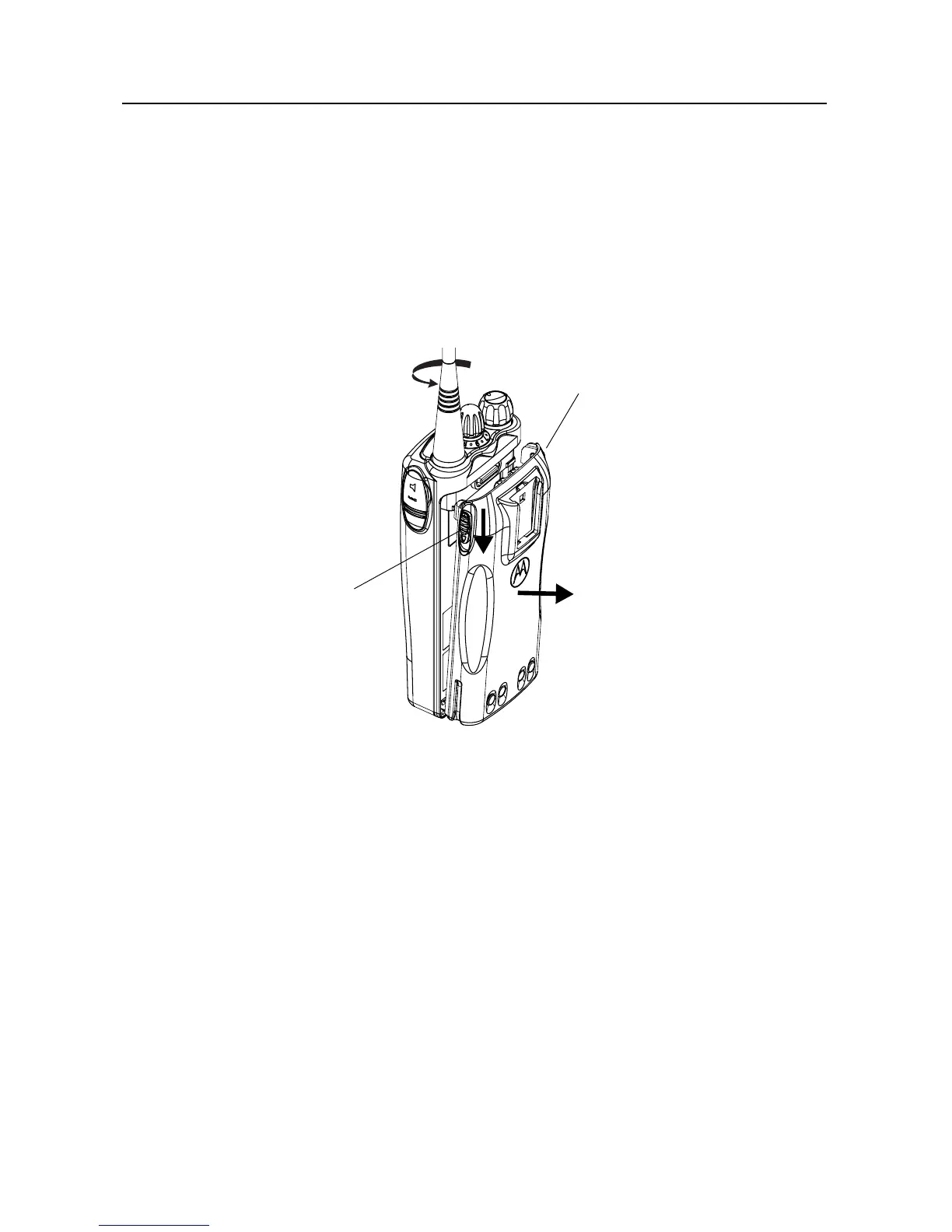3-4 MAINTENANCE
5.0 Radio Disassembly Ñ Detailed
5.1 Front Cover from Chassis Disassembly
1. Turn off the radio.
2. Remove the battery:
a. Pull down on the two battery-release buttons.
b. With the buttons pulled down, the top of the battery will fall from the radio.
c. Remove the battery from the radio.
3. Remove the antenna.
Figure 3-1 Battery Removal
Battery Release Button
Battery Release Button
