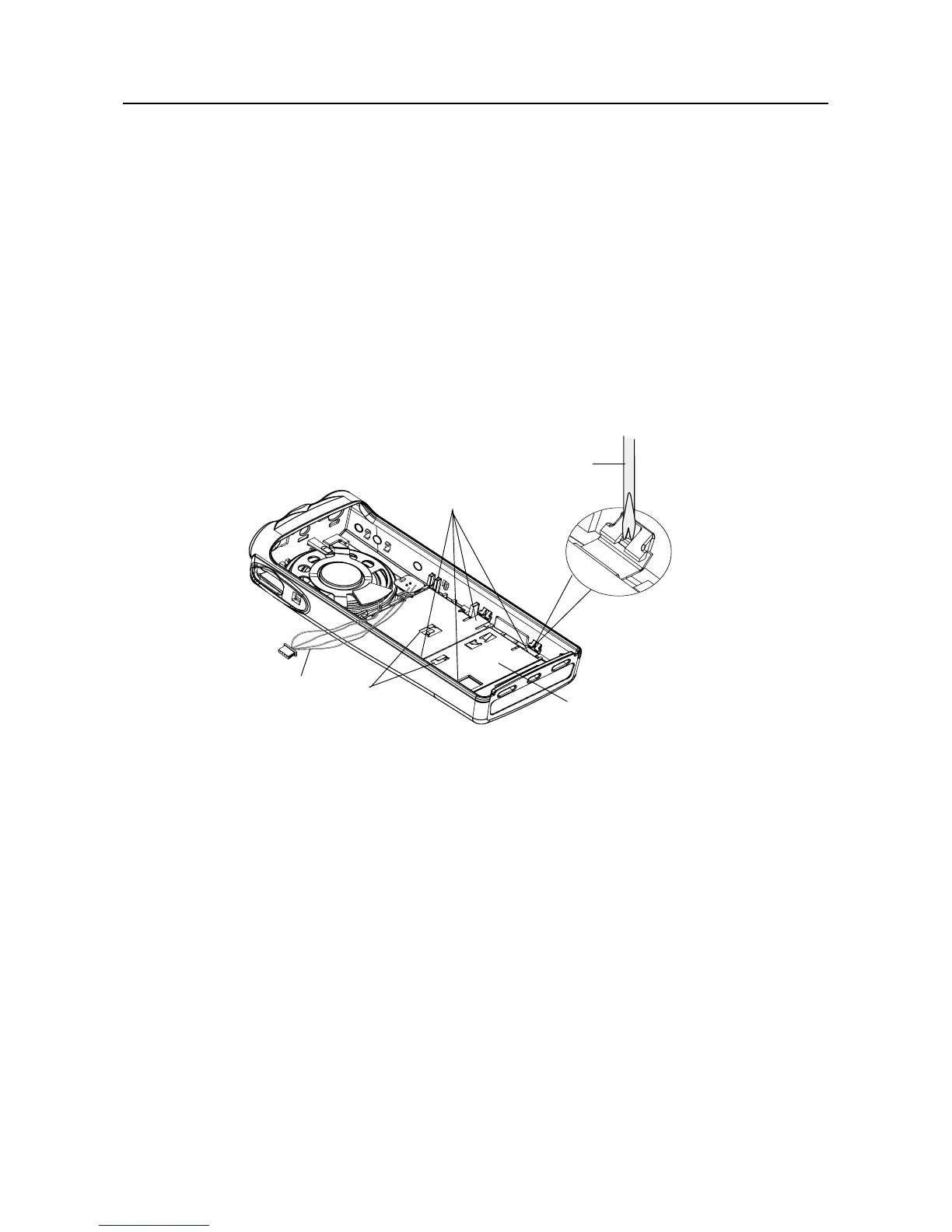Radio Disassembly Ñ Detailed 3-7
2. Remove the six small O-ring retainers from their slots in the chassis. Note the alignment of
the retainers for reassembly.
3. Remove the O-ring.
5.3 Keypad/Option Board and Display Module Disassembly
1. If the disassembly of the keypad printed circuit board is required, open the catches on the
keypad retainer and lift the wire assembly up. (See Figure 3-6.)
2. Lay this wire assembly to one side.
3. To remove the keypad retainer shield:
a. Insert the tip of a Òpenknife size,Ó ßat blade screwdriver in the opening at the end of the
keypad retainer arm tab.
b. Pry the tab away from the side of the front cover until it moves past the ledges on the
side wall. Duplicate this procedure for each of the four retainer arm tabs.
4. Note that the two Òtop hooksÓ are still held underneath the front coverÑright below the
speaker. Lift the keypad retainer out of the front cover; then, lift and pivot the two hooks out of
the front cover.
Figure 3-6 Remove Retainer
Retainer
Flat Blade
Screwdriver
Keypad Retainer
Arm Tabs (4)
Catches
Wire Assembly
