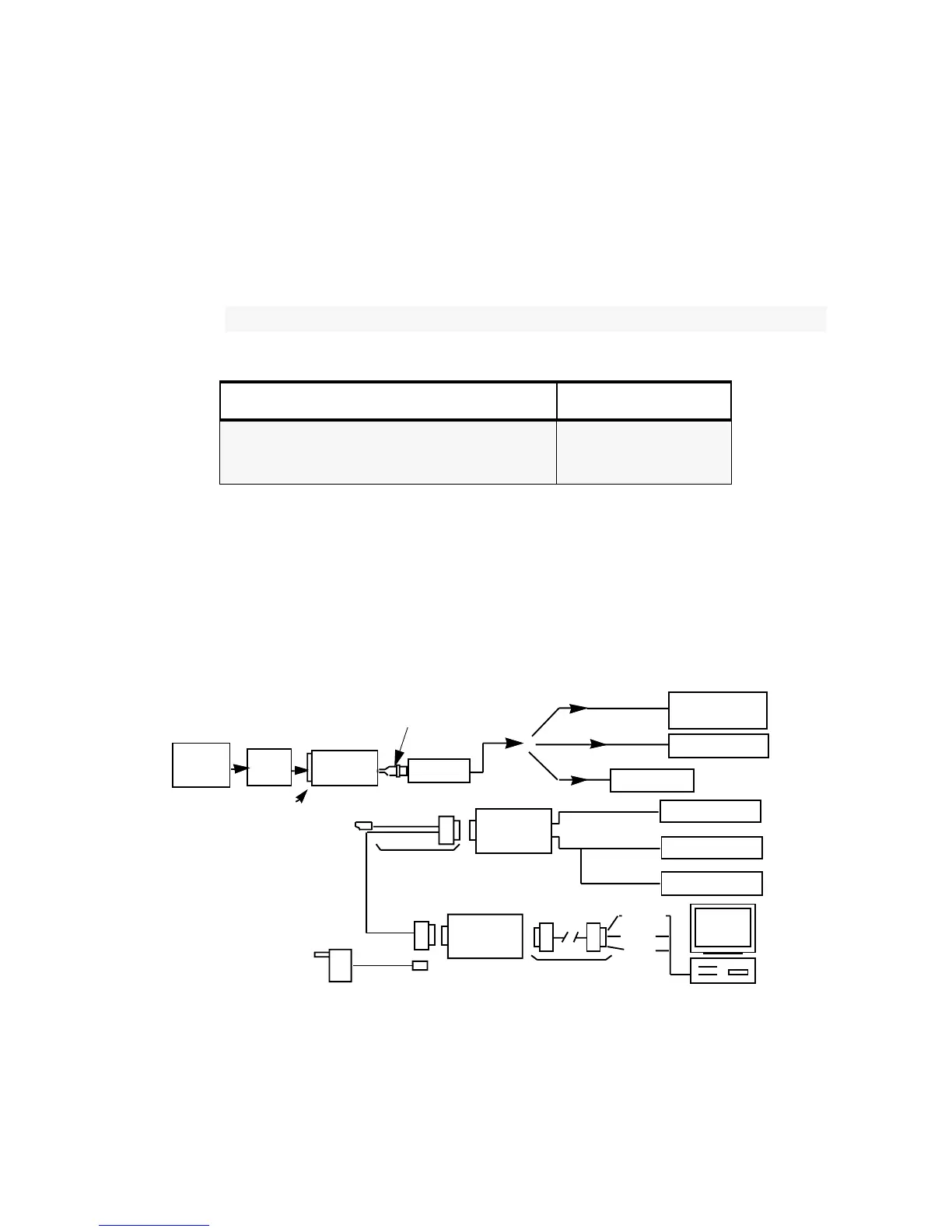Chapter 5
RADIO TUNING AND PROGRAMMING
1.0 Introduction
This chapter provides an overview of the Customer Programming Software (CPS) and Tuner Software
which are designed for use in a Windows 95/98 environment. These programs are on the CD provided
with this manual. A Software Installation manual is also provided to guide through the installation
process.
Table 5-1 Software Installation and Radio Tuning Setup
2.0 Radio Tuning Setup
A personal computer (PC) using Windows 95/98 and a tuner program are required to tune the radio.
To perform the tuning procedures, the radio must be connected to the PC, radio interface box (RIB),
and test equipment shown in Figure 5-1.
Figure 5-1 Radio Tuning Test Equipment Setup
NOTE
Refer to the appropriate program on-line help Þles for the programming procedures.
Description Kit Number
Software CD
Customer Programmable Software
Tuner Software
ENLN4131_
ENVN4020_
ENVN4014_
Wattmeter
Audio Generator
Sinad Meter
AC Voltmeter
10 dB Pad
Battery Block
Power
Supply
Audio In
Tx
Rx
Receive
Transmit
RF Generator
RF Adaptor
RIB
RLN4008
RIB Power Supply
RLN4460
Test Box
Rx
Gnd
Data
Tx Data
Radio
Computer Interface
Cable 3080369B72
Program / Test Cable
PMKN4004
Service Monitor
or Counter
DB15 DB9
AC Plug
120/230 Vac
RLN4510
+12VDC
0180305H20
Battery
Eliminator
7.5V Reg.
HLN9756
3,5 mm to
Ferrule BNC
