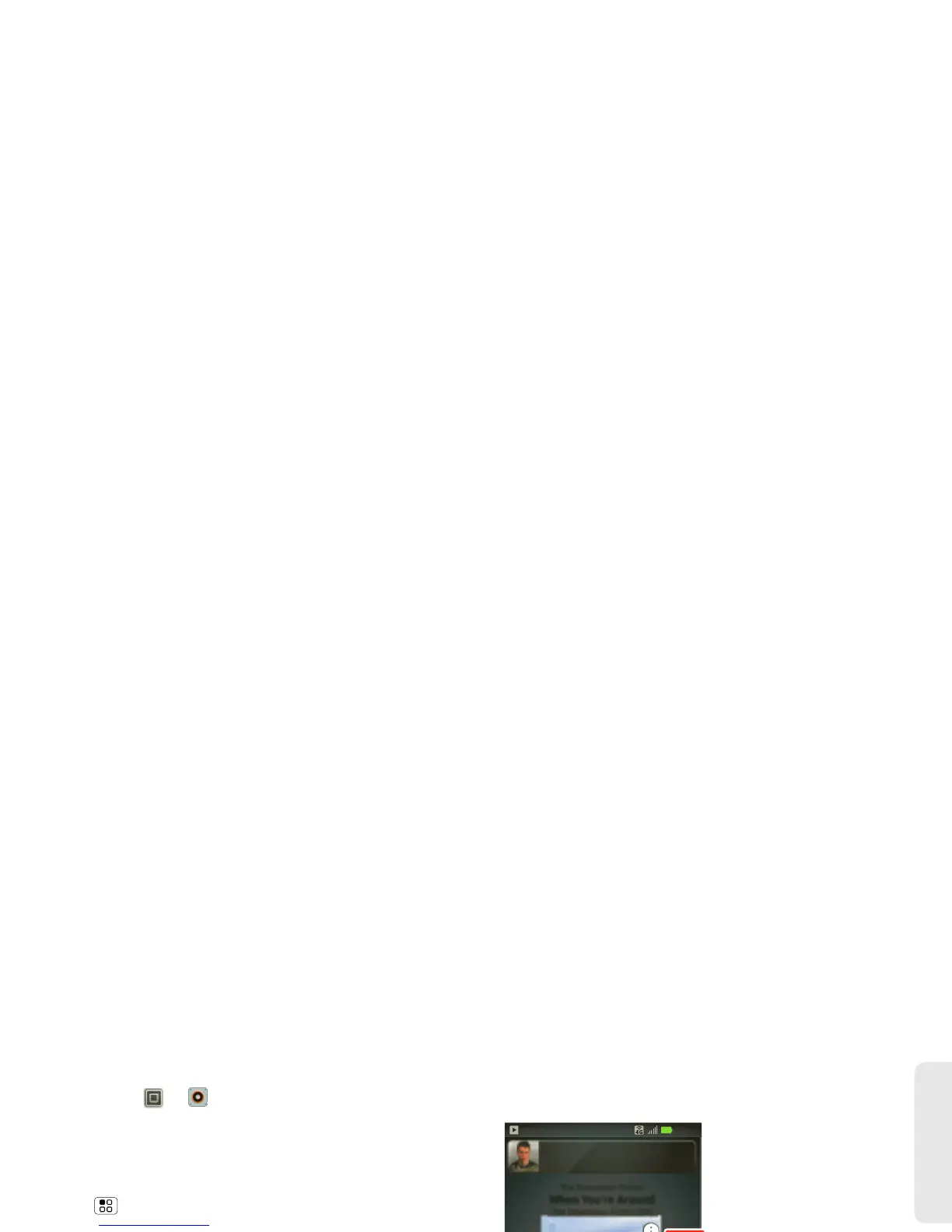3C. Entertainment: TV and Music 97
TV and Music
Open your music library, and then select what to play.
1.
Touch
>
Music
>
My library
.
2.
To select a library view, touch the current view type
at the top and then touch a view (
Artists
,
Albums
,
Songs
,
Playlists
, or
Genres
). Touch the song or
playlist you want to play. Or, touch
>Shuffle all
to randomly play all your songs, or
touch
Search
to find a song.
Play Music
1.
Touch a song or playlist to start playing music.
11:35
Da’zoo
3 songs
Irina Bjorklund & Peter Fox
2 songs
Jon Levy
3 songs
Lisa Palleschi
324 songs
Phonograph
34 songs
Stephanie Delk
16 songs
In Town
Artists
Categories
Touch to list songs, albums,
artists, or playlists.
Tip:
When a song is playing, you can add it to a playlist by
touching
>
More
>
Add to playlist
.
Recommended Song
Jon Levy
Makes Me Better
1 of 5
The Downtown Fiction
When You're Around
The Downtown Fiction (EP)
11:35
Play/Pause
Playlist
Fast Forward/Skip to next
Rewind/Skip to previous
Artist Information
Create Playlist
