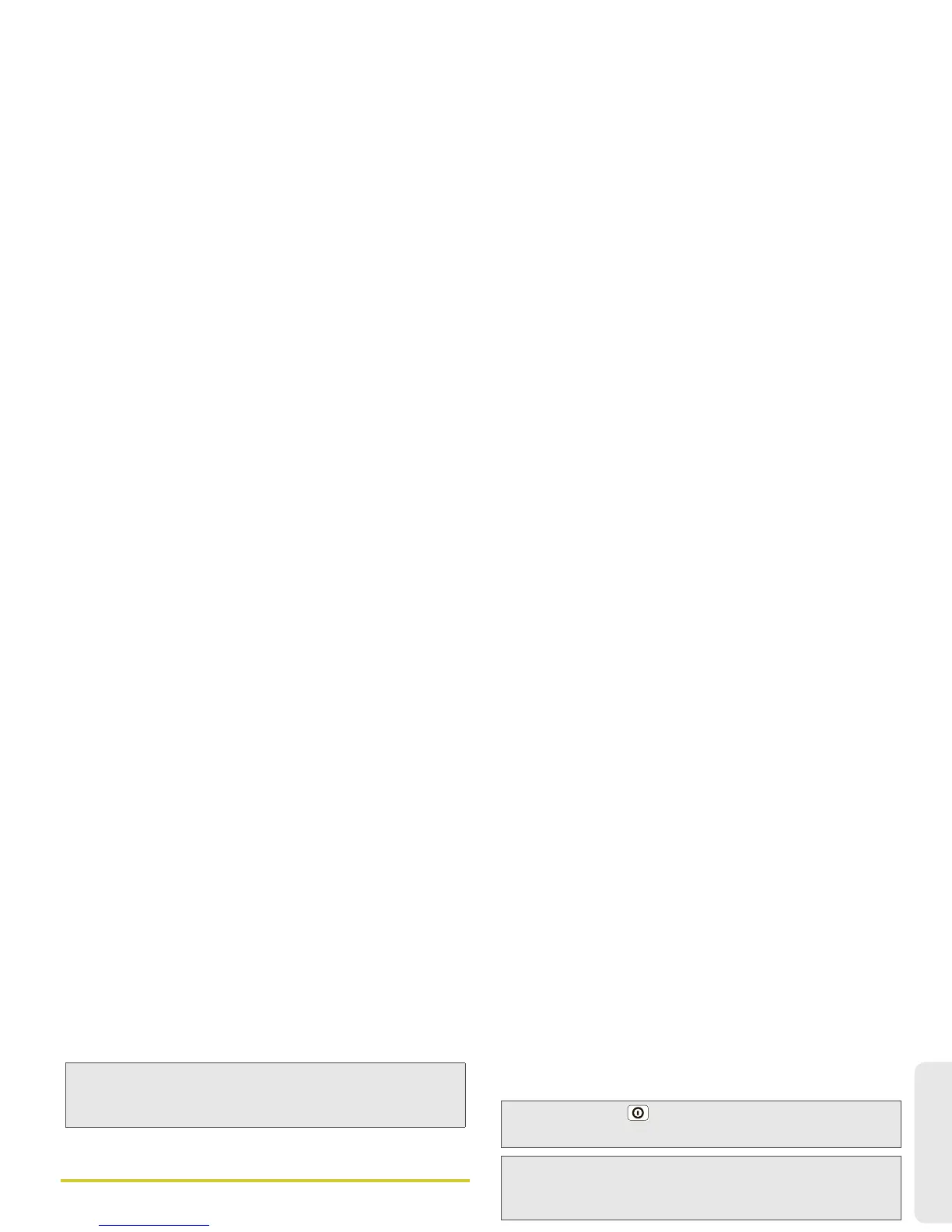1A. Setting Up Service 3
Setting Up Service
Activating Your Phone
䢇
If you purchased your phone at a Sprint Store, it is
probably activated and ready to use.
䢇
If you received your phone in the mail and it is for a new
Sprint account or a new line of service
, it is designed to
activate automatically. To confirm your activation,
make a phone call.
䢇
If you received your phone in the mail and you are
activating a new phone for an existing number on your
account
, you will need to go online to activate your
new phone.
䡲
From your computer’s Web browser, go to
www.sprint.com/activate and complete the
onscreen instructions to activate your phone.
When you have finished, make a phone call to
confirm your activation. If your phone is still not
activated or you do not have access to the Internet,
contact Sprint Customer Service at
1-888-211-4727
for assistance.
Completing the Setup Application
After activation and any required updates, you phone
should power off and then back on again. After the
restart, you’ll see a Welcome screen.
1. Touch the Android icon to begin the setup
application. Follow the prompts to set up you
phone and accounts.
䡲
View a Tutorial: Touch Begin to see a brief tutorial
on getting started.
䡲
Set up your Google Account: Create or sign in to
your Google (Gmail) account.
䡲
Use Google location: Touch the check marks to
select your Google location options.
Note:
Please read the battery use and safety text in the
Important Information booklet packaged with your
phone.
Tip:
Do not press
Power/Lock
while the phone is being
activated. Pressing it cancels the activation process.
Note:
If you are having difficulty with activation, contact Sprint
Customer Service by dialing
1-888-211-4727
from any
other phone.
