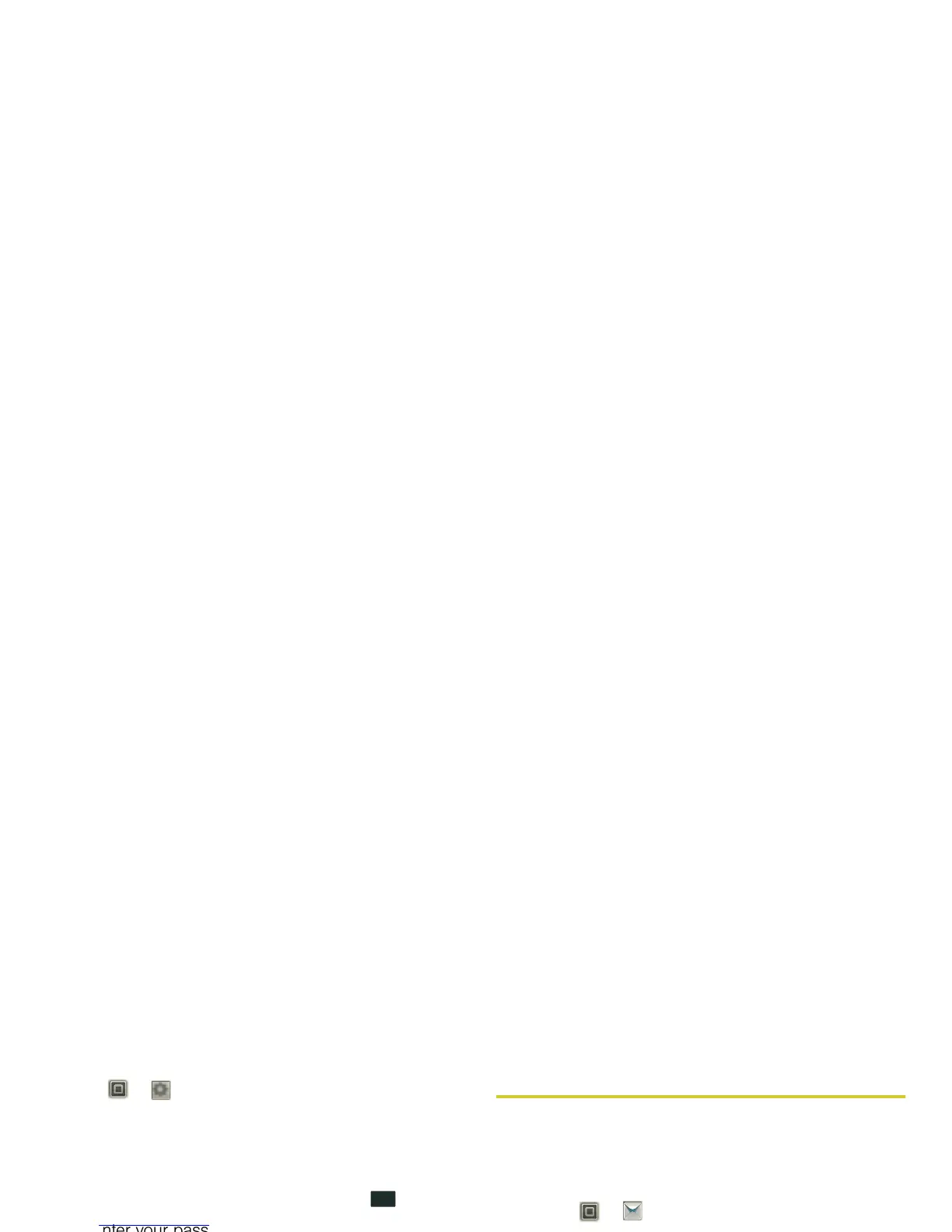3A. Sprint Service: The Basics 83
Sprint Service
If you need to change your voicemail number,
touch
>
Settings
> Call settings
>
Voicemail settings
.
Using Another Phone to Access Messages
1.
Dial your wireless access phone number.
2.
When your voicemail answers, press .
3.
Enter your password.
Messaging
View your text, IM, and email messages all in one
place.
View Your Inbox
䊳
Touch
> Messaging
>Universal Inbox
.
Tip:
To see more messages, flick or drag up.
Universal Inbox (15)
Universal Inbox (15)
11:34 AM
9:53 AM
Christine Fanning
UPDATE: Presentation has been
rescheduled at 11:30 instead!
Heather Connor
Movie night, my pick is Younger Than Ever
Ravi Thakkar
Funny Video!
Christine Fanning
Presentation tomorrow has been moved
to noon in main conference room.
Christine Fanning
Call me once you have reviewed the n...
Email with Attachment
Paris Photos!
Jeff Cook
11:03 AM
10:23 AM
10:11 AM
9:22 AM
11:35
Create Message
Touch to open a
message. Touch &
hold to move,
delete, & more.
Check for
Messages Now
Message Type
