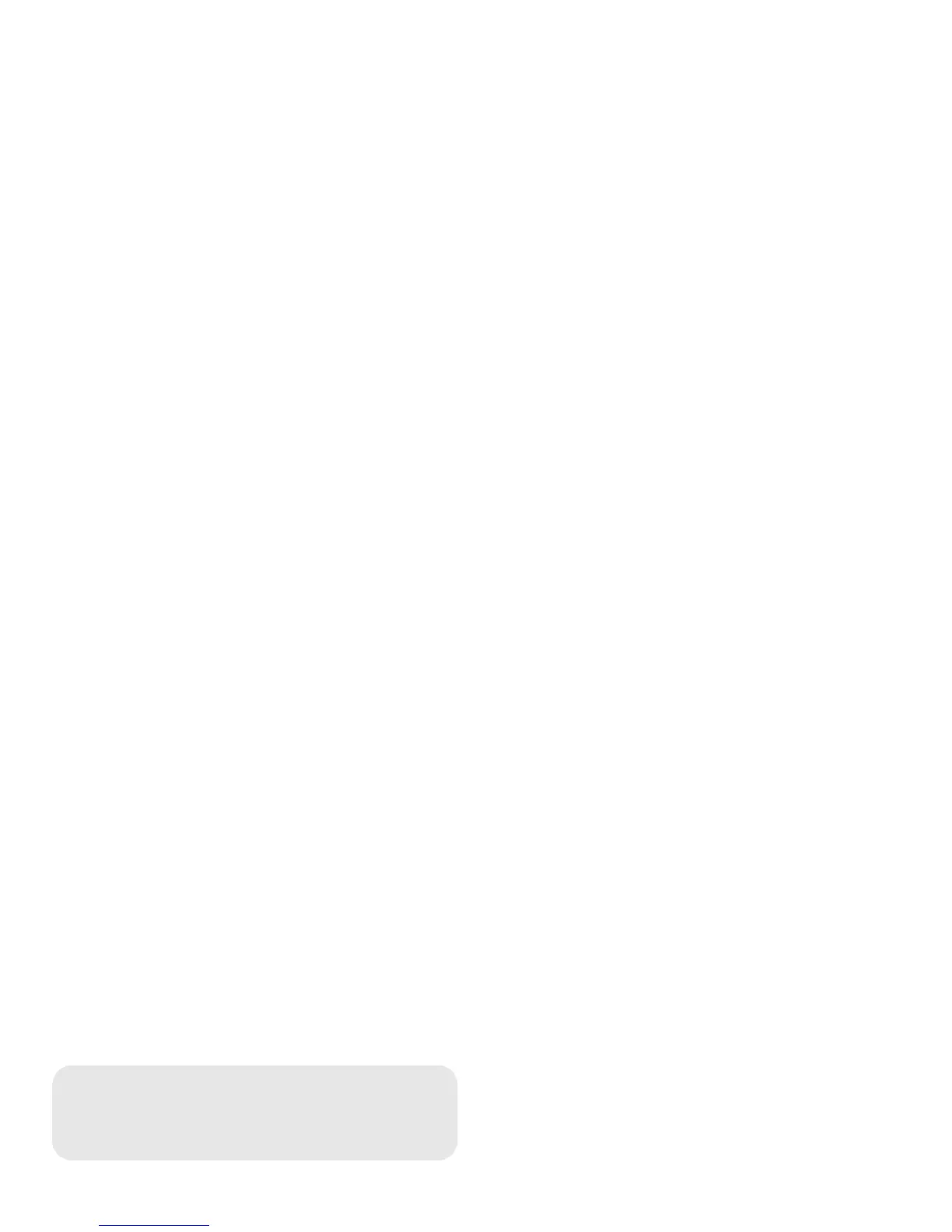78 3A. Sprint Service: The Basics
⽧
Voicemail (page 78)
⽧
Messaging (page 83)
⽧
Social Networking (page 86)
⽧
Making a Conference Call (page 87)
⽧
Roaming (page 87)
Voicemail
Visual Voicemail
Visual Voicemail gives you a quick and easy way to
access your voicemail. Now you can find exactly the
message you are looking for without having to listen to
every voicemail message first. This new feature
periodically goes out to your voicemail, and gathers the
caller information from the current voicemails. It then
creates a list with the caller name and number, along
with the length of time and priority level of the voicemail
message.
Setting Up Visual Voicemail
To set up Visual Voicemail, see “Setting Up Visual
Voicemail” on page 4.
Reviewing Visual Voicemail
Visual Voicemail lets you easily access and select
which messages you want to review.
1.
Touch
>
Voicemail
.
2.
Touch a message to review it.
Features available while reviewing messages include:
䢇
Timeline
provides a visual timeline for the current
message. Touch and drag this bar to move to
different points in the message.
䡲
Touch
Pause
to pause the playback. Touch
Play
to resume.
䢇
Call
to call the person who left the voicemail
message.
