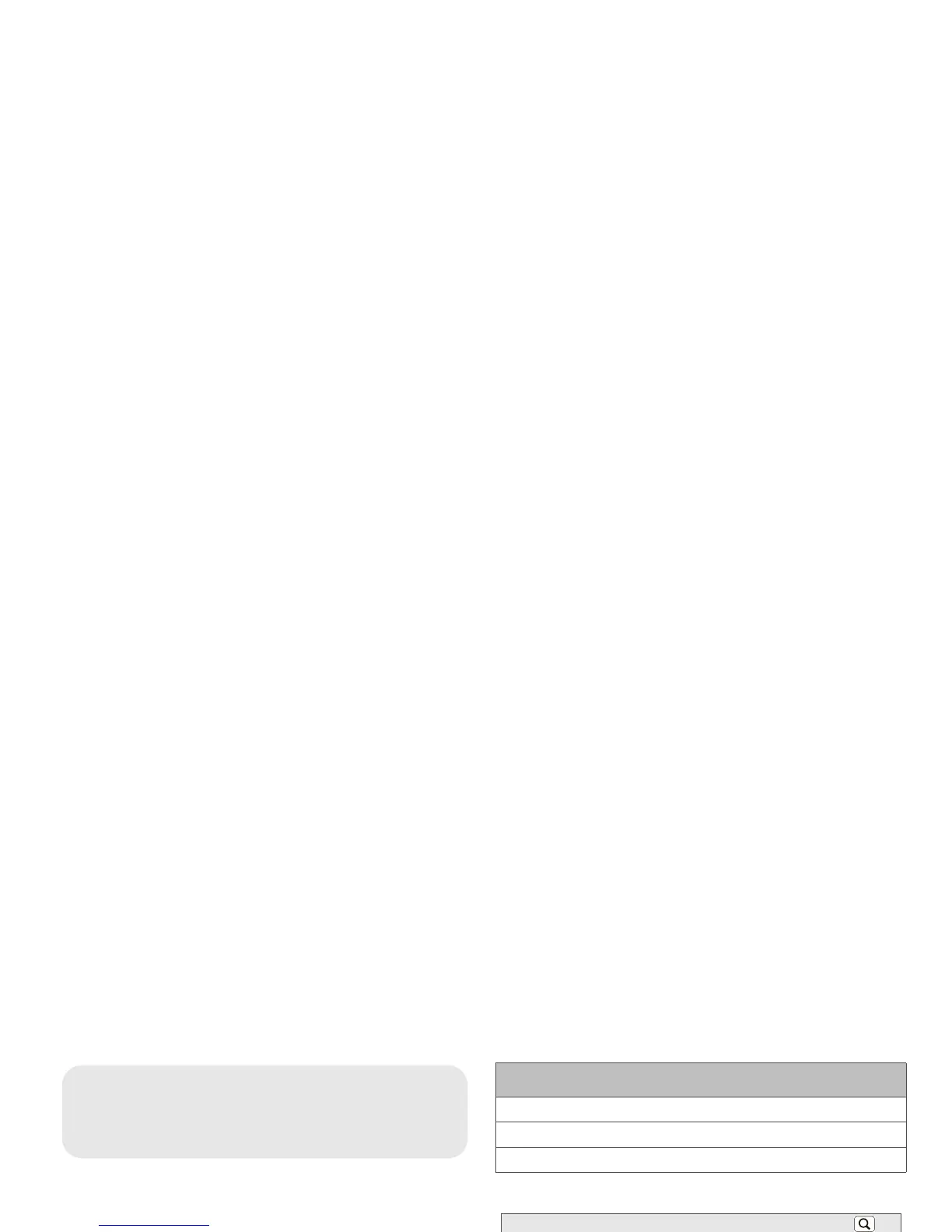2E. Voice Services 51
Voice Services
⽧
Voice Actions (page 51)
⽧
Voice Commands (page 51)
Voice Actions
䊳
To begin a voice search, press and hold .
Or, press and say one of the following commands:
Voice Commands
For more voice commands, touch > Voice
Commands
and follow the prompts.
Note:
If you’re writing a text message, press the Voice key to
begin dictation mode. Your phone recognizes words
you speak and enters them into your message.
To... Say...
Map a route “navigate to”
Send a text message “send text”
Make a call “call”
Send email “send email”
Find local businesses “map of...”
Browse the web “go to”
Make a voice note “note to self”
Get directions “directions to”
Tip:
To learn more about voice actions, press and hold ,
and then touch
Help > Watch a video.
Tip:
For quick access to Voice Commands, add a shortcut to
one of the home screens. Touch and hold an empty area,
and then touch
Shortcuts
>
Applications
>
Voice
Commands
.
To... Say...
