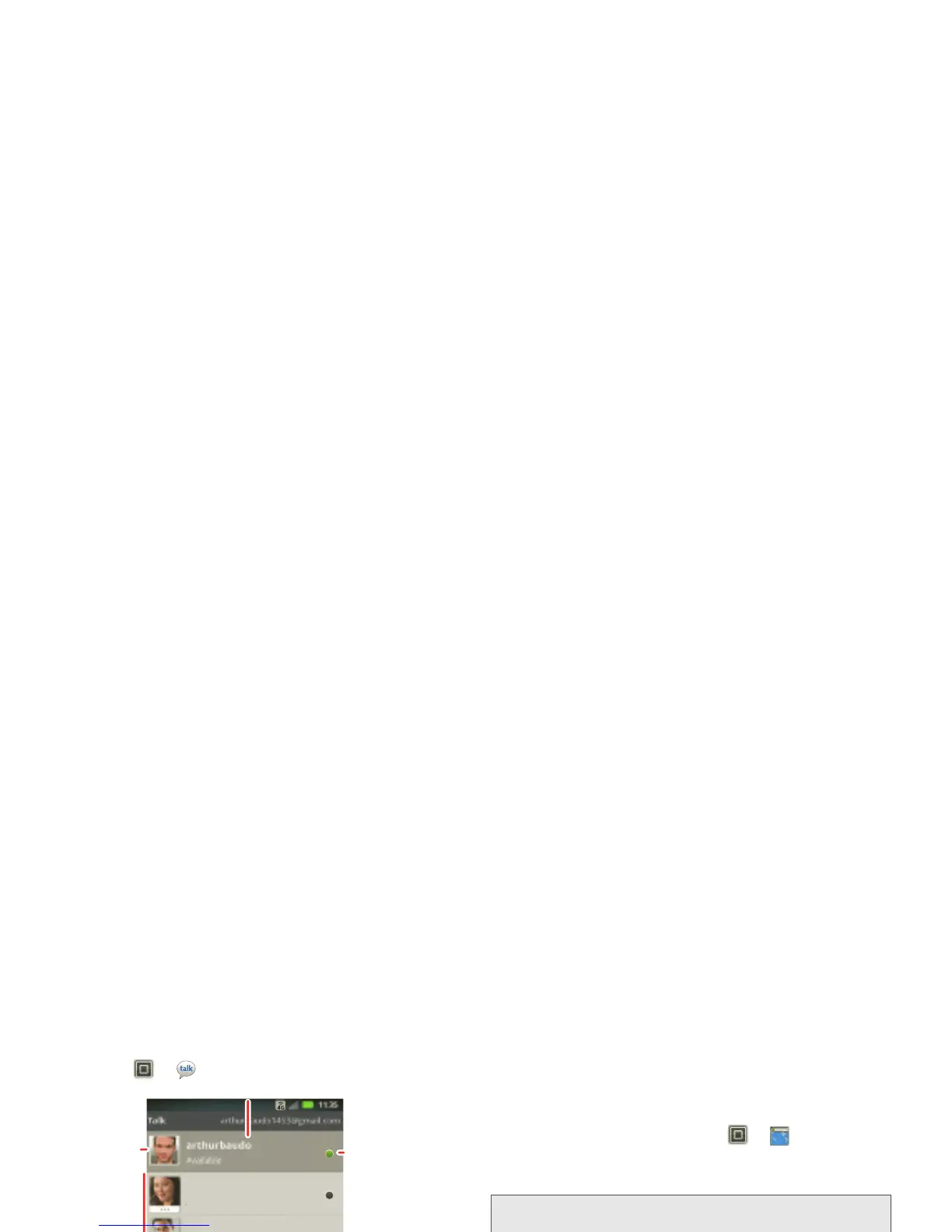86 3A. Sprint Service: The Basics
䊳
Touch
>
Talk
.
Android Market also offers other instant message apps:
䢇
To download and use an instant messaging app,
touch
>Market
>Apps
> Communication
, and
then choose an app for your provider. Once you
download the app, you’ll see it in the app menu. See
“App Menu” on page 20.
䢇
If you don’t see an app for your IM provider, you can
use your Web browser. Touch
>
Browser
, and
then enter your provider’s Web address. Once you’re
there, follow the link to sign in.
Social Networking
Your Social Networking Account
Integrate and sync all of your contacts, emails, and
social networking sites. No opening and closing apps
and menus. Just touch the
Social Networking
and
Social Status
widgets.
When you sign into social networking accounts, you’ll
see your friends and contacts in your
Contacts
list, and
your status and updates can appear in
Social Status
and
Social Networking
widgets.
taylormalloy
Offline
heatherconnor
Offline
jeffcook
Busy
ravithakkar
Available
scottwilke
Available
Touch to change
your status.
Online
status:
Available
Idle
Busy
Offline
Touch a contact
to chat with a
friend.
Friends list
Touch to
change your
picture.
Touch to change your online status message.
Note:
Your IM options will depend on your IM provider. To
browse instant messaging apps from your computer,
go to
www.android.com/market
.
