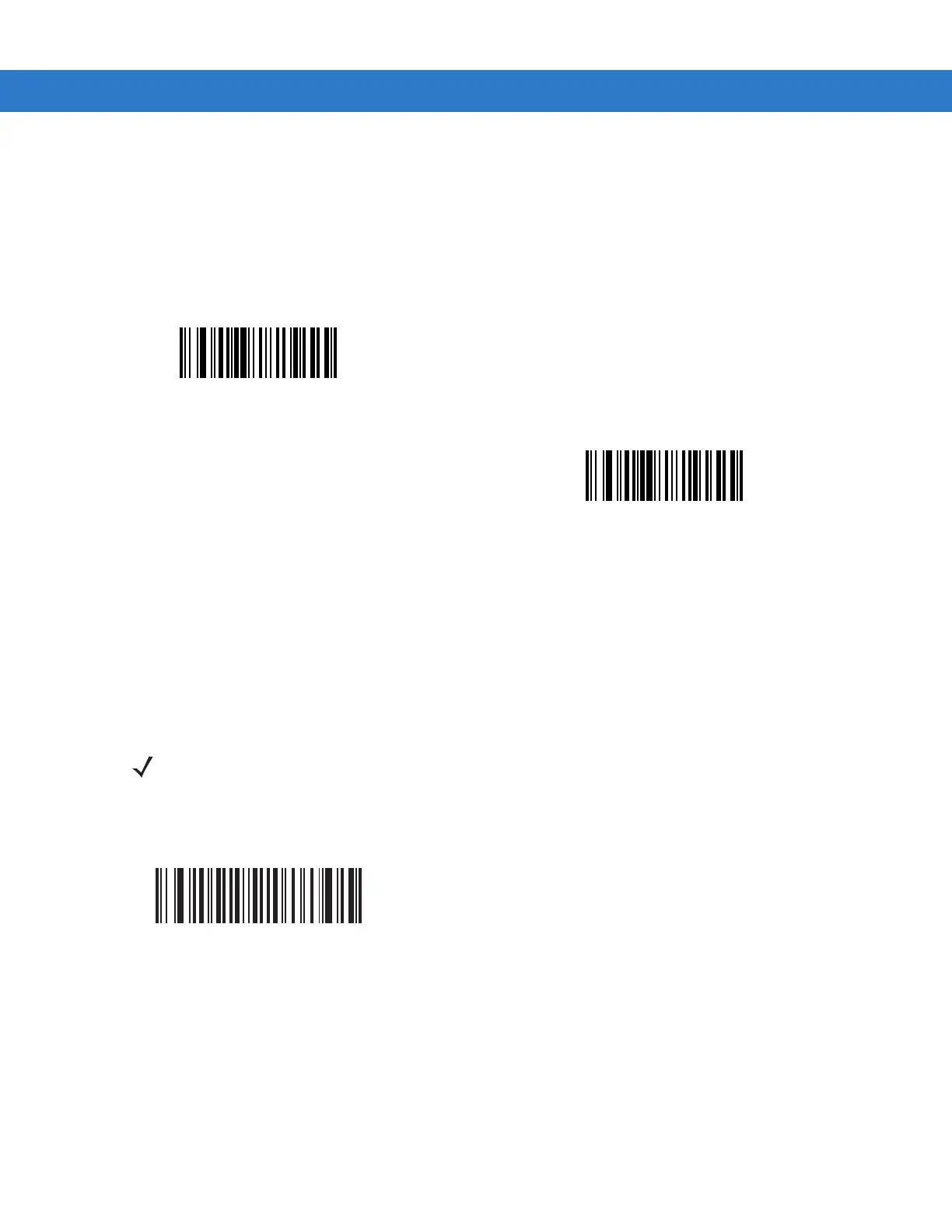User Preferences 4 - 5
Power Mode
This parameter determines whether or not power remains on after a decode attempt. When in reduced power
mode, the scanner enters low power consumption mode after each decode. When in continuous power mode,
power remains on after each decode.
Scanning Mode
This parameter determines whether or not the scanner is in triggered mode or Auto-Scan
TM
mode. In triggered
scanning mode, the scanner trigger button must be pressed to decode each scanned bar code. In Auto-Scan
TM
scanning mode, the scanner laser is in constant on state and no trigger button press is required to scan a bar
code.
If the scanner is in triggered mode, scan Triggered/Auto-Scan
TM
to switch to Auto-Scan
TM
mode. If the scanner is
in Auto-Scan
TM
mode, scan Triggered/Auto-Scan
TM
to switch to triggered mode.
*Continuous On
Reduced Power Mode
NOTE When the scanner is not used for an extended period of time in Auto-Scan
TM
mode, it enters sleep
mode. To wake the scanner, press the trigger button.
*Triggered/Auto-Scan
TM
Mode
