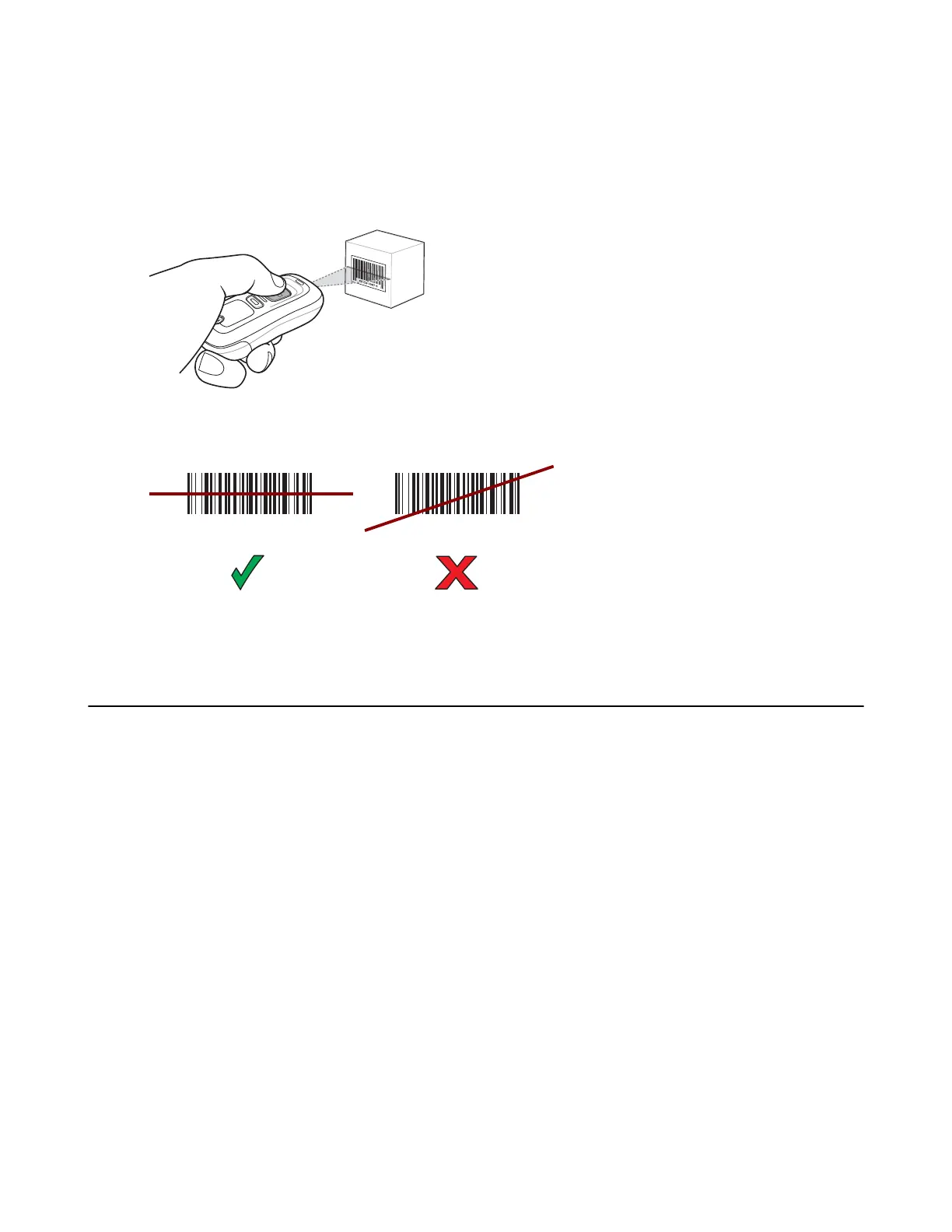Procedure:
1 Ensure that an application is open on the device and a text field is in focus (text cursor in a text field).
2 Aim the scanner at the bar code.
3 Press the scan (+) button.
Figure 85: CS3070 Scanning
4 Ensure the scan line crosses every bar and space of the symbol.
Figure 86: Linear Scanner Aiming Pattern
5 The scanner beeps and the LED turns green to indicate a successful decode.
6 The captured data appears in the text field.
Bar Code Capture with RS507 Hands-Free Imager
Prerequisites: Pair the RS507 with the TC55. See Pairing the RS507 Hands-Fee Imager on page 124 for more
information.
Procedure:
1 Ensure that an application is open on the device and a text field is in focus (text cursor in text field).
2 Point the RS507 at a bar code.
Data Capture | 103
MN000015A01 | September 2013
