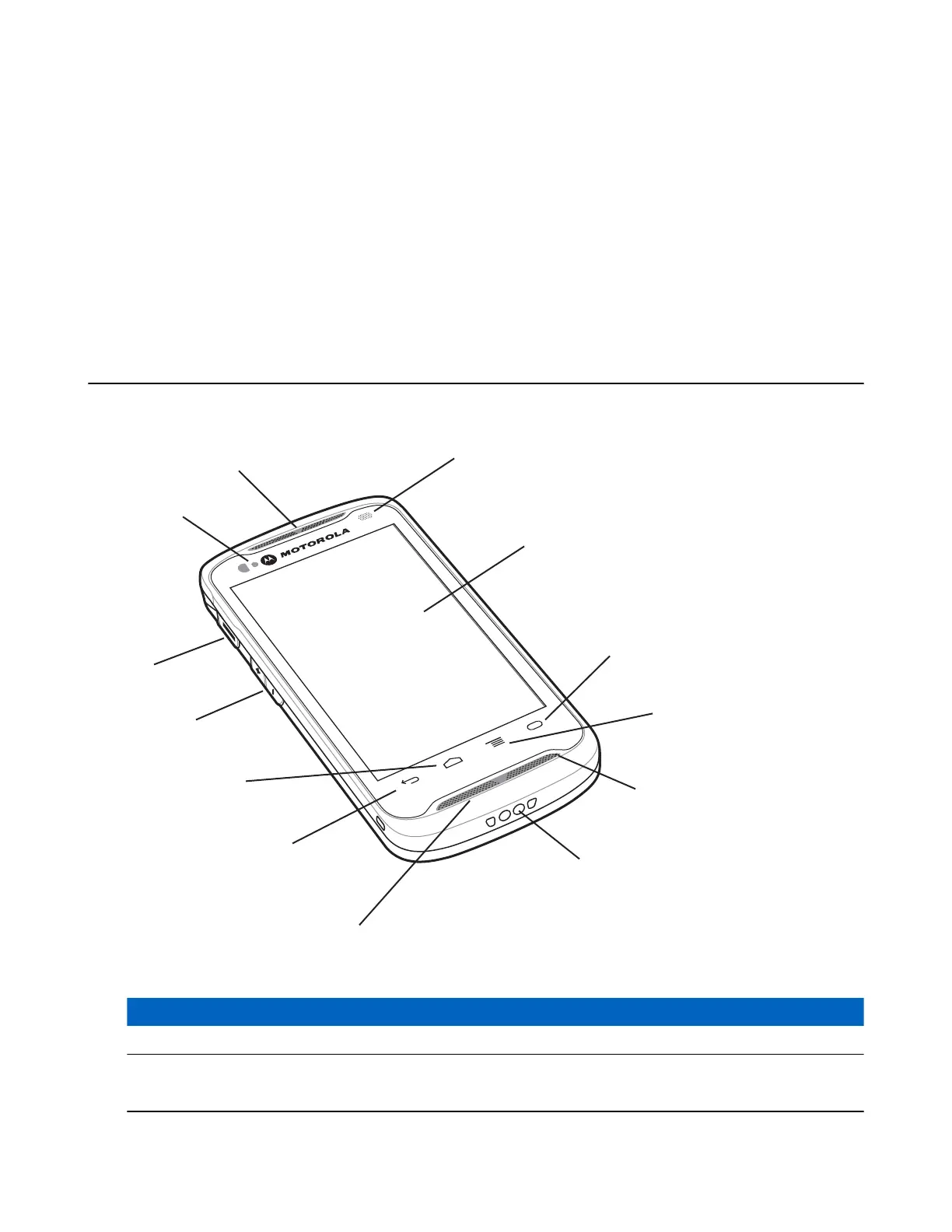Chapter
1
Getting Started
This chapter provides the features of the TC55 and explains how to set it up for the first time.
TC55 Features
Figure 2: Front View
Table 1: Front View Features
Number Item Function
1 Receiver Provides audio in handset mode.
2 LED
Indicates decode functionality. Lights red when scanning is in process.
Lights green indicating a successful decode.
Table continued…
MN000015A01 | September 2013
