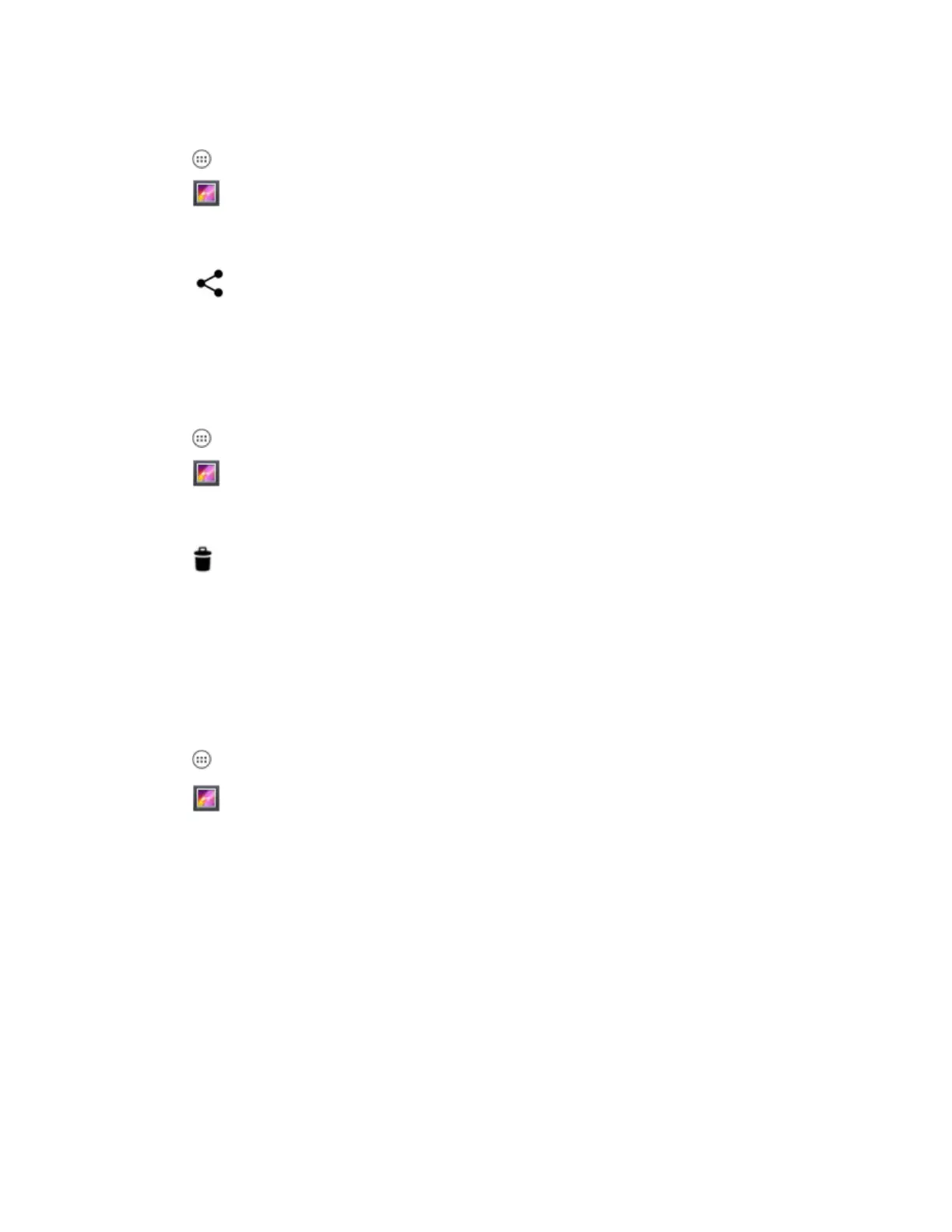Share a Photo
Procedure:
1
Touch .
2
Touch .
3 Touch an album to open it.
4 Touch a photo to open it.
5
Touch .
6 Touch the application to use to share the selected photo. The application selected opens with the photo attached to
a new message.
Deleting a Photo
Procedure:
1
Touch .
2
Touch
.
3 Touch an album to open it.
4 Touch a photo to open it.
5
Touch .
6 Touch OK to delete the photo.
Working with Videos
Use Gallery to view videos on the microSD card and share videos.
Watching Videos
Procedure:
1
Touch
.
2
Touch .
3 Touch an album to open it.
4 Touch a video.
Applications | 91
MN000015A01 | September 2013
