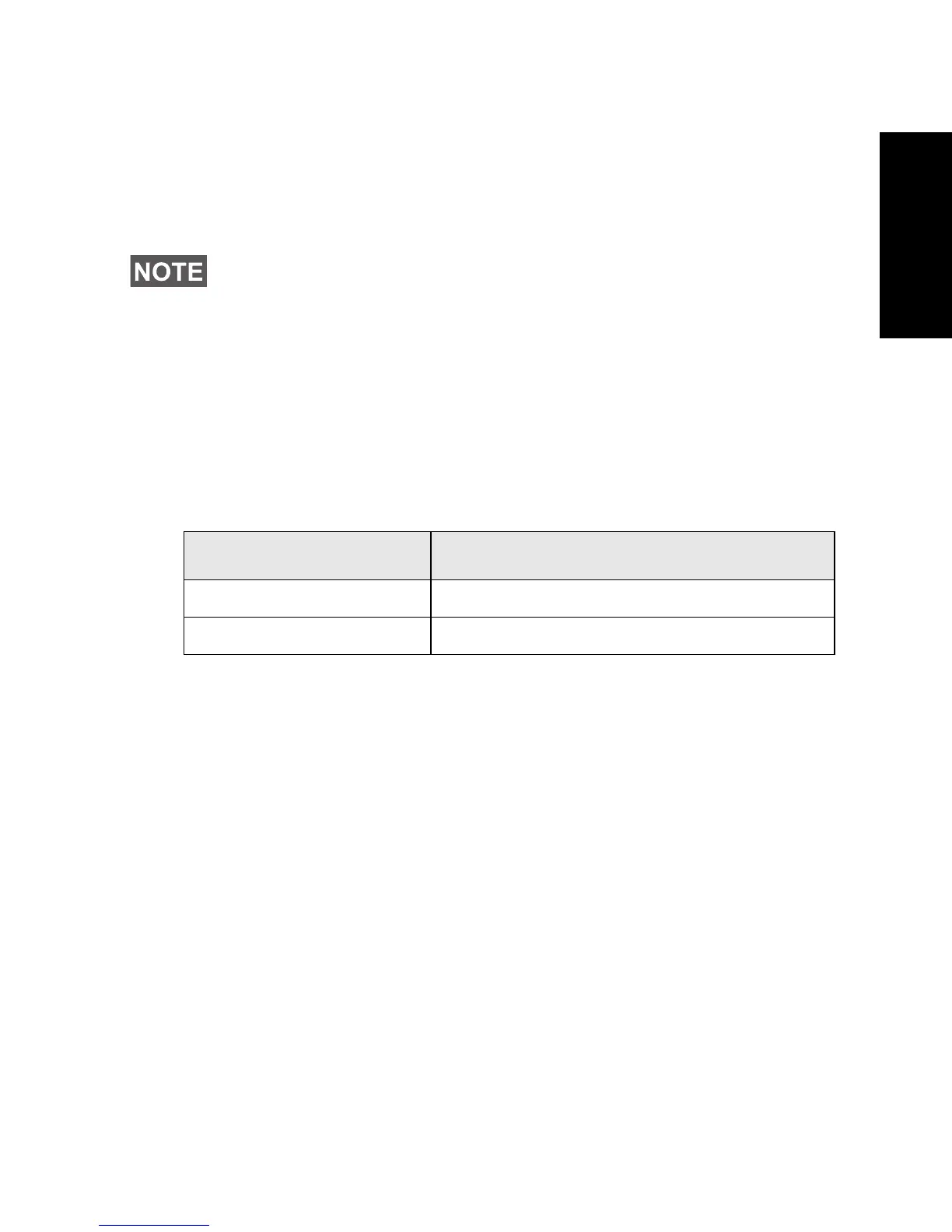11
English
To charge the battery using the Travel Charger WALN4092:
1. Insert the connector on the charger into the CE connector at the
top of the terminal.
2. Select the required plug adapter (UK or European type) and
connect to the charger. Then plug the charger into a suitable
outlet.
The charger’s LED indicator lights solid green when it receives
power from the outlet.
The terminal’s LED indicator shows the capacity of the battery.
Battery Capacity Information
To determine the charging status of the battery, refer to the
terminal’s LED indicator:
When charging a new battery, charge it (whichever type) overnight
(14 - 16 hours), irrespective of the LED indications.
Information Description
Solid Green Battery is fully charged.
Solid Orange Battery is charging.
