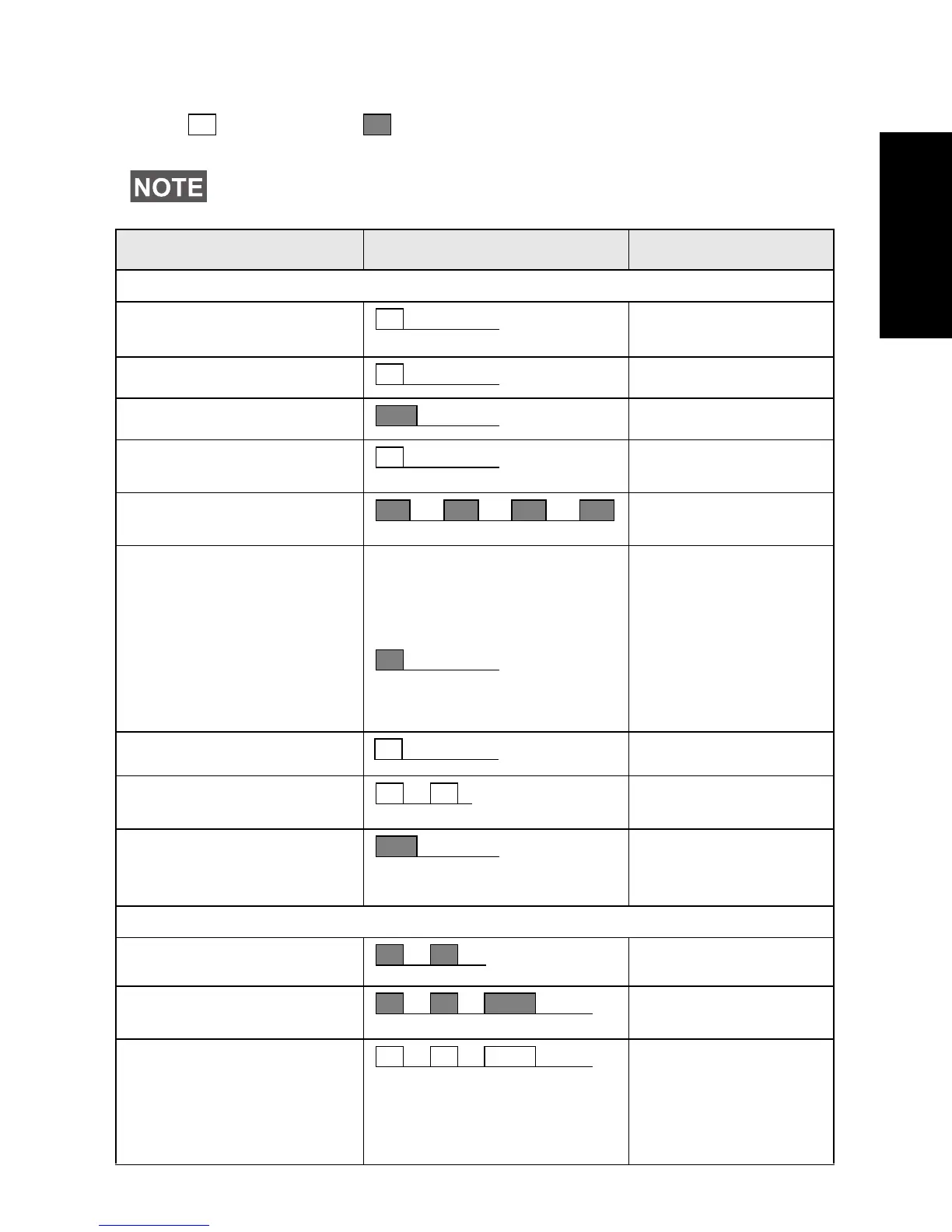7
English
Audio Signal Tones
= High Tone; = Low Tone;
To listen to the audio signal tones samples, refer to the PDF file
with the embedded sound files.
Description Ty pe Occurrence
Idle
• Back to coverage
• Back to full service
Once
Clear-to-send Once
Bad key press Once
From out-of-service to in-
service
Once
Out of TMO (Trunked
Mode) coverage
Once
Talkgroup selected Rotary Switch position
determines how many times
the following sequence is
repeated:
After every 3rd sequence, the
silence is longer.
Once
In DMO
Once
In Emergency Continously when in
Emergency Mode
In Whisper Mode On pressing the PPT
when in Whisper
Mode
In Call
Call clear warning Once
Talk permit sounds upon
pressing the PTT.
Once
Talk permit without
gateway sounds upon
pressing PTT. The tone
indicates the gateway is no
longer available.
Once