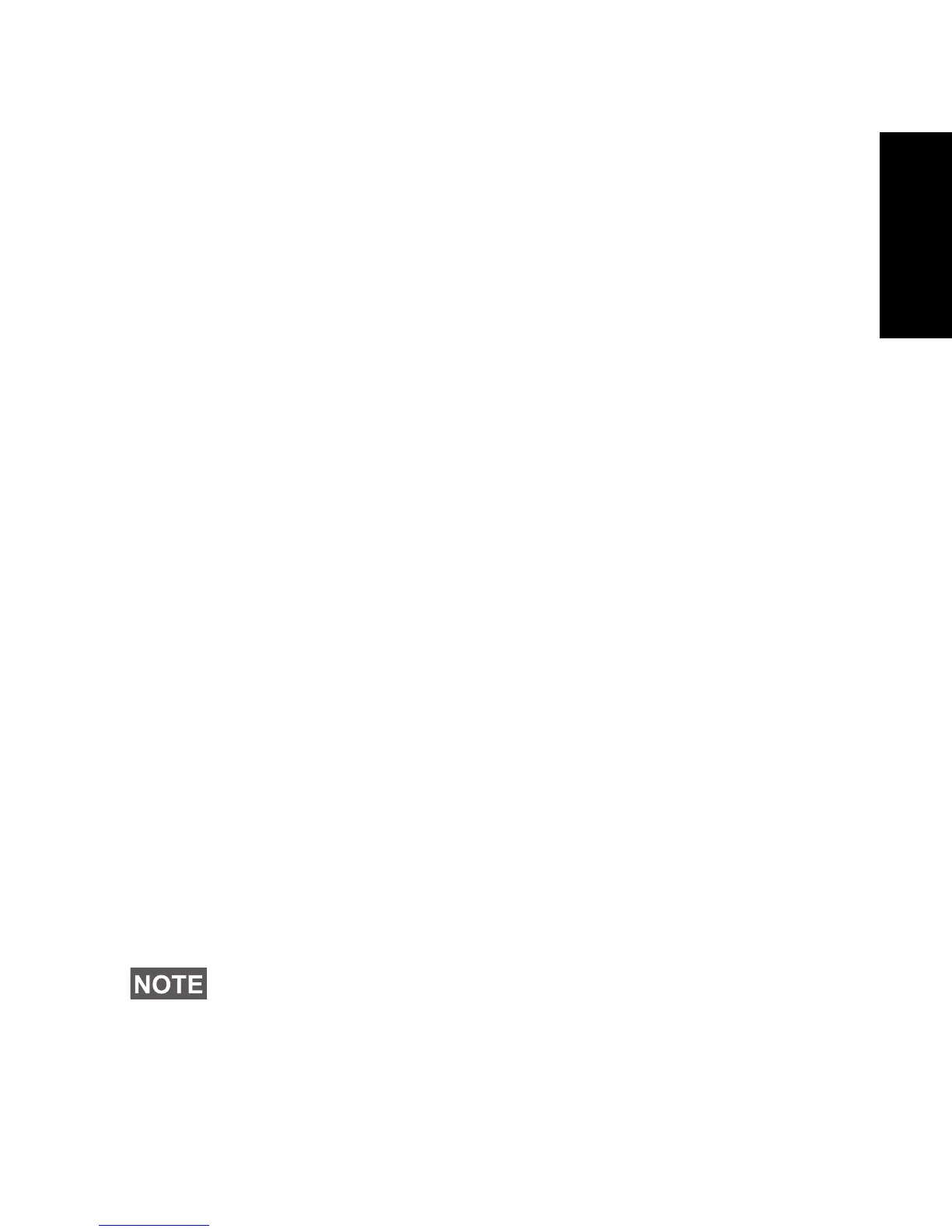5
English
Terminal Buttons Overview
On-Off Key
Press and hold the key to power on/off the terminal.
Encryption Keys Button
Encryption Keys button has 2 functions:
• Press for less than 5 seconds to enter the Programming Mode.
• Press and hold for 5 seconds or more to erase encryption keys.
Remote Control Unit Buttons Overview
PTT Button
Press and hold the button to talk in half-duplex calls or to initiate a
group call, release it to listen.
Talkgroup Rotary Switch
Turn the switch to select Talkgroups.
TMO/DMO/Emergency Button
TMO/DMO/Emergency button has 2 functions:
• Press for a short time to switch between TMO and DMO
After pressing the button the terminal leaves Favorite Groups and
changes the mode to the opposite (that is either TMO or DMO).
The terminal attaches to the group mapped to the previously
selected group or the first available group if no mapping is defined.
• Press and hold to enter Emergency Mode
Option Button
Option button by default has 2 functions:
• Press for a short time to toggle Whisper Mode
• Press and hold to enter TXI Mode
Volume Buttons
Press Volume Up and Volume Down buttons to adjust earpiece
audio volume.
Using Customer Programming Software, you can change the
position of the DMO/TMO toggling to the Option button instead of
either TXI Mode or Whisper Mode.
