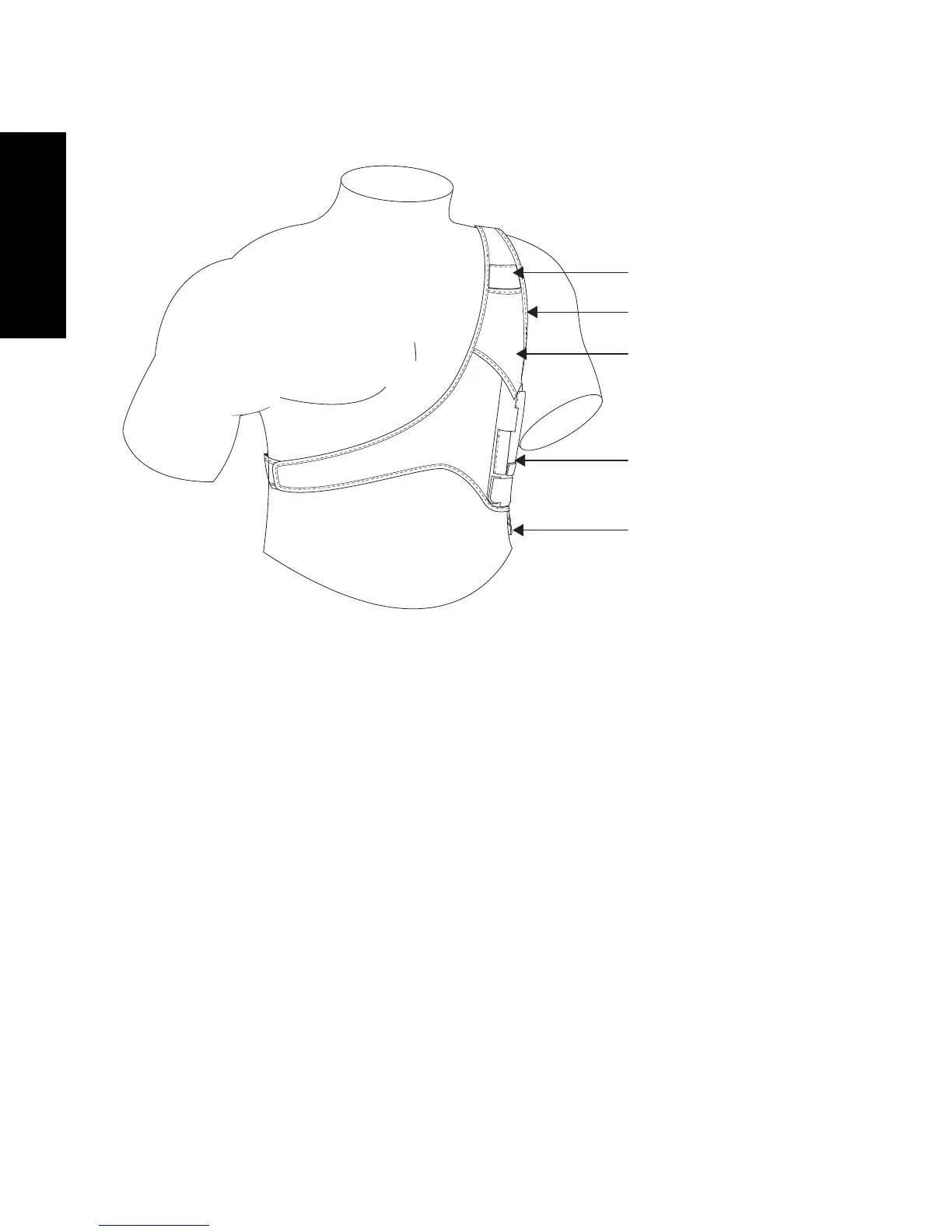16
English
Shoulder Harness
To fit your harness securely, adjust the velcro strap waist fastener
and attach the crocodile clip to your clothes.
While mounting the set make sure the cables are led through
sleeves. This ensures secure installation.
To mount the radio set to the harness:
1. Mount the Terminal in the radio pocket on the right side of the
harness.
2. Mount the Patch in the shoulder sleeve.
3. Lead the Dipole Antenna through the shoulder sleeve and
mount it under the shoulder cuff.
4. Lead the GPS Antenna through the shoulder sleeve and mount
the antenna ending in the shoulder pocket above the Patch.
5. The RCU does not require special installation. Make sure it is
easily accessible.
Shoulder Pocket
Shoulder Cuff
Shoulder Sleeve
Radio Pocket
Crocodile Clip
