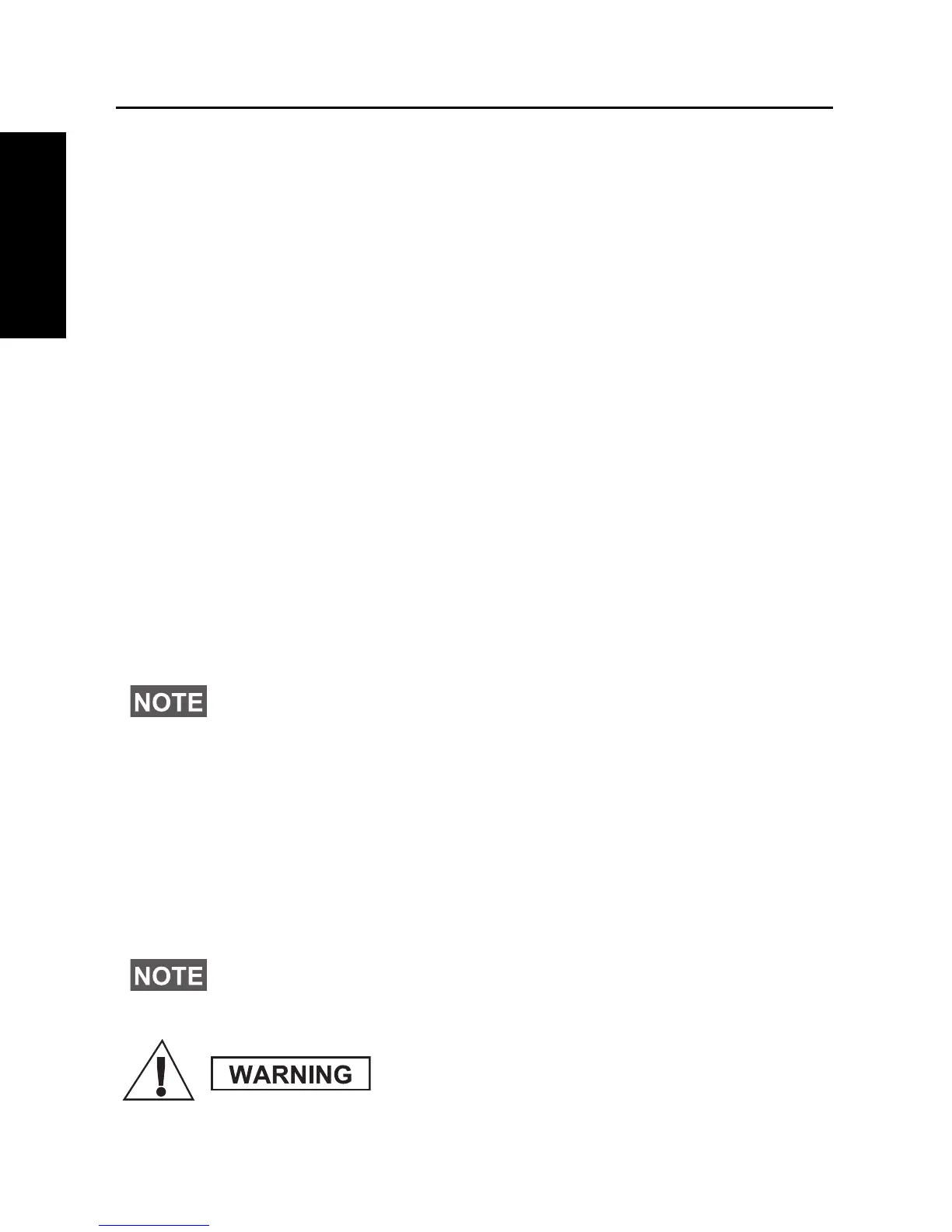20
English
Emergency Mode
You can send and receive Emergency Group Calls in Trunked
Mode or in Direct Mode. If your terminal is configured to operate
through a gateway, Emergency calls can be placed through the
gateway.
You can initiate an Emergency Group Call to:
• selected group (TMO and DMO – if tactical emergency)
• pre-defined group (TMO only – if non-tactical emergency.
DMO operates as in tactical emergency)
Contact your Service Provider to know which is the selected mode.
To receive an emergency call the terminal always has to be
attached to the group on which the call is transmitted.
Your Service Provider will configure the Emergency Alarm and Hot
Microphone features.
Emergency calls will be allocated emergency priority in the system.
Entering or Exiting Emergency Mode
To enter Emergency Mode, press and hold the TMO/DMO/
Emergency button on the Remote Control Unit.
To exit Emergency Mode, press and hold the Emergency button
until the audible confirmation heard.
Sending Emergency Alarm
In TMO only, your TCR1000 sends an Emergency Alarm to the
dispatcher (if configured by your Service Provider) automatically,
upon entering Emergency Mode.
The required time you need to press the Emergency button is set to
default to 0.5 second. The time can be configured by your Service
Provider.
The Emergency Alarm is a special status message sent to the
dispatcher monitoring the selected group. This can be used in
dispatch systems to highlight emergency calls.
Pressing the Emergency button, even if Transmit
Inhibit is activated, causes the TCR1000 to
transmit immediately. The TCR1000 must NOT
be within the RF sensitive area when entering
Emergency Mode.
